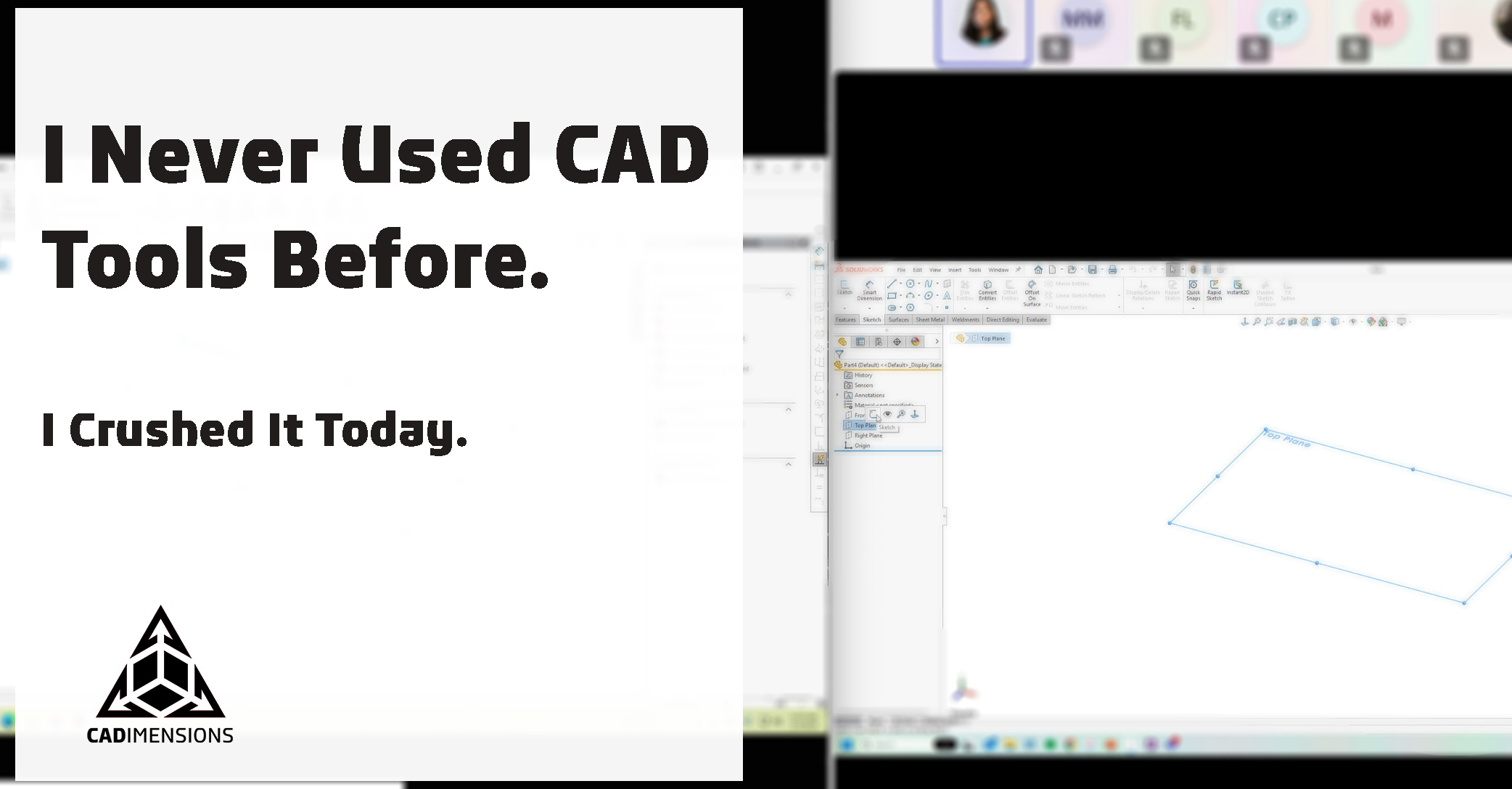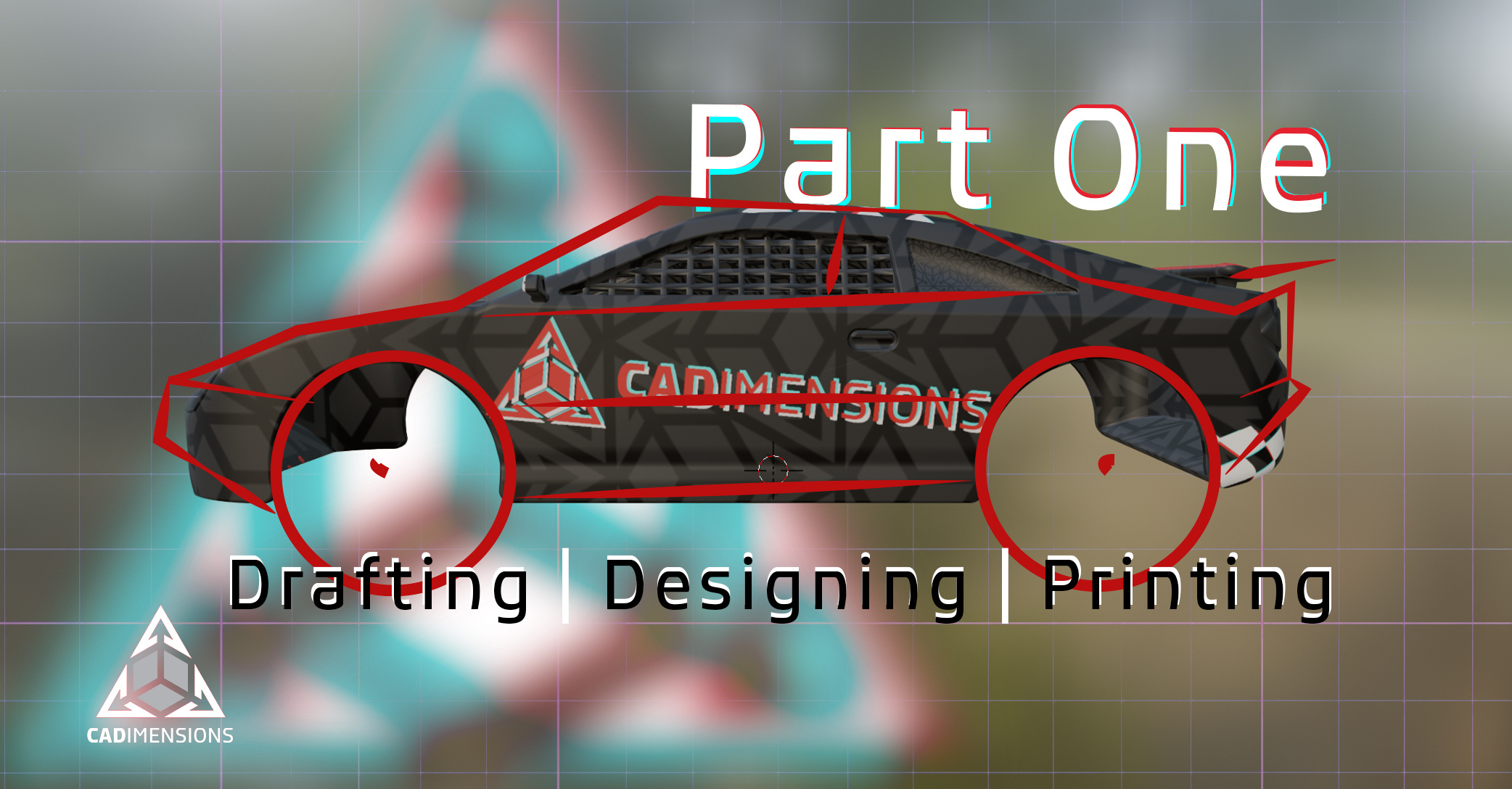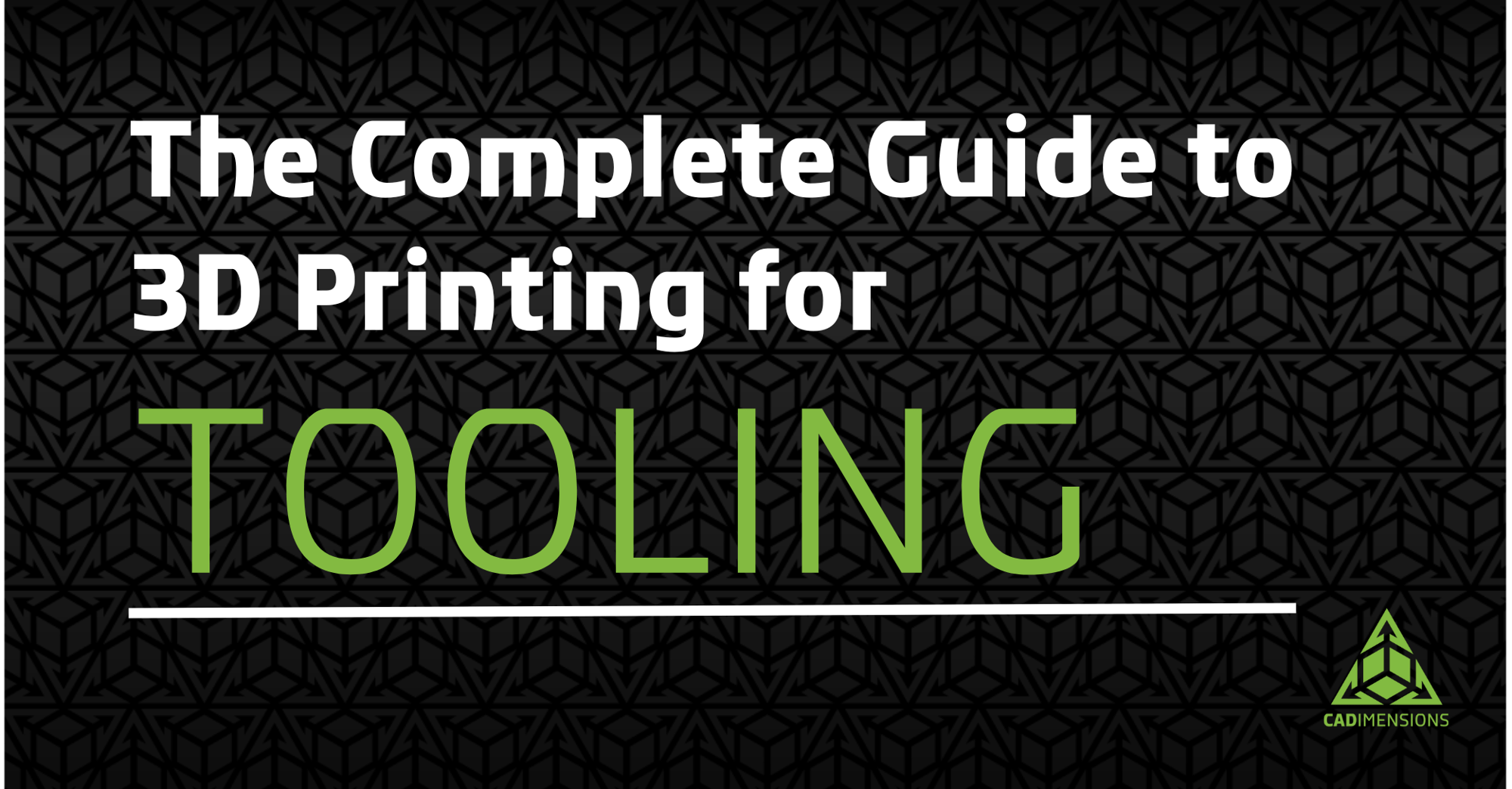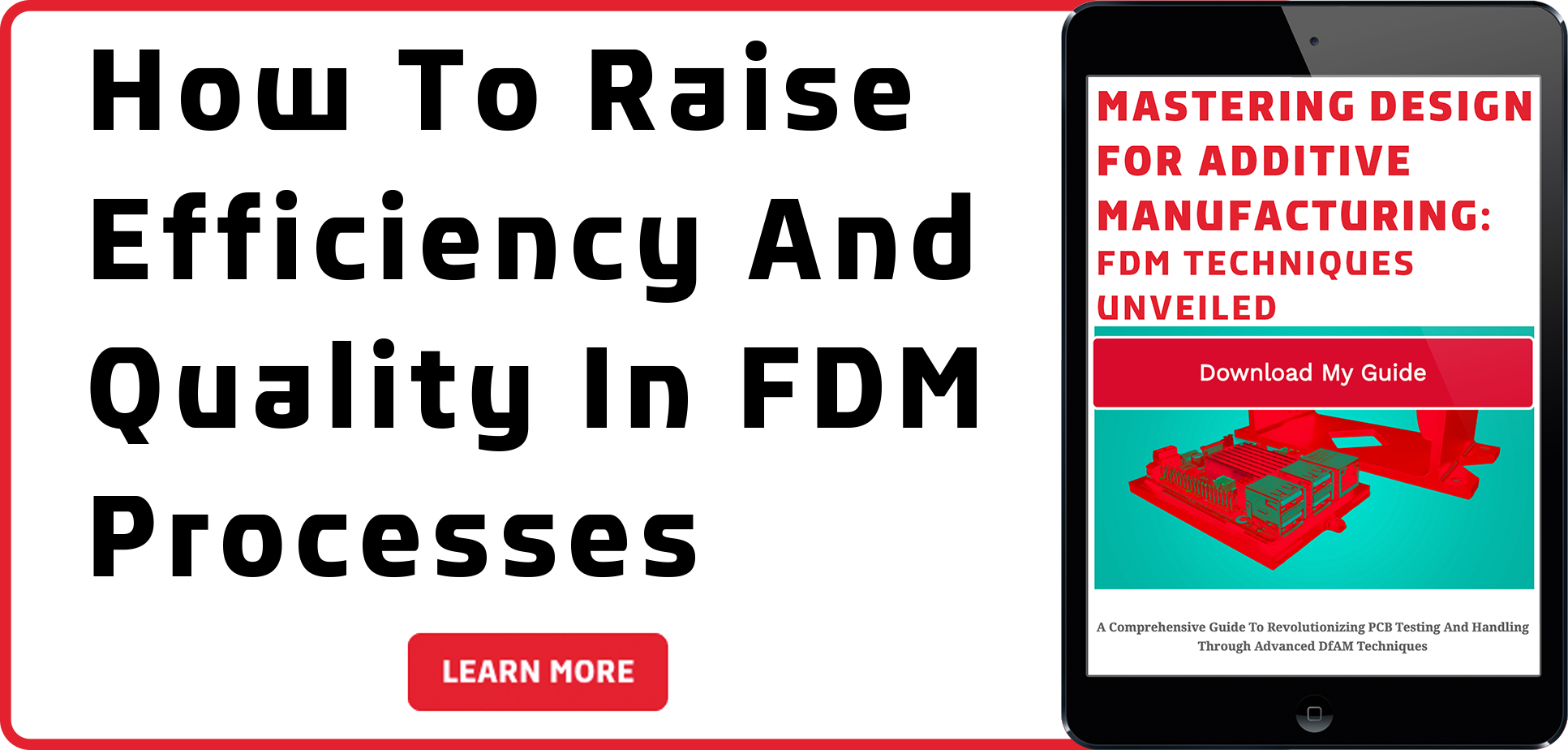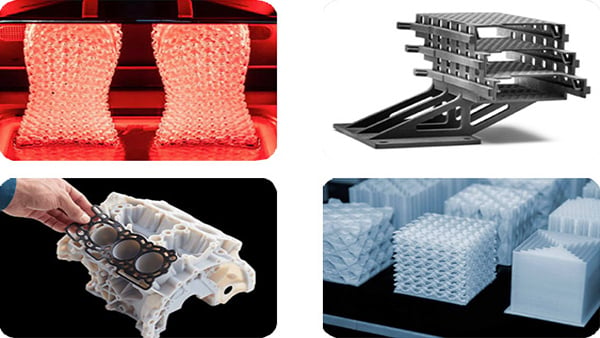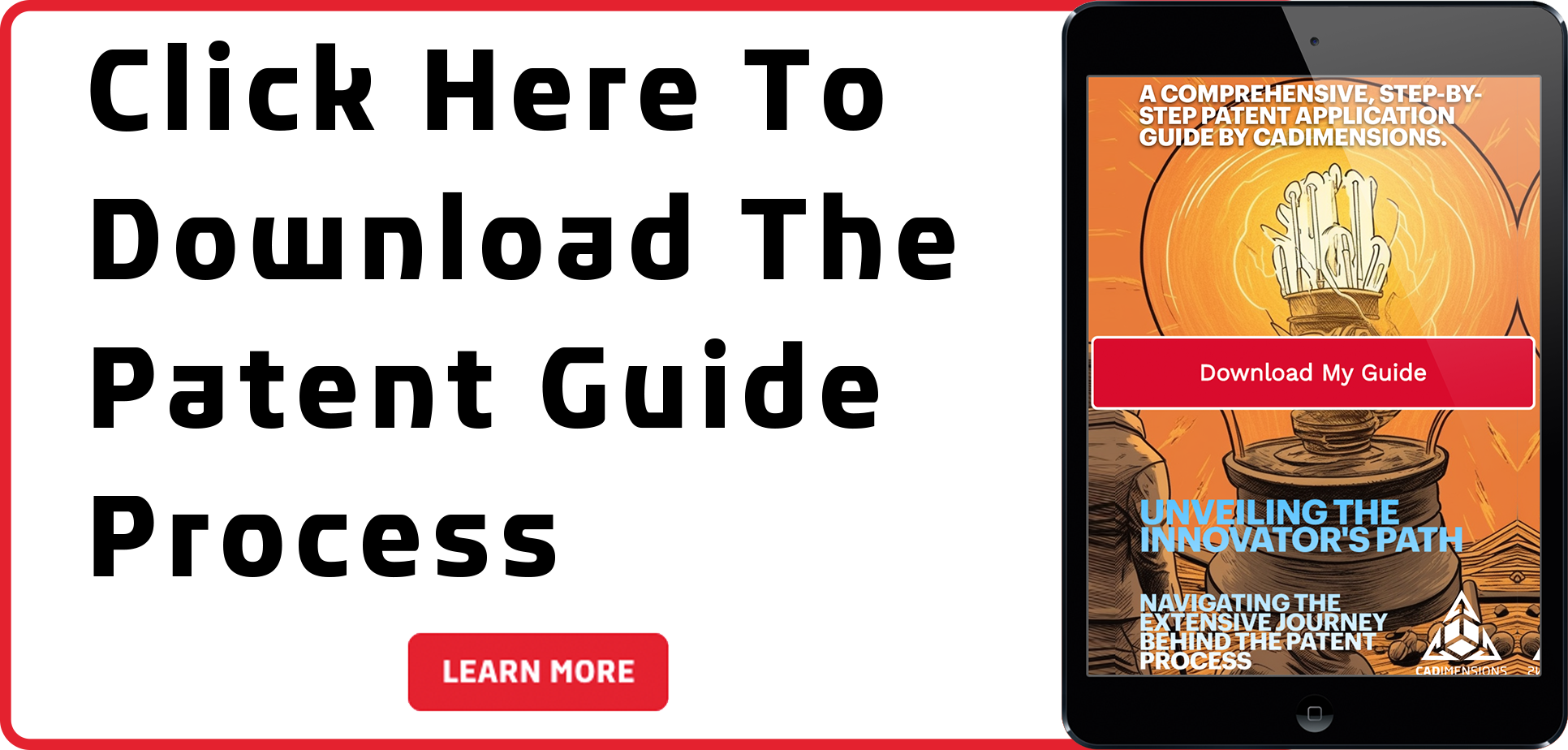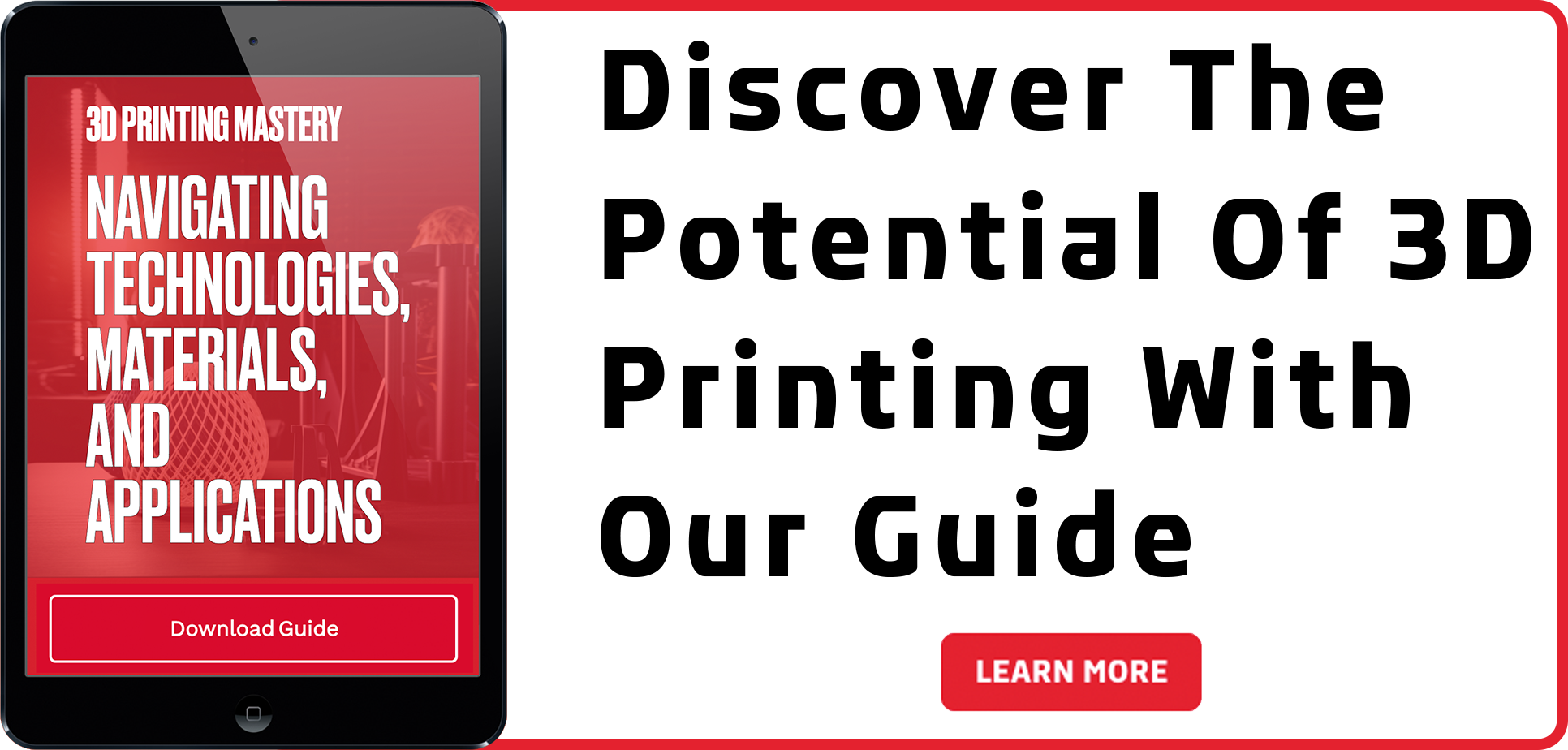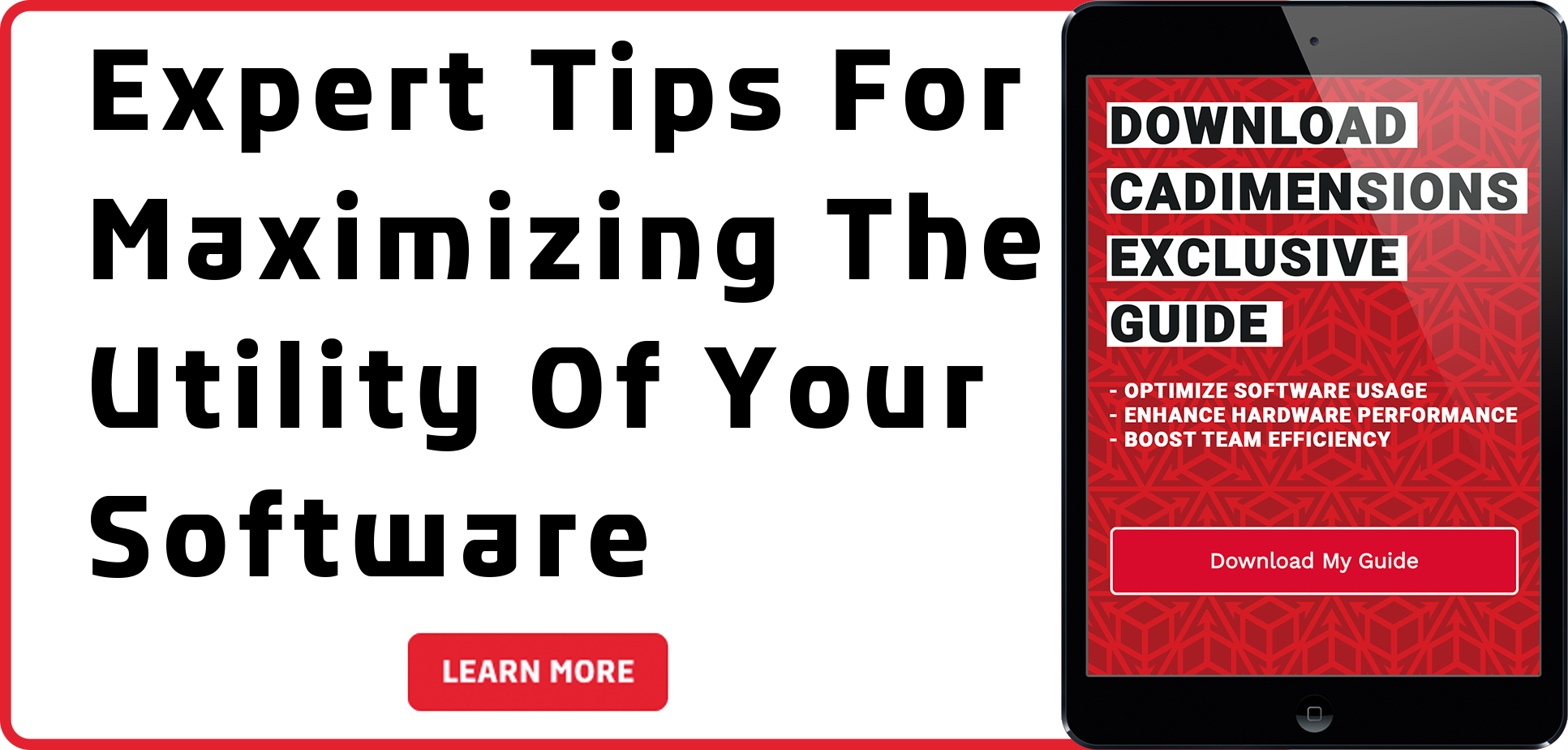If I Can Do It, So Can You! A Newcomer’s Experience with SOLIDWORKS
My Journey Learning SOLIDWORKS
Hi, I’m Bri! As the Community Engagement & Communications Specialist at CADimensions, my background is in marketing – not engineering. Until recently, I had never even touched SOLIDWORKS! But working at a company so deeply rooted in CAD and design, I wanted to truly understand what we do. That curiosity led me to our in-house Intro to SOLIDWORKS training class, both to expand my knowledge and to finally explore something I had always been interested in but didn’t know where to start. The more I considered it, the urge to take on this class led me to a major question: Can someone with zero CAD experience really learn SOLIDWORKS? Let’s find out!
First Impressions: Facing the Fear of the Unknown
Walking into my first Intro to SOLIDWORKS class, I felt intimidated. Engineering software seemed complex, and I assumed others in the class had more experience than I did. But as soon as I saw the interface for the first time, I felt a mix of overwhelm and curiosity – so many tools, so much potential!

Thankfully, the class was designed for absolute beginners, and our instructor, Amy Peterson – CADimensions’ Sr. Technical Trainer, created a welcoming, judgment-free environment. She went above and beyond to ensure every question was answered and was always willing to slow down for any student if needed. One thing she emphasized? It’s okay to raise your hand! If you’re feeling lost, chances are others are too – they’re just waiting for someone to speak up.
What also made this class special was that it isn’t just a standard SOLIDWORKS training – it is a fully custom class, built 100% by Amy herself. Drawing from her extensive experience both attending trainings and serving as a trainer, she recognized the common challenges beginners face and used those insights to design a course that truly bridges the gap between the trainee and the software. Every takeaway from her past experiences led her to this point—creating a learning path that feels intuitive, engaging, and tailored to real-world needs. There is even a class project, where you can work on putting the skills you learn in class into your own part you design from scratch.
“The creation of this class stemmed from seeing a need for novice users, who want to build a solid base, learn key terminology, and develop essential skills at a comfortable pace. The goal is to ignite enthusiasm while reducing intimidation. It’s like dipping your toe into the vast ocean of SOLIDWORKS. So come on in, the water’s fine, and give SOLIDWORKS a try!” - Amy Peterson
Intro to SOLIDWORKS is also designed to seamlessly prepare you for Essentials. This class introduces users to important foundations, user interface basics, and key terminology. While the Essentials class touches upon these concepts early on in class, the Intro course offers additional examples and hands-on practice, to ensure you hit the ground running. This intentional approach ensures that when you move on to Essentials, you feel confident in recapping what you’ve already learned, making the transition smoother and setting you up for success.
Unlike a pre-recorded course, this live class allowed us to pause, ask questions, and get real-time guidance. Plus, with the ability to share screens, if you needed help on an exercise, or help setting up your templates, we could review it together. That level of personalized support made all the difference, turning what started as feelings of uncertainty into confidence and excitement to keep learning.
Think you’ve mastered the basics? You might be surprised. Here’s why even experienced SOLIDWORKS users still benefit from training and mentoring.
Learning the Basics: Small Wins Build Confidence
Once we dove into the hands-on learning, things started clicking. I began with simple sketches, extrusions, and navigating the workspace, slowly getting a feel for how SOLIDWORKS operates. Each new tool felt like a small puzzle piece falling into place. Then came my first successful part—was it perfect? Not even close. But I did it!


Along the way, we explored the user interface, discussed various customization options, and uncovered the true power of Design Intent—the method of planning and structuring a model with constraints and features to make future modifications easier and more efficient. Learning Design Intent early on helped me understand not just how to build a part, but how to create robust, adaptable models that can evolve over time.
Seeing something I created take shape on the screen was a huge confidence boost. It was in that moment I realized: SOLIDWORKS isn’t as scary as it looks. The more I practiced, the more I saw that with the right guidance, even a complete beginner can learn CAD.

Challenges & Breakthroughs: Pushing Past the Comfort Zone
The hardest part of learning SOLIDWORKS? Thinking like an engineer. Coming from a marketing background, my brain was wired to see things from a different perspective.
Then came the "Aha!" moment – the point where everything started to click. Little by little, the commands and workflows made more sense, and I wasn’t just following steps – I was understanding why I was doing them.

A huge part of that breakthrough was the CADimensions training approach, designed to make SOLIDWORKS easy to follow, even for complete beginners like me. Amy, our instructor, is a SOLIDWORKS expert, and since she personally created this class, she knows exactly how to break things down in a way that makes sense. Her ability to simplify complex concepts and adapt the pacing to the class made all the difference. With the right guidance, even the most intimidating software can become approachable.
Want to see what makes Amy’s training style so effective? Check out her portfolio and see how she turns complexity into confidence.
The Power of Learning Something New
Stepping into the world of SOLIDWORKS gave me a newfound appreciation for what our customers and engineers experience daily. I now have a better understanding of their challenges, workflows, and the incredible things they create. This knowledge has also made a huge impact on my role in community engagement and communications. Knowing how SOLIDWORKS works – even at a basic level – allows me to communicate more effectively, ask better questions, and truly connect with the people we serve.
The biggest takeaway? If a marketer like me can learn SOLIDWORKS, so can you! No matter your background, stepping outside your comfort zone and learning something new is always worth it.
Encouraging Others to Take the Leap
If there’s one thing I’ve learned from this experience, it’s that SOLIDWORKS isn’t just for engineers – with the right training, anyone can learn it. Stepping outside my comfort zone and tackling something completely new was intimidating at first, but the rewards were well worth it.
For those looking to deepen their understanding, CADimensions offers one-on-one training and design mentoring to provide personalized guidance. Click here to learn more about one-on-one support.
Whether you're brand new to CAD or looking to refine your skills, having expert support can make all the difference. Thinking about learning SOLIDWORKS? Take the first step today – you might surprise yourself with what you can create!