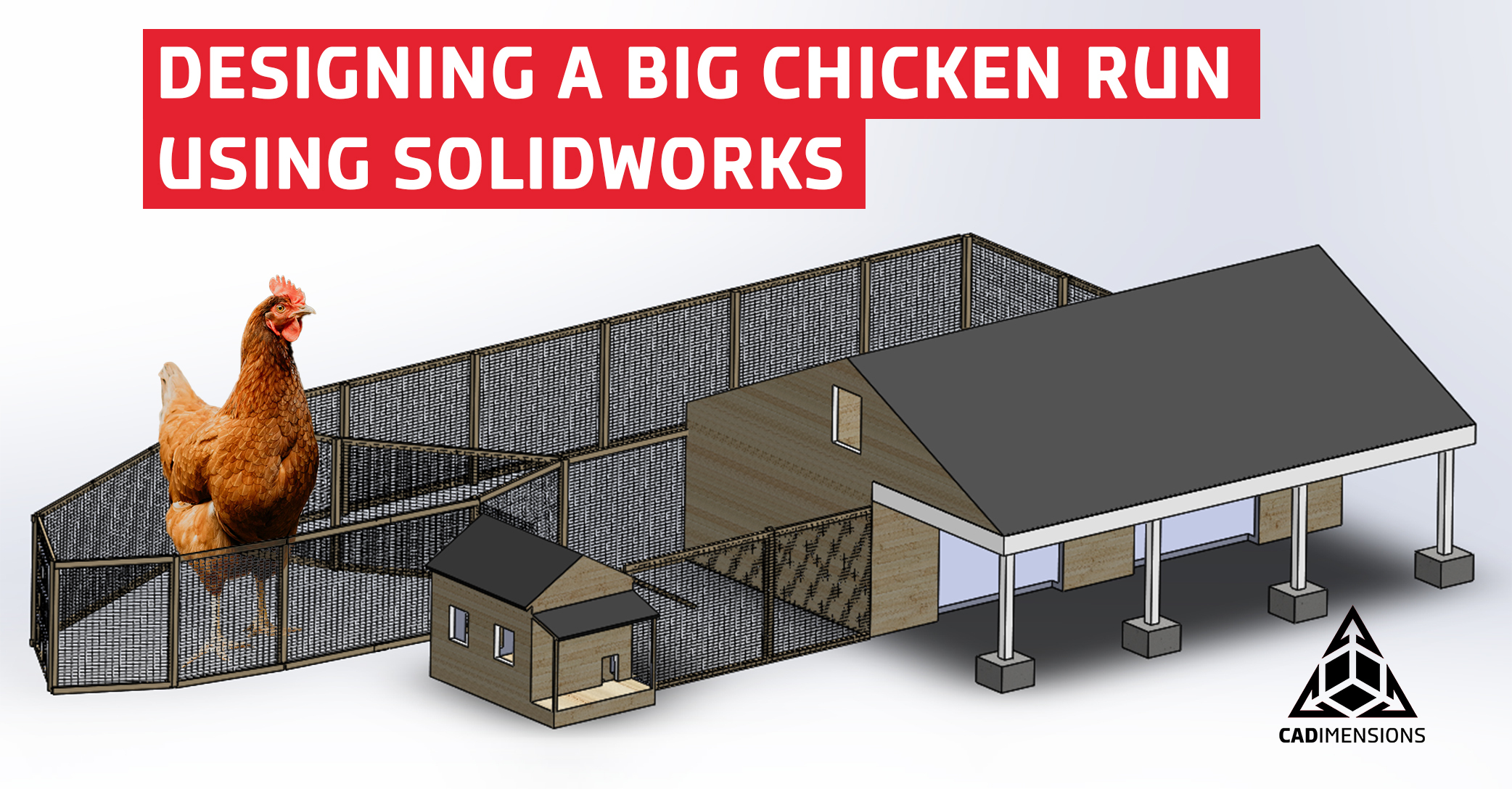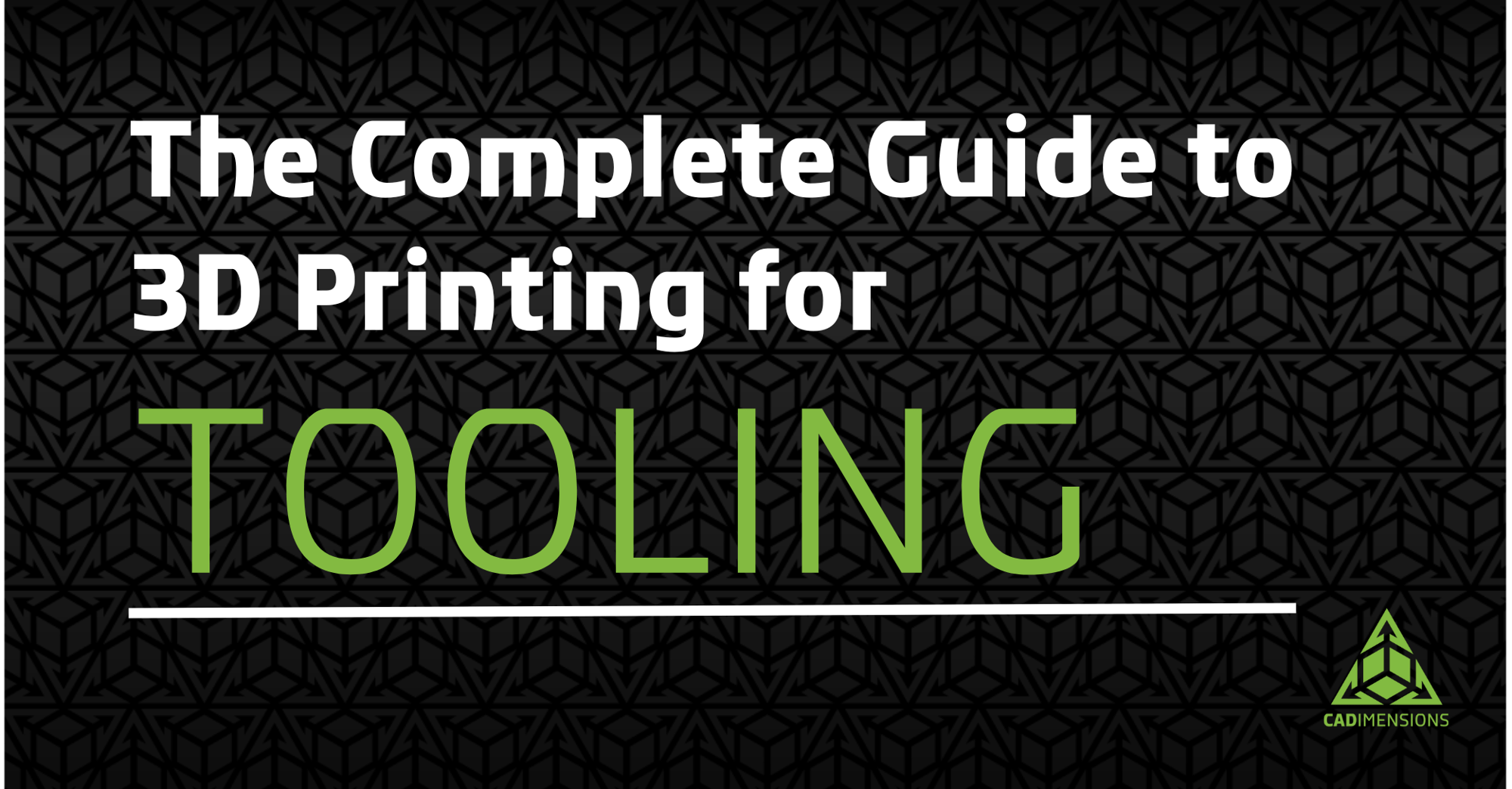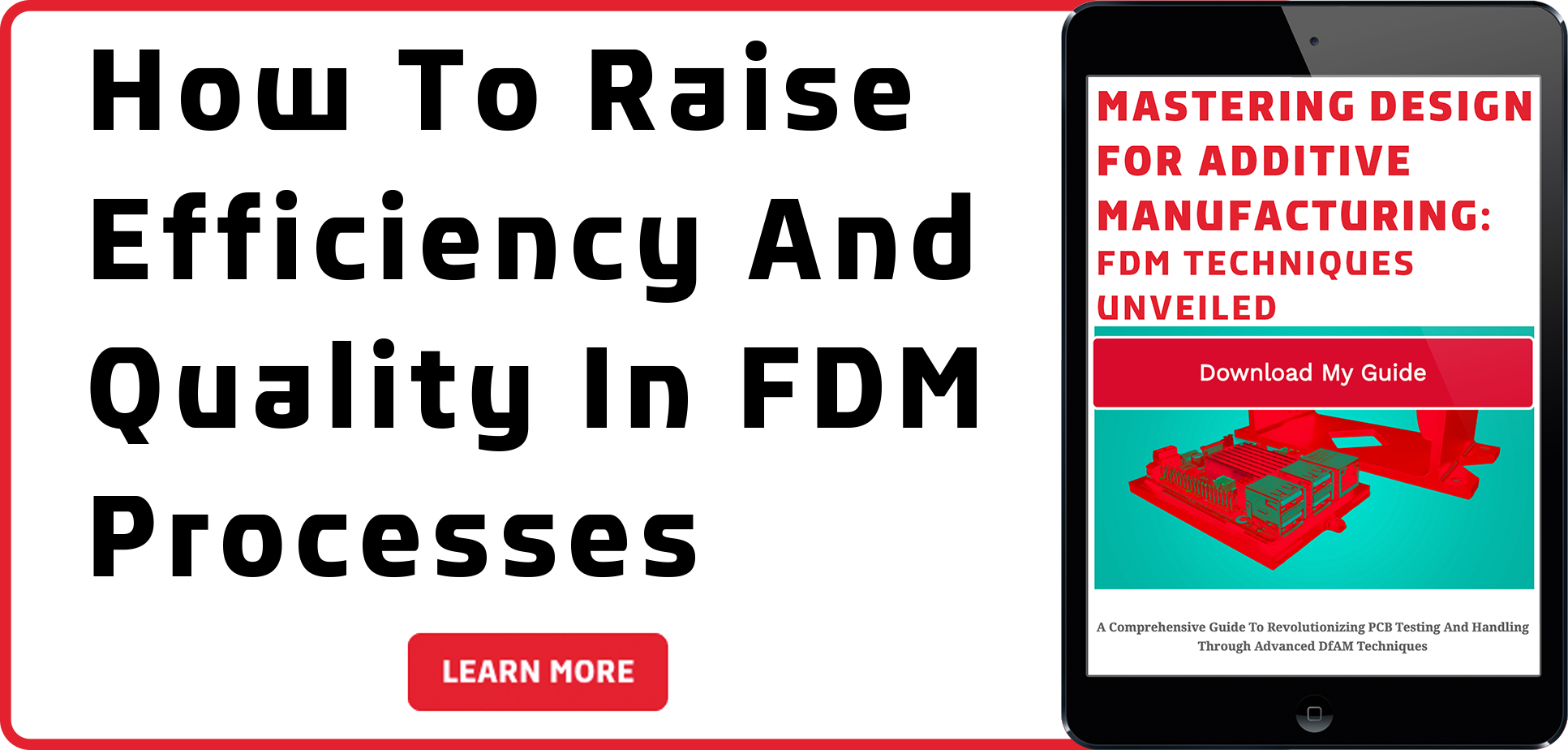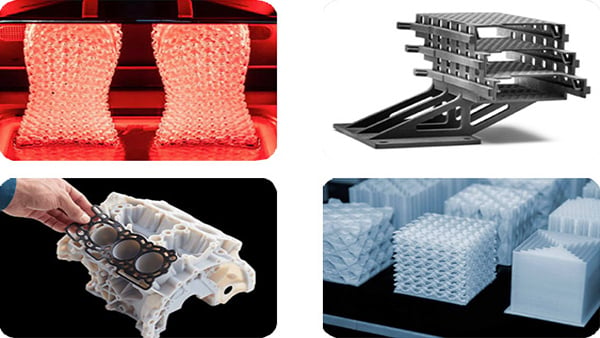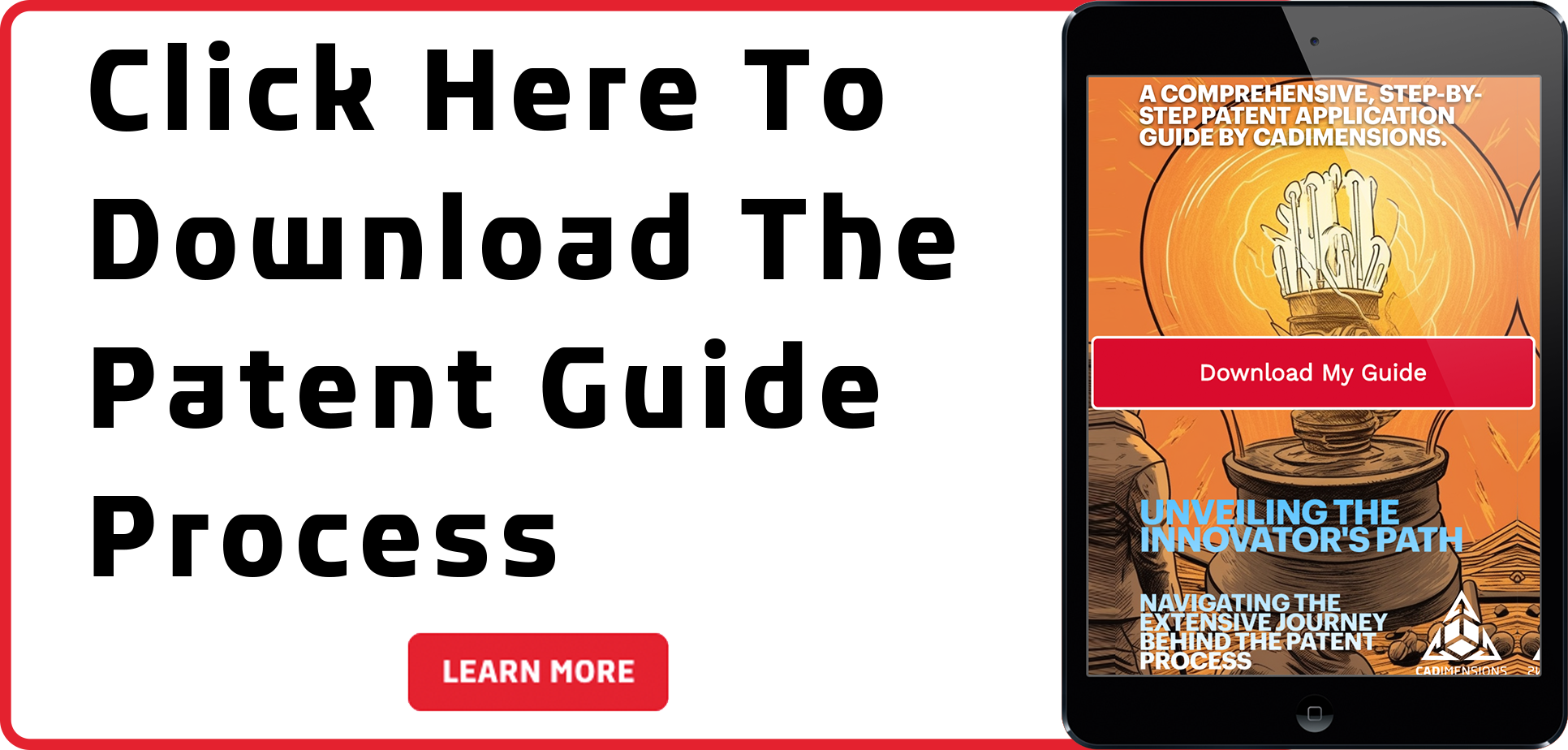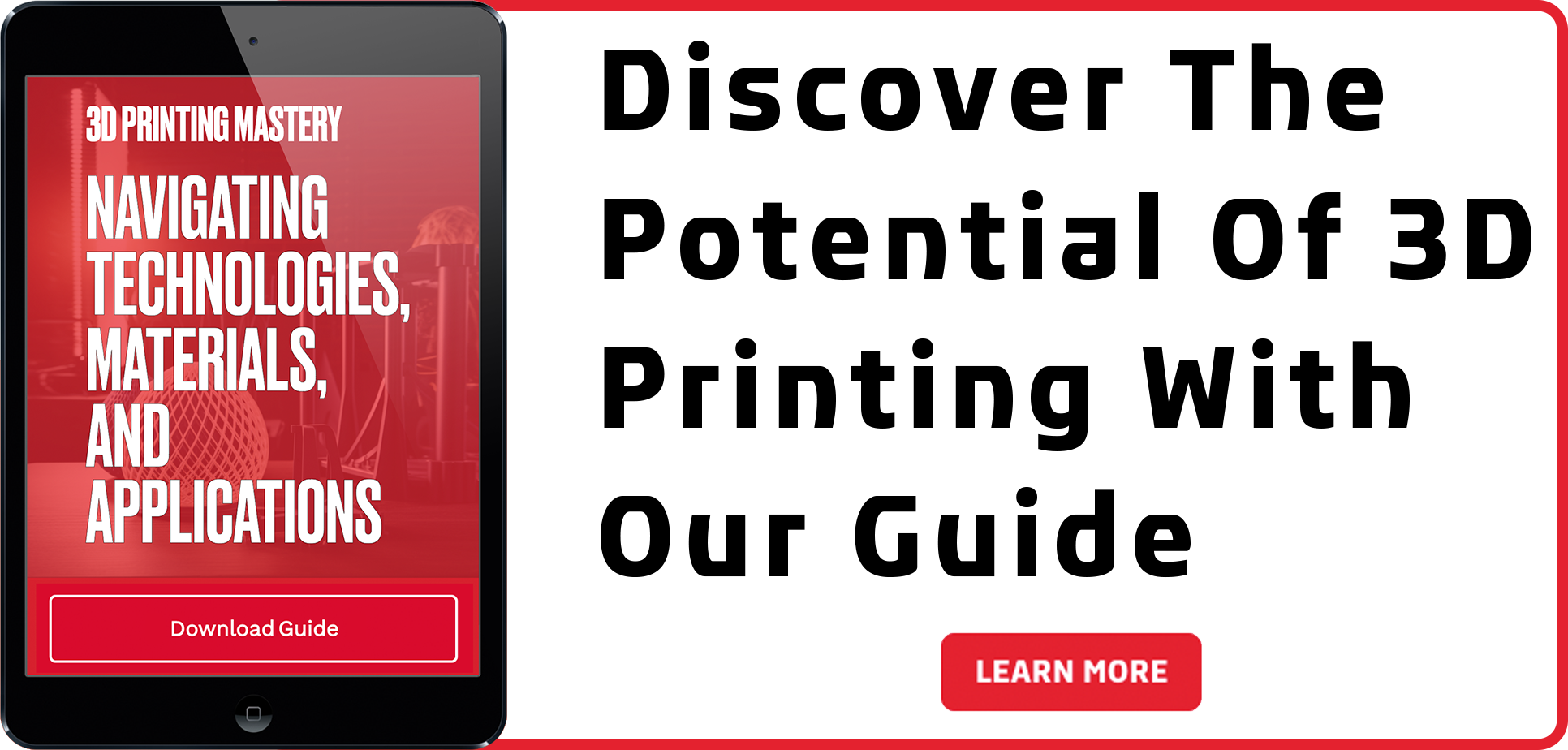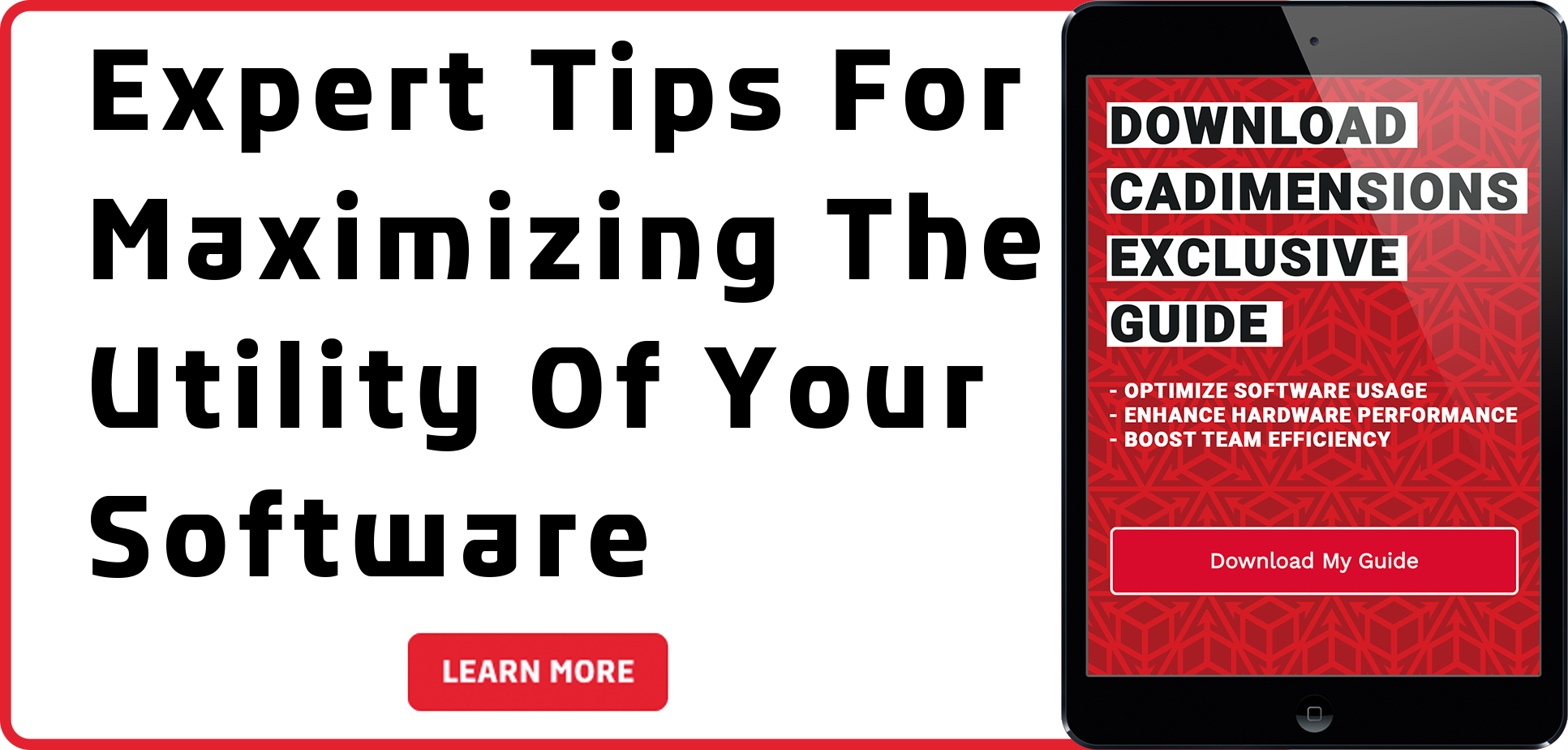5 Must-Know Tips Before Your First SOLIDWORKS Class
Stepping into the world of SOLIDWORKS can be both exciting and a bit overwhelming. Whether you’re a complete beginner or brushing up on your skills, a little preparation can make your first class much more enjoyable and productive. Here are some actionable tips to help you get ready:
1. Review Your Class Syllabus & Class Information Email
- Review the Course Outline & Class Schedule:

- Review the Class Information Email:
Around a week before your class begins, the instructor will send out an email with information pertaining to the class. This will include the online class meeting invitation. You can access the meeting through the link supplied in the email. Other important information is included as well, so make sure to read it thoroughly.
2. Decide If You Are Using Your Own Seat Of SOLIDWORKS
- Using Your Own Computer:
You may use your own seat of SOLIDWORKS to attend the class. This means using the version that is installed on your machine. If you are using a version that is within a few years of the latest release, you should be okay and only notice minor differences from different releases (example: the Geometric Tolerance tool has slightly different layout, new checkboxes under some features).
- Remotely Use A CADimension's Computer:
If you do not have SOLIDWORKS, or are using an older version, you have the opportunity to log in remotely to SOLIDWORKS using one of CADimension's machines. This requires the use of a program called Splashtop. If you would like to use this option, please reply to your instructor to let them know. An instruction set of how to set up Splashtop will be included in the initial email.
Important: If you decide to use Splashtop, please make sure you download the application a few days prior to class. Depending on your company's firewall, IT might have to help you install it.
3. Download Necessary Materials
- Using Your Own Seat Of SOLIDWORKS Materials:
If you are using your own seat of SOLIDWORKS, you will want to download the file sets pertaining to your specific class. There will be a link in your email where you go to download the necessary materials. You will download the file set version that corresponds with the version of SOLIDWORKS that is installed on your computer. You will also download the template set as well, as the class materials and instructor will be using the same set.
- Remotely Using SOLIDWORKS via Splashtop Materials:
If you are using a CADimension's computer to access SOLIDWORKS, the templates and file sets will be set up on the machines prior to use. Make sure to let your instructor know you would like to use this option so that an invitation and a machine can be set up and reserved for you prior to the class start date.
4. Prepare Your Workspace

- Gather Recommended Accessories
- Computer Mouse: A computer mouse is highly recommended for classes. While a trackpad can work, most users find a mouse much easier to use when working in SOLIDWORKS.
- Second Monitor: A second monitor is also recommended, but not necessary. Multiple monitors allow you to have the instructor and class meeting on one screen, and SOLIDWORKS on another. This relieves the need to switch between open screens during class.
- Headset/Microphone/Speaker: A microphone allows you to communicate during class. While most computers have a microphone built-in, make sure that it is working. A headset is suggested as well, as it can help reduce background noise and provide clear sound. Make sure that your speakers are working as well, so that you can hear the class & instructor.
- Prepare Your Workspace Set Up
Try your best to have your computer set up in a quiet environment that is not distracting to you or others. If you are in a busy or loud space, a headset is recommended, as many headsets have noise-canceling technology that can help reduce background noise.
- Make Sure You Have Your Manual
Many classes come with the option to have a physical book sent to you prior to class. Please try to sign up for class with adequate time to be mailed a physical copy of the manual. Signing up at least two weeks before a class is usually recommended. A digital copy is also available. Most manuals will need to be downloaded using an external application. This should be done ahead of time, as you IT might need to help to download these applications and files.
5. Set Clear Learning Goals
Establishing what you want to achieve will keep you focused:
- Define Your Objectives:
Whether it’s mastering a specific tool, such as learning how to efficiently use the advanced features of SOLIDWORKS, or completing a comprehensive project that challenges your current skill set, having clear and well-defined goals can significantly enhance your learning experience. By setting these objectives, you create a roadmap that not only helps you track your progress but also keeps you motivated and focused throughout the course. Consider engaging in projects that allow you to apply the new techniques you learn in class. These projects not only reinforce your understanding but also provide practical experience that can be directly applied to real-world scenarios, ultimately boosting your confidence and proficiency in using SOLIDWORKS. However if you need additional assistance or support on that real-world project, we can help you through our design & prototyping services.
- Remember To Ask Questions:
Remember, everyone in the class is here for the same reason... to learn! Don't be afraid to ask questions. If you are asking yourself something during class, there is a good chance that someone else in the class has the same question. Classes are meant to be conversational and overall is a better experience when everyone is engaged.
- Don't Forget To Have Fun
Our primary aim is for you to finish the class with a significantly greater level of confidence in your SOLIDWORKS abilities than when you first started. We understand that learning new software can be daunting, which is why we have designed our classes to be as stress-free and enjoyable as possible. To that end, there is no homework assigned in our classes, and you won't have to worry about any tests or quizzes. This approach allows you to focus entirely on learning and exploring the software at your own pace.
We want you to have the best learning experience possible, so we encourage you to actively participate by asking questions whenever you have them. Engaging with the instructor and your peers can greatly enhance your understanding. Additionally, take the opportunity to play around with the software, experimenting with different features and tools. This hands-on practice is invaluable for developing new skills and enhancing your designs in SOLIDWORKS. Remember, the more you practice, the more proficient you will become, and the more fun you will have as you discover the creative possibilities that SOLIDWORKS offers!
Make the Most of Your First Class
Preparing for a SOLIDWORKS class isn’t just about getting the software installed—it’s about setting yourself up for a smoother, more enjoyable learning experience. By planning your schedule, setting up your workspace, and preparing your materials, you’ll be well on your way to mastering this powerful design tool. Whether you are new to the software or are a seasoned user who is adding to skills to your portfolio, our goal is to help grow your SOLIDWORKS knowledge base. And if you are new to the software, remember, every expert was once a beginner, so embrace the process, practice consistently, and soon enough, you'll be creating your own impressive designs. You can even check out this blog with insight from a newcomer's perspective and hear about their experience taking one of our offered SOLIDWORKS trainings.
To explore the wide array of classes we have scheduled in the near future, we invite you to take a look at our comprehensive calendar. This calendar provides detailed information about each class, including the topics covered, the dates and times they are offered, and any prerequisites or special requirements. By reviewing our calendar, you can plan ahead and select the classes that best fit your learning goals and schedule. Check it out here and start planning your next steps in mastering SOLIDWORKS.


.png)