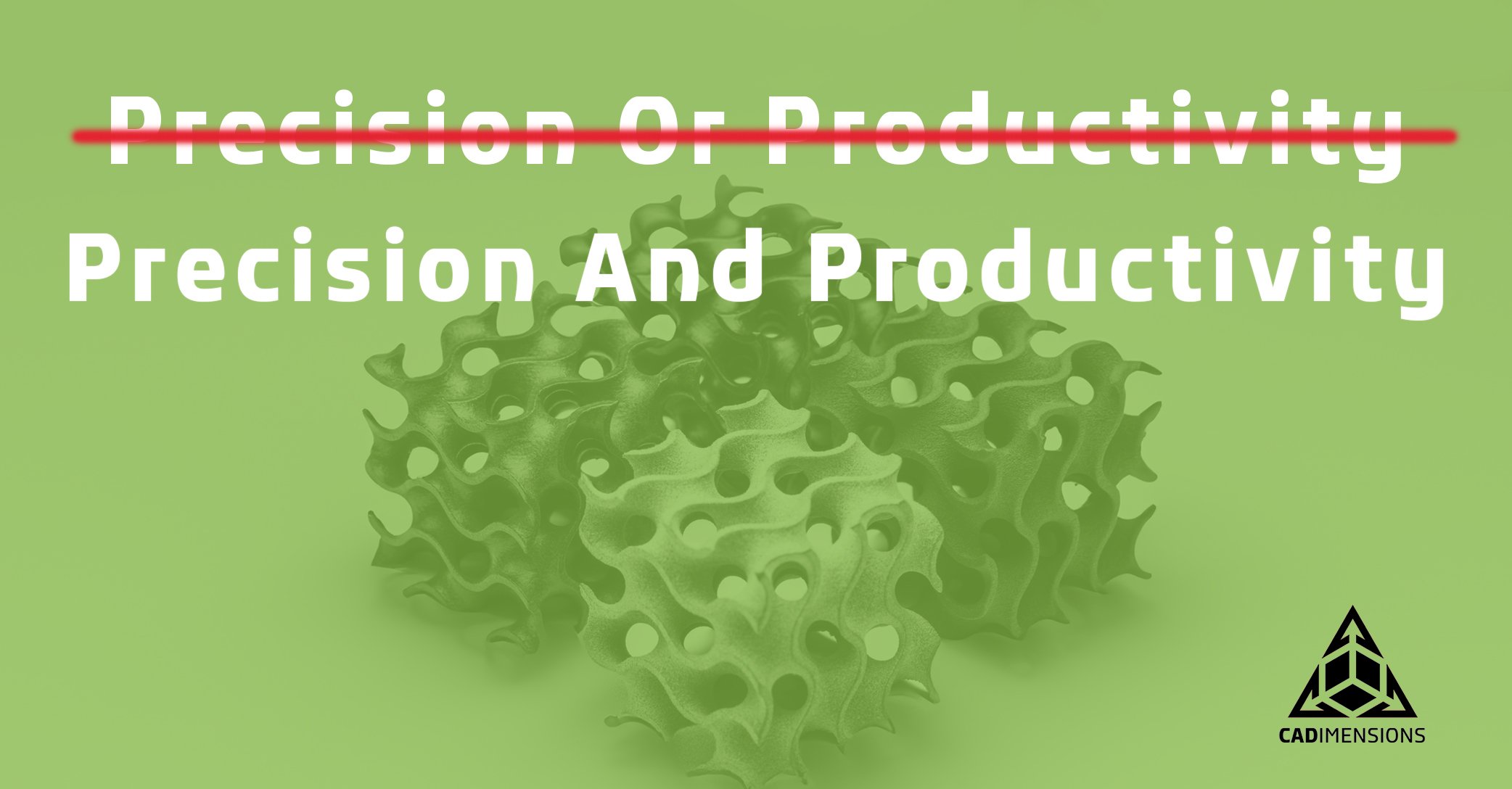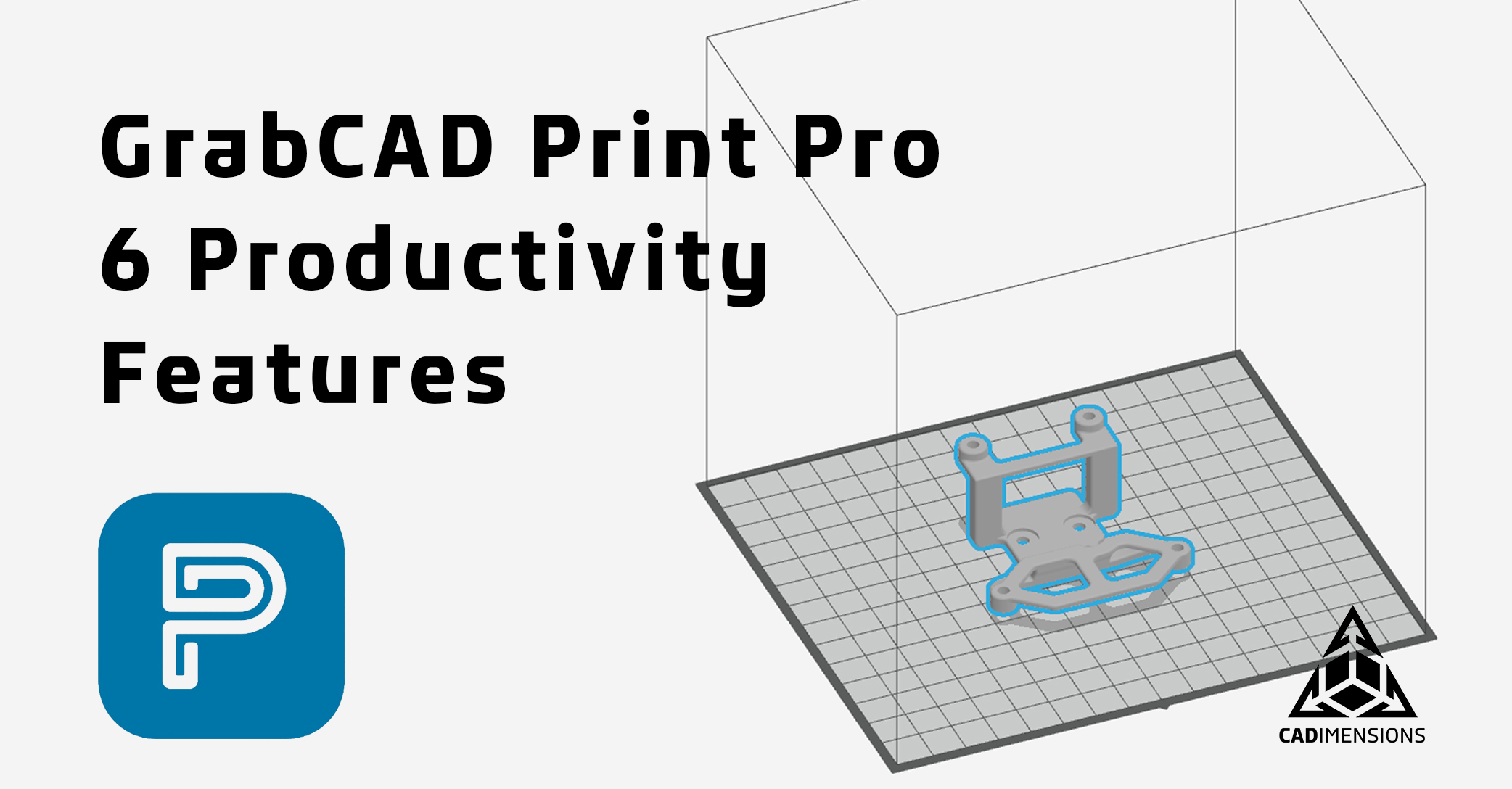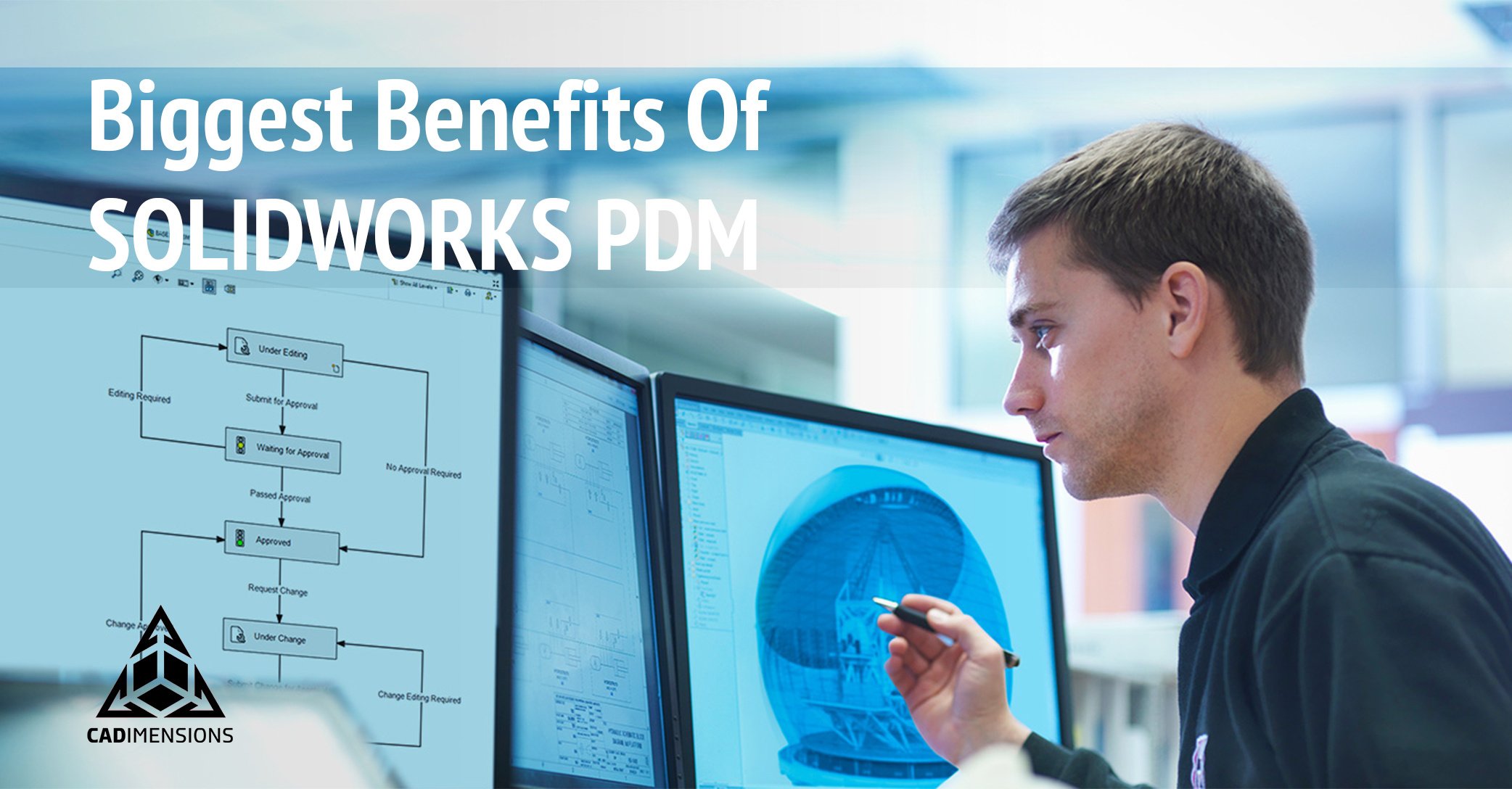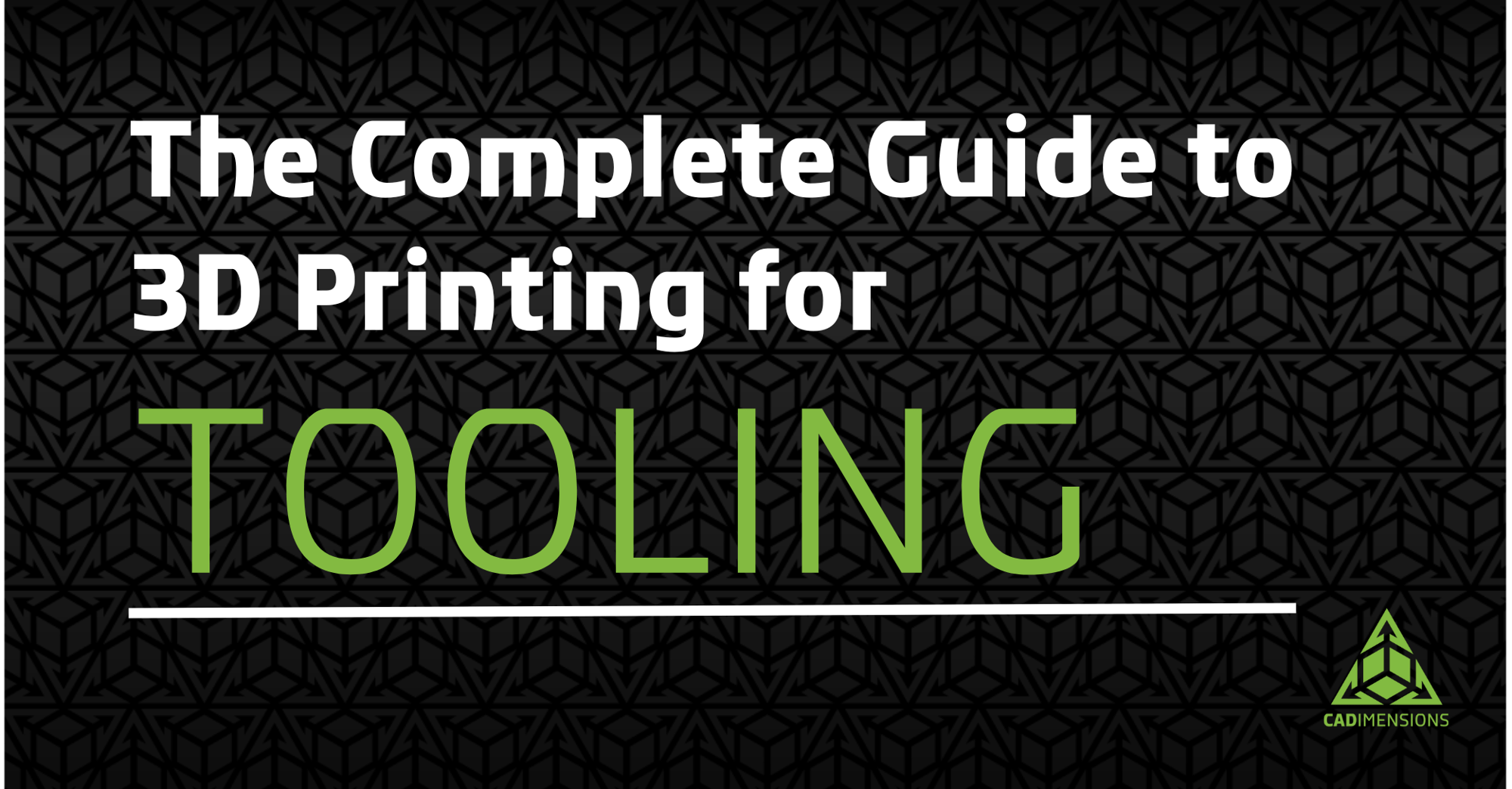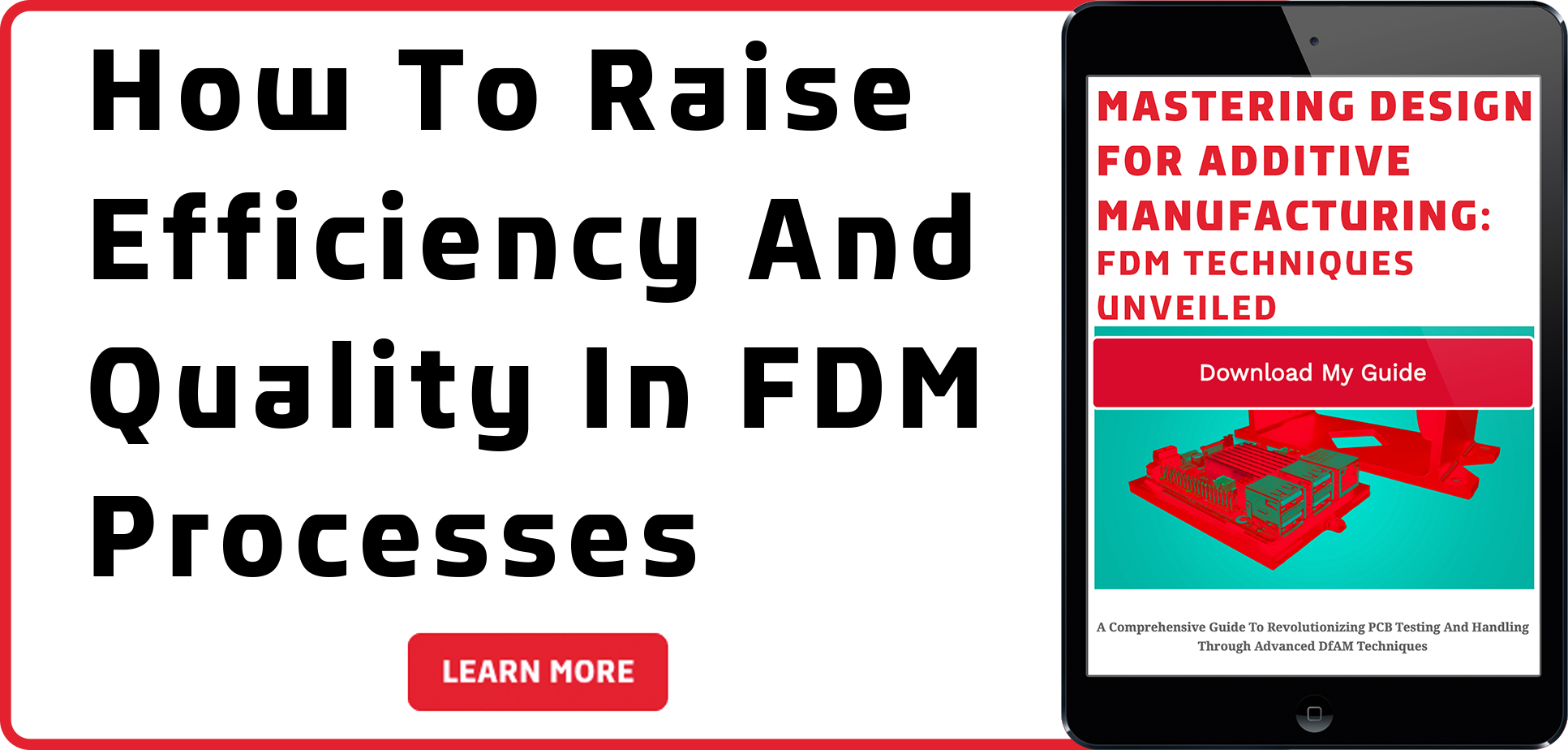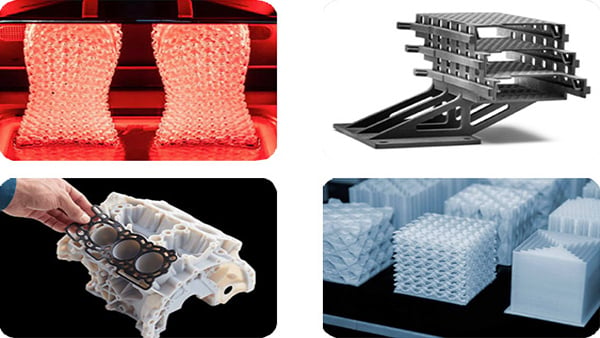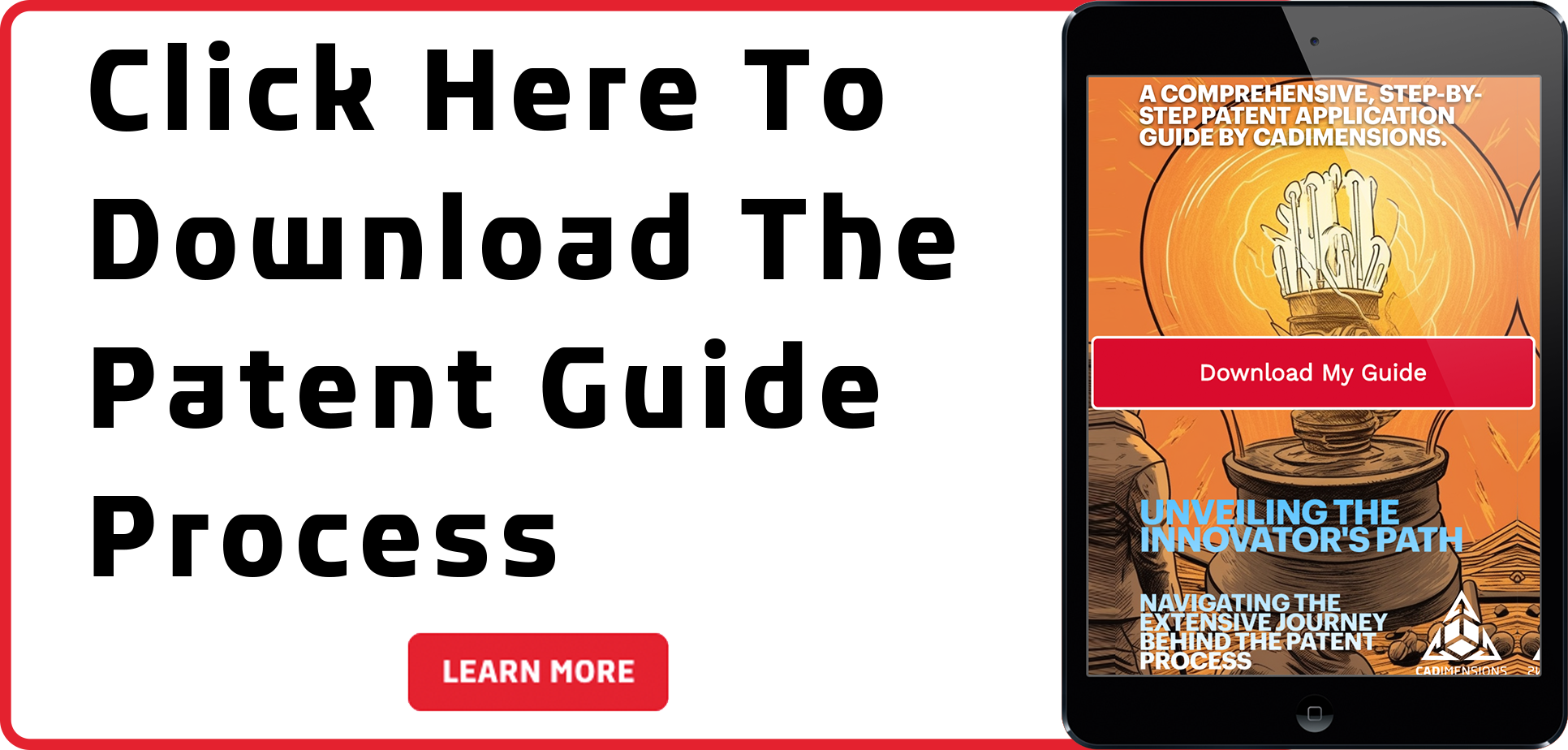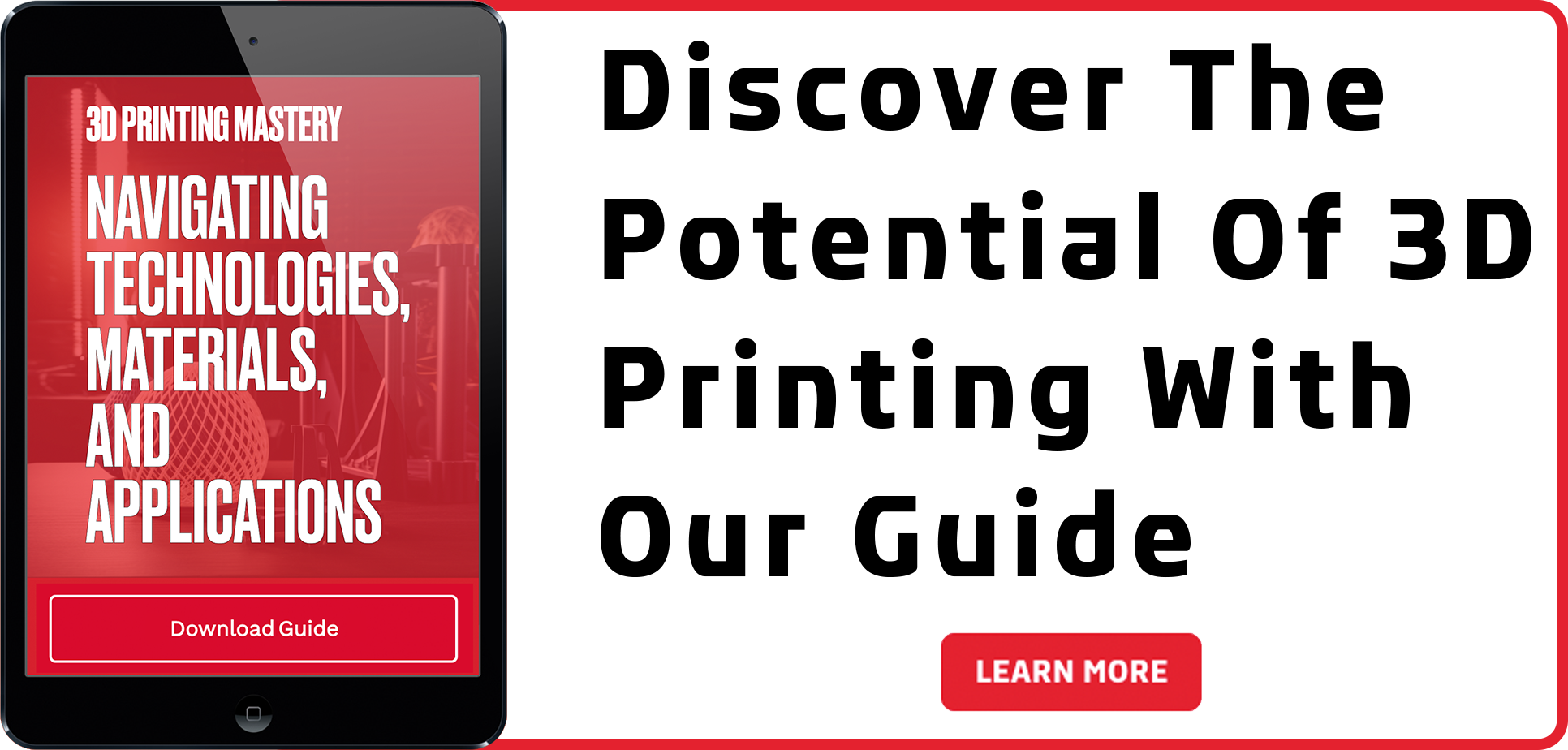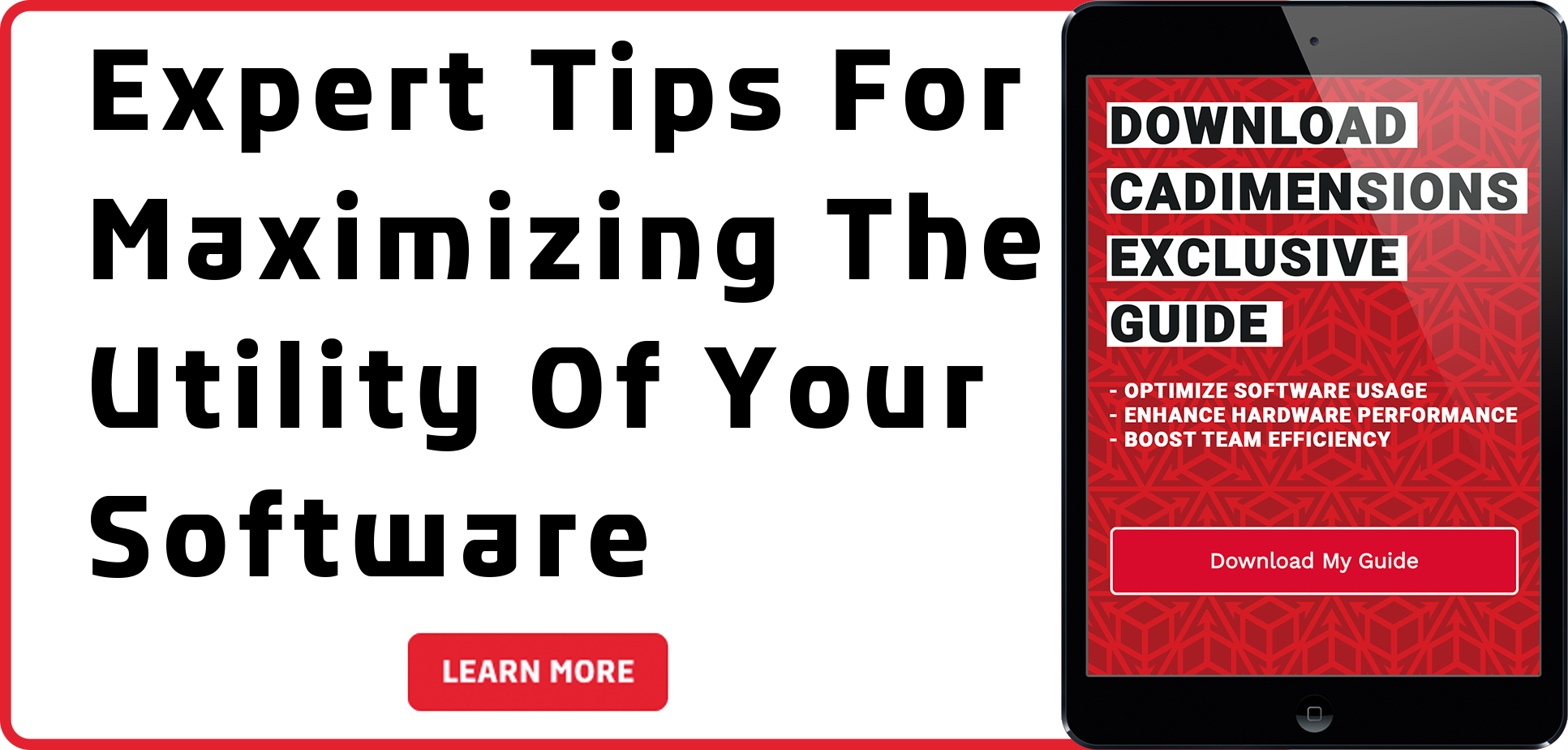Introducing CUPA, CADimension’s New CAD User Productivity Assessment
Lost Time Is Never Found Again
There is an age-old question that seems to come up in our daily lives…how do we get back time? We want things to be quicker, faster, and better. But how do we accomplish that? There are many different things we try; from smartwatches and phones with apps to help us become more efficient. We want 7-minute workouts and food that is ready in minutes. There is one big area we want efficiency in, and that is our work lives. We want tools that are faster and get our work done quicker and more accurately. So how do we do that?
If you are thirsty, you may grab a cup-a water. If you need a pick-me-up, a cup-a coffee. So, for all you SOLIDWORKS users out there, how about a CUP-A CADimensions where we now offer a new service called CUPA, our CAD User Productivity Assessment!
What is CUPA (CAD User Productivity Assessment)?
The question is, what is CUPA? What does it include? Over the years we have found that our users are much more productive when using SOLIDWORKS with proper training and best practices. The hardware they use is also very important, but not always monitored. We decided to develop a service that would allow our technical experts to look at your workflow, hardware, and create a best practices training based on your software usage. Hence, the idea for a CAD User Productivity Assessment.

The CAD User Productivity Assessment Process
The process starts by filling out a questionnaire to list the pain points as well as details on the existing process. One of our Technical experts will take that information and start developing a plan of action for your team. We then set up a time to interview your designated key users to see how they use the software and diagnose where those areas that can be improved upon may be, and how to improve their design efficiency. We also will run a systems diagnostic tool on your hardware to see if the proper drivers are installed as well as the computer’s central functioning system. For example, RAM (Random Access Memory) and CPU (Central Processing Unit) will be checked to see if it is running efficiently.
Once the information is gathered from the key users and hardware analysis, our technical experts will analyze and put together a comprehensive plan for your company that includes findings, suggestions, and best practices. By getting a better picture of your company and workforce, we can provide ideas and suggestions with custom best practices specifically for your company/needs. Our team will provide a live presentation of this as well as a digital copy for you to keep. As an additional service, you may be interested in one of our training options and/or design services. The total time taken for the questionnaire, interviews, and presentations should take no more than a day to accomplish and will be spread out to not interfere with your normal workday.
Discovery
We start by auditing your current working environment to gather information about how your team uses your CAD software now. This includes a questionnaire and 1 on 1 meetings with key users.
Analyze
Our engineers have decades of experience training, supporting, and using multiple CAD tools in the industry. The CADimensions team will review the discovery feedback and create a deliverable for you.
Recommend
Your use case is going to be unique and so your feedback with be unique. We will customize a recommendation specific to the needs of your organization and its people.
Time To Test It Out?
LEARN MORE ABOUT THE CUPA PROCESS AND GET A CONSULTATION