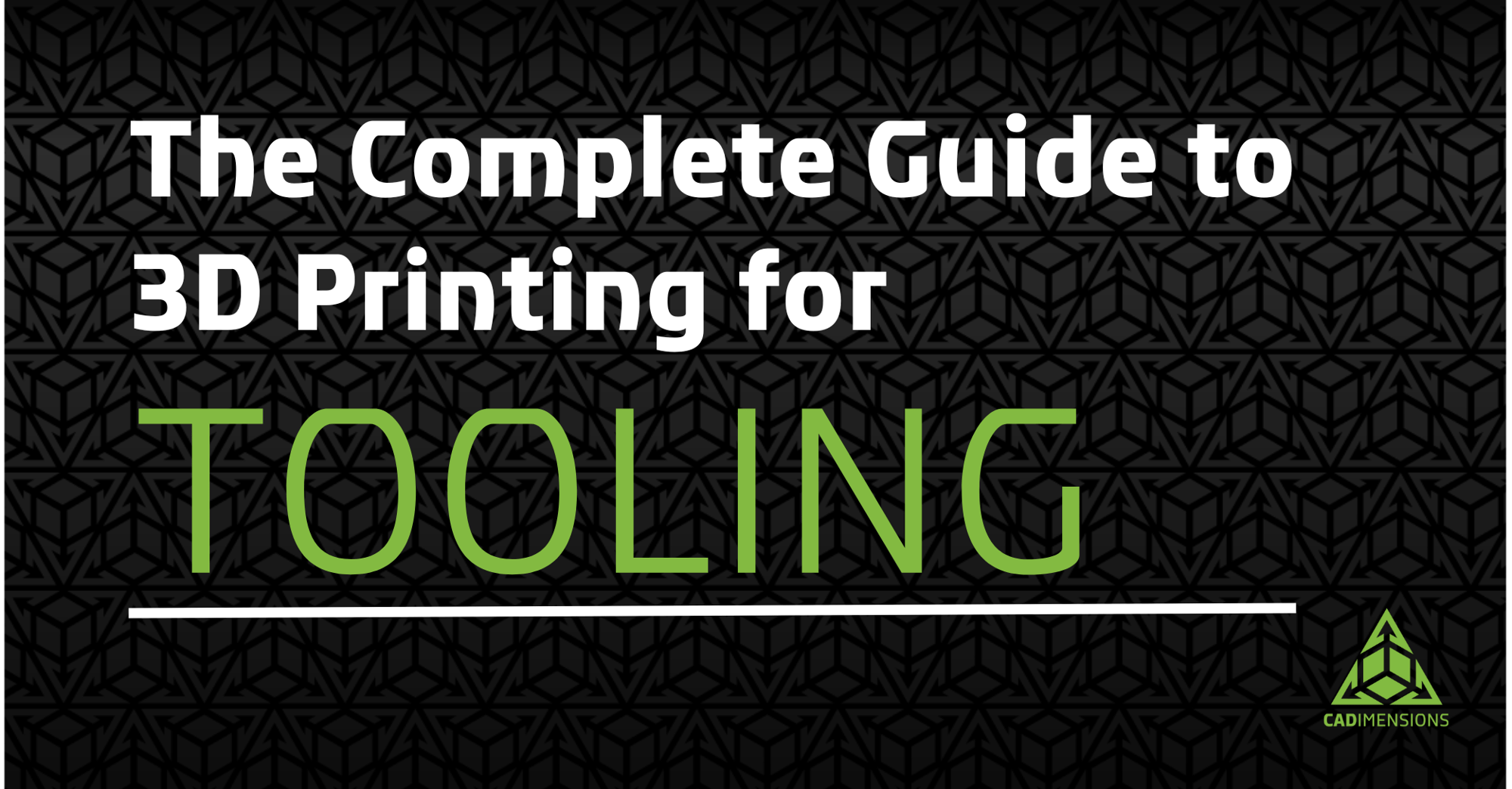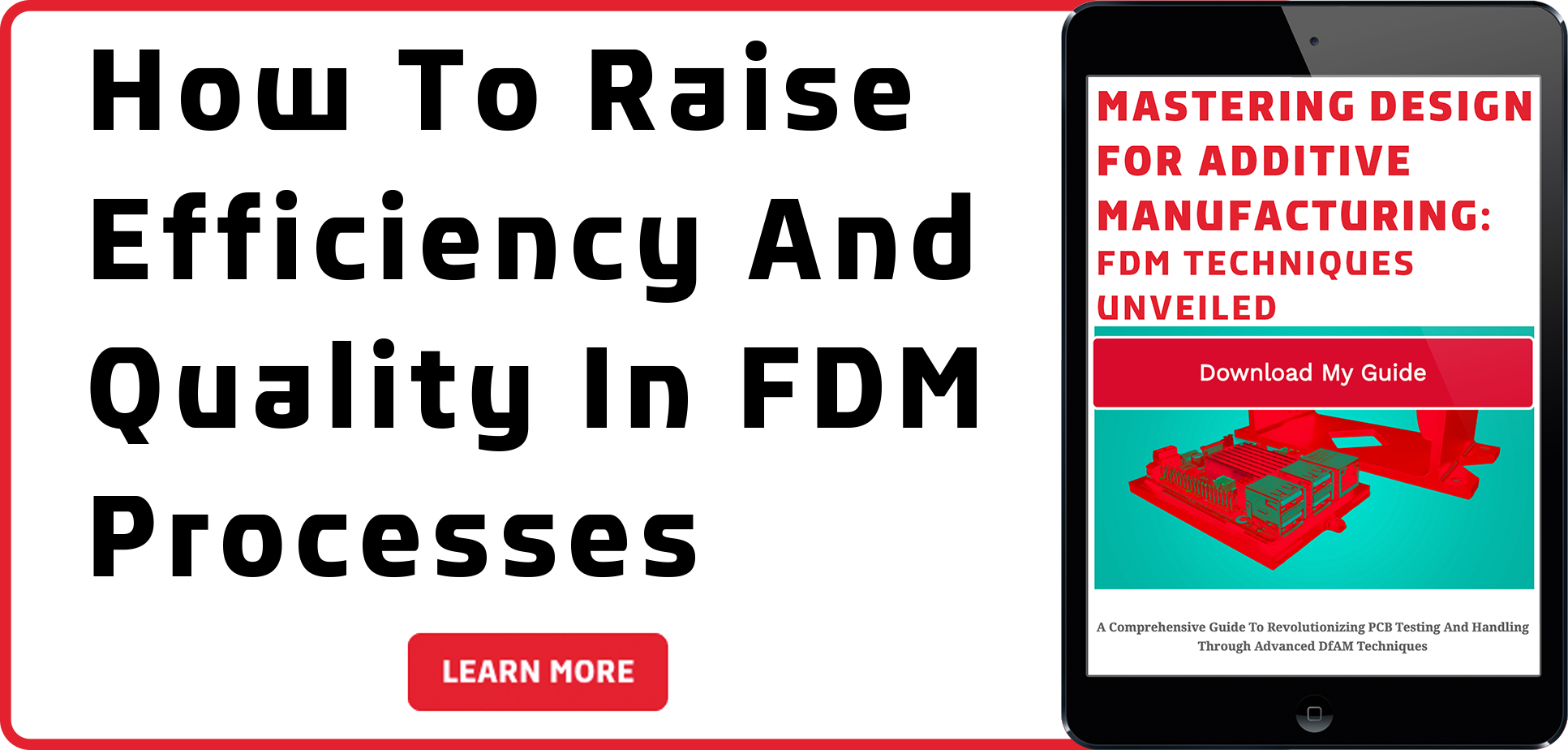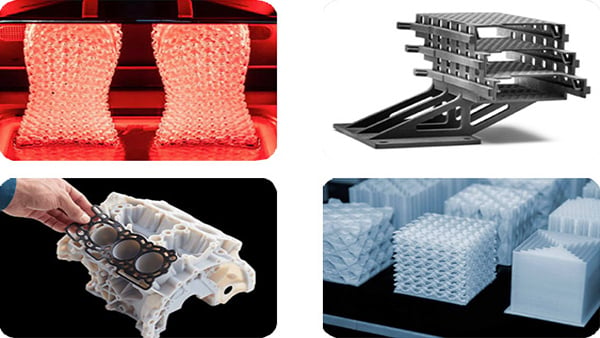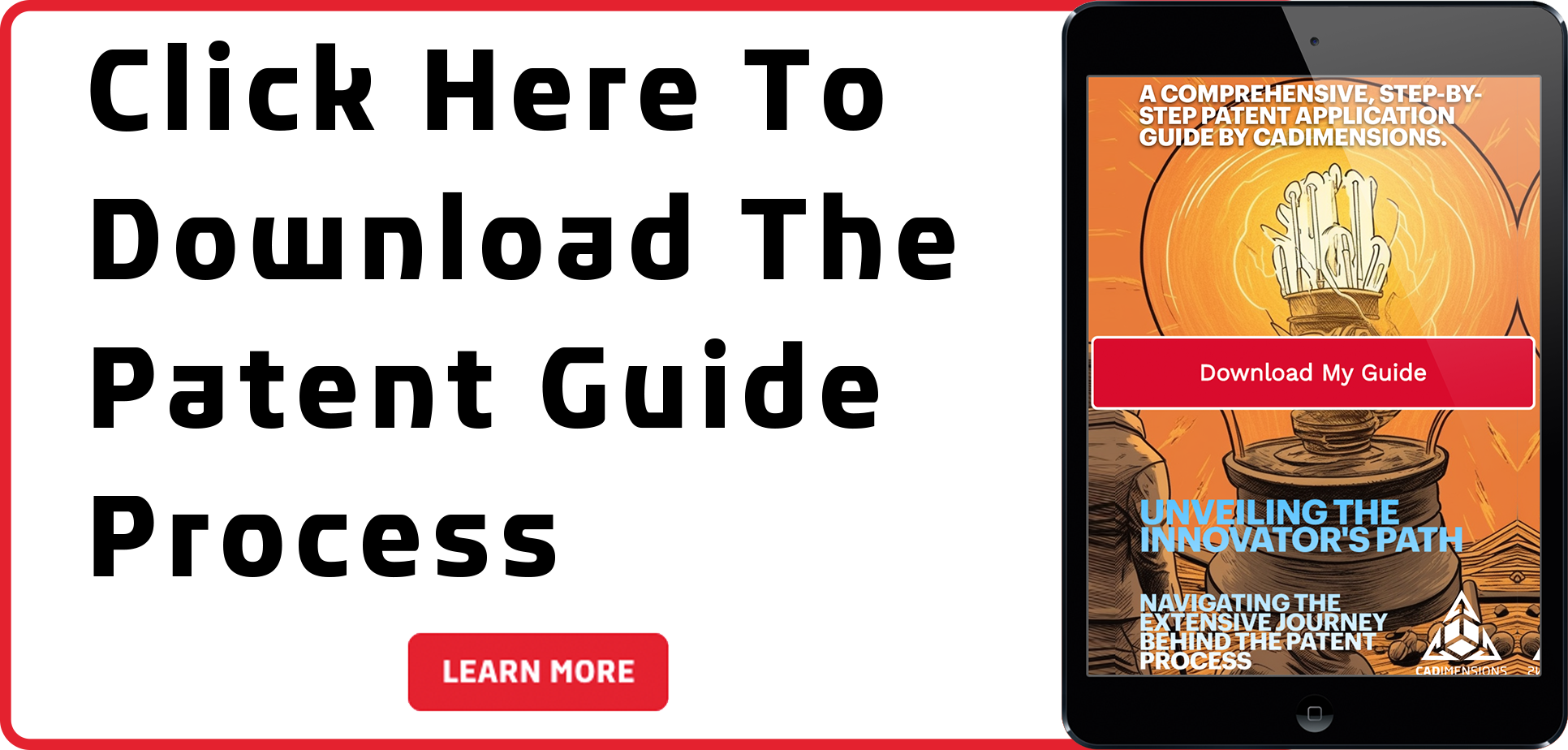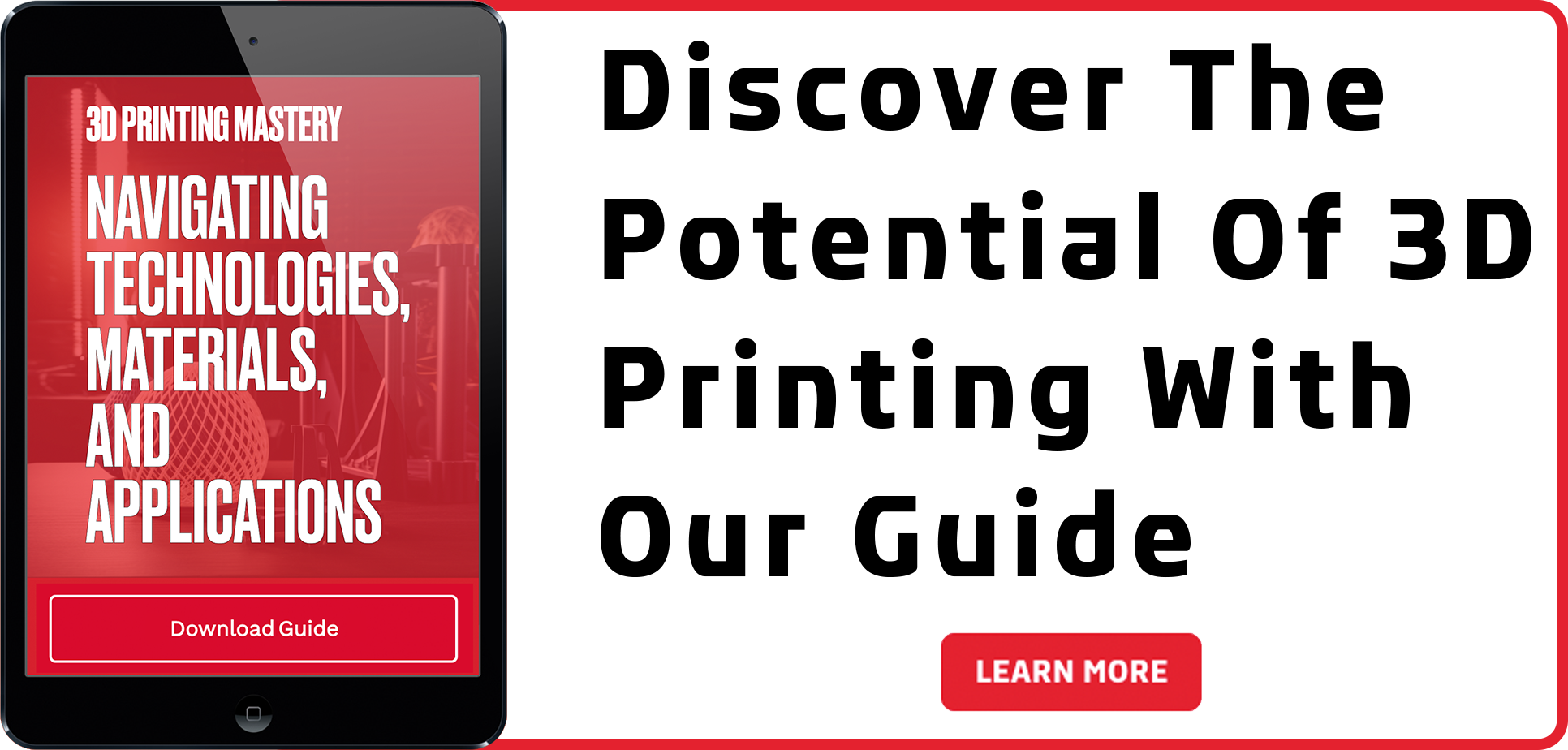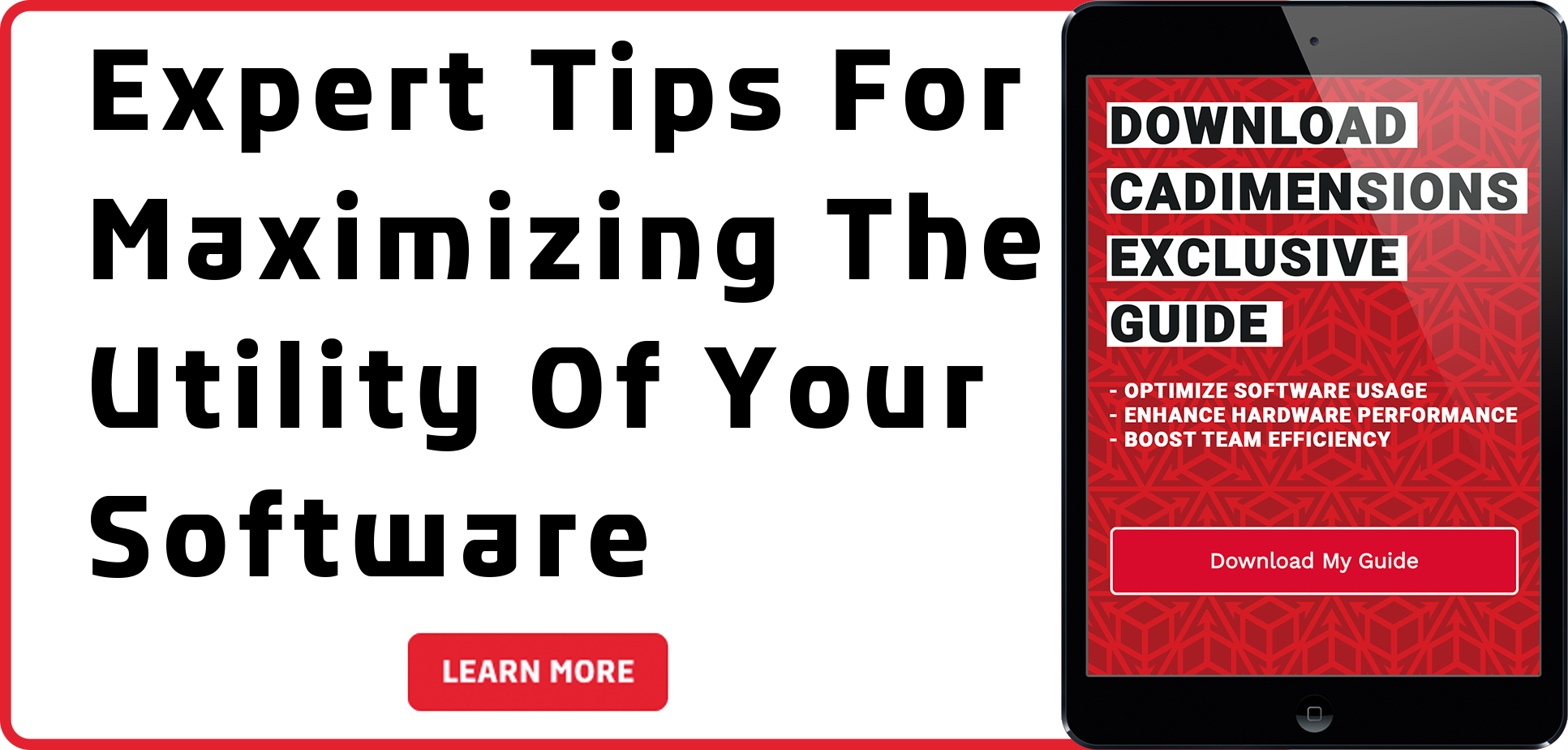Revolutionizing Tech Education with 3DExperience Educational Tools
As a former Technology teacher, I faced many technological challenges in the classroom. I taught Drawing and Design for Production and Production Systems with Google Drive for storage and AutoDesk products for CAD Design. Often, I would run into saving issues – a student’s project submission would go missing or an assembly would break and get lost because of a broken reference. This led to a myriad of problems when it came time to input grades, as you could imagine. I was constantly searching for a better storage solution that could also keep student data safe at the same time. When I started at CADimensions and started learning more about the web-based 3DExperience Cloud platform, I immediately knew this was a fantastic solution for fellow CAD Teachers facing these same issues. In this blog, I will talk about some of the biggest problems you may encounter in the classroom as a Technology Education Teacher, and how you can solve them with 3DExperience and SOLIDWORKS.
1. Organizing Data and Creating a Class Stream
Have you ever faced a similar scenario as mentioned previously? Assignments gone missing, students saving to the wrong folders, assemblies in disarray. If you haven’t heard about 3DExperience SOLIDWORKS yet, imagine a single platform where you can have an organized CAD-aware storage repository, Cloud CAD tools, social communities for each of your classes, and an abundance of different data management tools at your disposal. In our 3DX platform, I have set up a few communities that I’ve invited separate classes to:
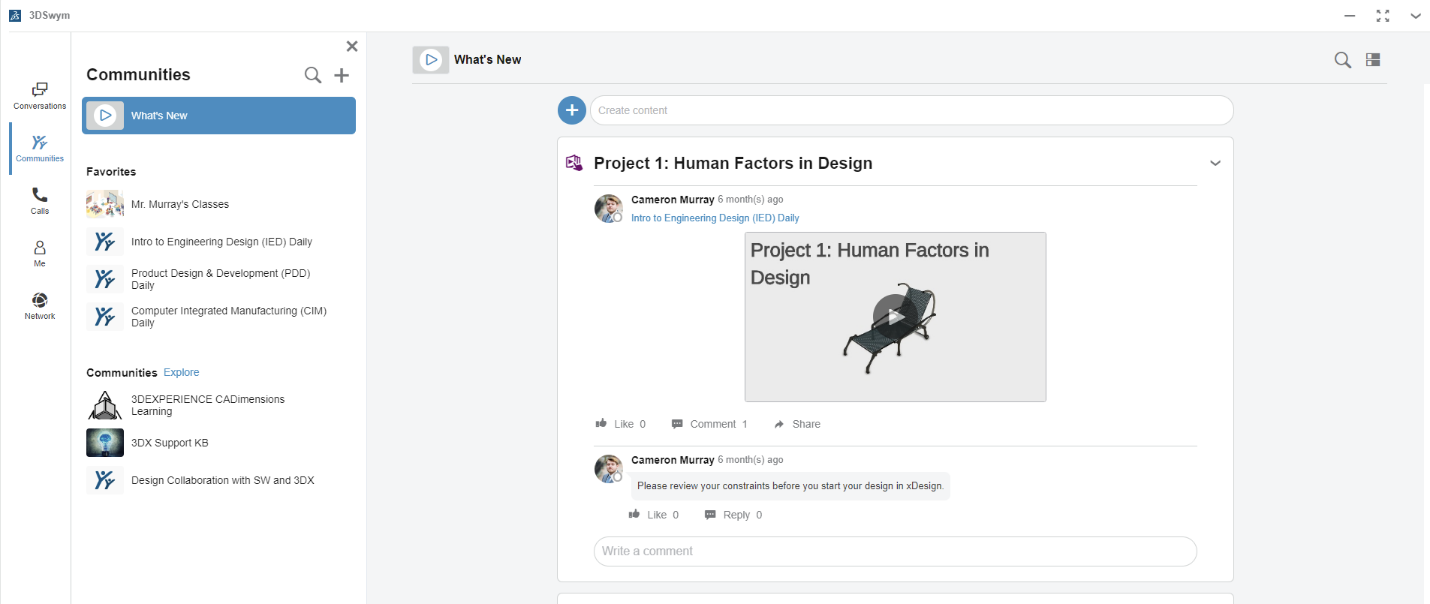
In these example communities, I treated them much like a Google Classroom stream. I posted assignments in our example “Product Design & Development (PDD) Daily” community. In this example, I posted a couple of example daily tasks I would’ve posted. In 3DSwym communities, you can save a post as a draft and release it to students on the day of their class. Students can also reach out to you in the conversations tab in the community tab. You can have all your student communications and assignments in the same place while tabbing back and forth.
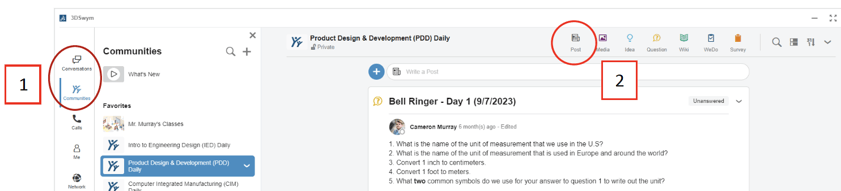
From these communities, students can filter posts based on the type of post. If they are looking for an assignment, they can select “Post” (2) at the top of the page. The same goes for questions, ideas, wikis, and media. Students can make general posts, start ideas with their teams, and ask questions as well.
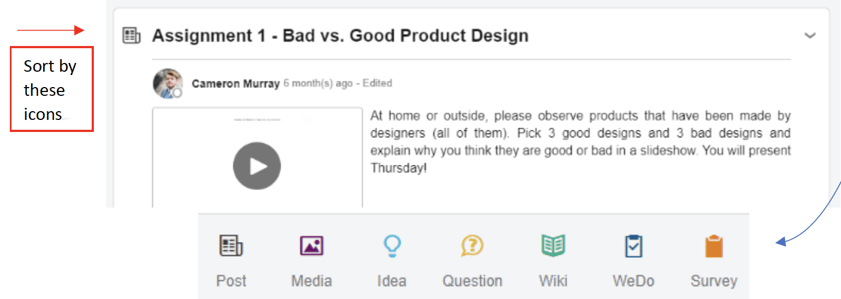
Another major benefit for classrooms and teachers on the cloud that I have utilized is Collaborative Spaces, which is one of the main ways to store files on the cloud. Collaborative Spaces are essentially CAD-aware buckets where a user can store SOLIDWORKS CAD data, PDF and Word documents, cloud CAD files, and pretty much any other file type you would need to upload. While these Spaces have no file organization themselves, the platform has an application called “Bookmark Editor.” The bookmark editor application would be used by the teacher to set up bookmarks, which are very similar to folders in the Windows environment, for students to utilize to save projects and files in specific places.
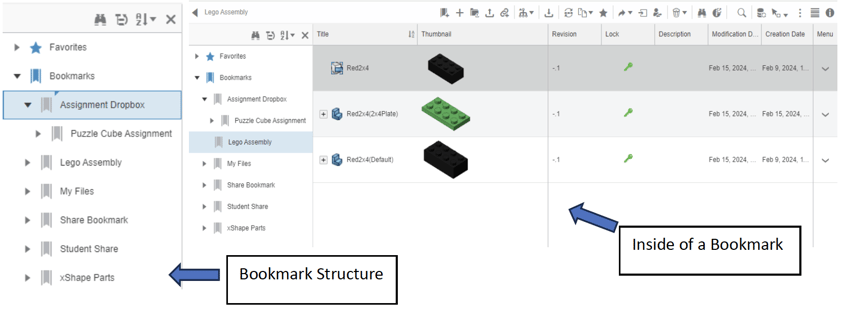
Another benefit of the cloud is customizable dashboards. In dashboards, you can create an organized portal of important links, “embed” important websites, and keep your folder structure and collaborative spaces all in one dashboard view.
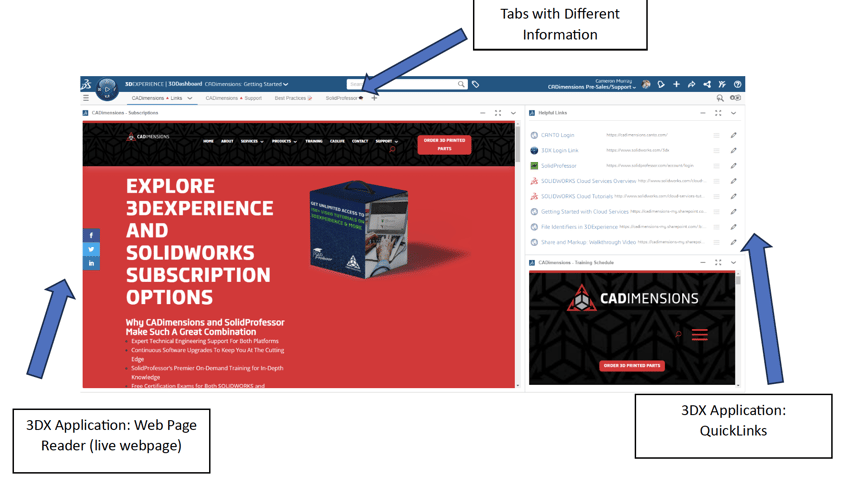
Dashboards are highly customizable, which can be a plus for you and your students. When students can create a system for themselves that works for them, it can be very helpful day-to-day when accessing files, following directions, and completing tasks. For students who don’t need this, you can create a dashboard that students can use instead. The platform makes it very simple to share dashboards. You have the ability to share a common dashboard with all students, and then they can create custom dashboards as needed.
You can also create user groups as an administrator on the platform, which you can use to mass invite students based on course, group, club, etc. All you have to do is make sure all students are on the platform and add members to these user groups. For example, I’ve created a sample class:
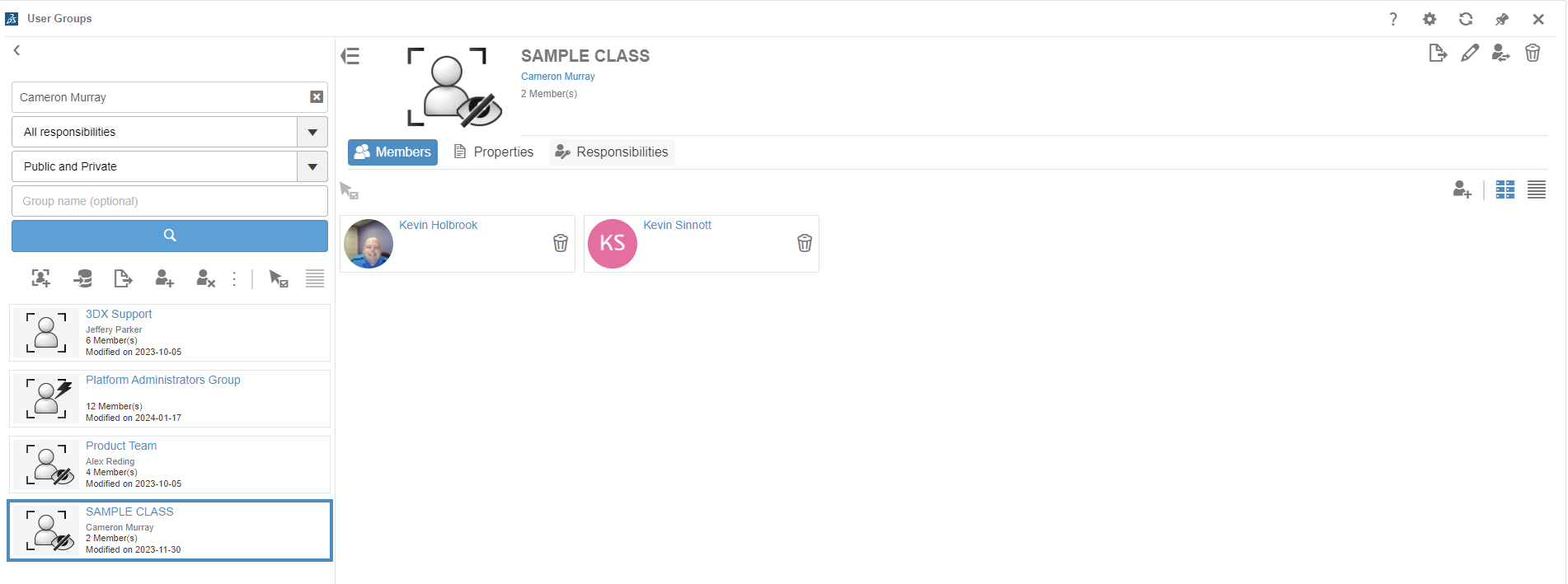
I can also add Homebound Instructors, TAs, student teachers, etc. Once I have everyone in the User Group, I can invite them to a dashboard (demonstrated below), share a copy of the dashboard, invite them to communities, share files with them, etc. all in just a few clicks.
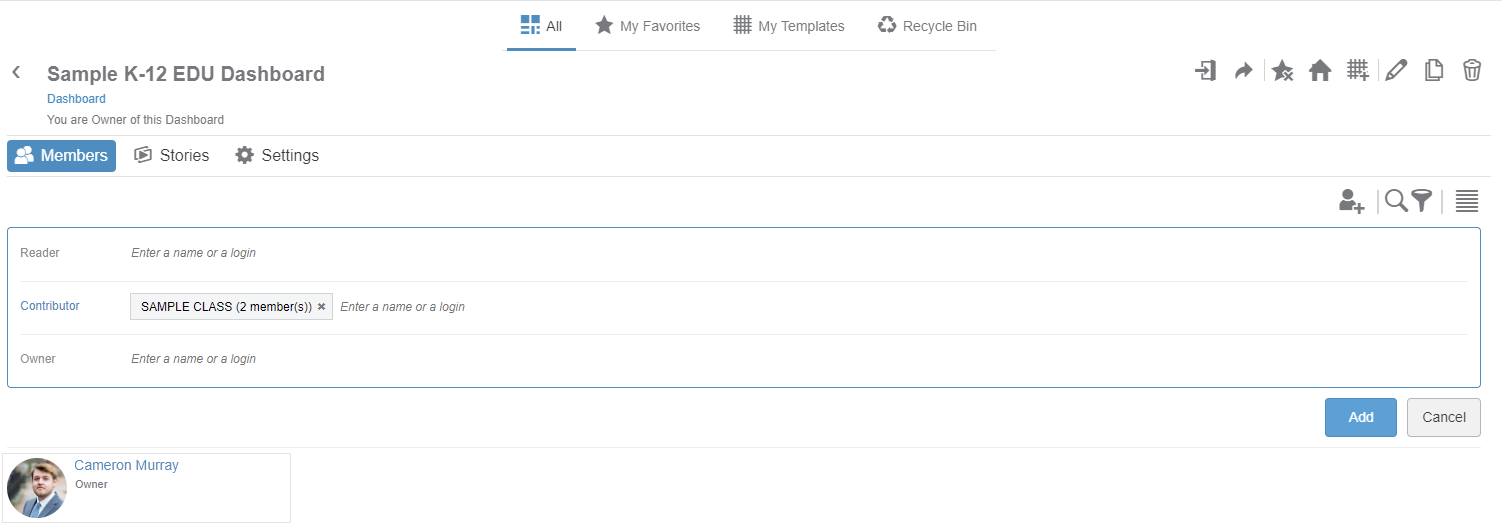
2. Mobility of Licensing
One of the toughest things to deal with as a teacher who uses software consistently is licensing. From expiring perpetual licenses, upgrading to new versions, malfunctioning licenses, I’ve seen it all. The 3DExperience platform has what we call Named-User licensing. This means that no matter where a student is, they can use their login to access a seat of SOLIDWORKS. They can work outside of class in a computer lab, if it has SOLIDWORKS installed and is licensed, and still be able to access their data. Another option for EDU customers is SOLIDWORKS Connected, where true license mobility can happen. As long as there is an installation of SOLIDWORKS Connected on a machine, students can utilize their logins as a license for SOLIDWORKS with the proper SOLIDWORKS role assigned to them. Essentially, a SOLIDWORKS license is seen as a “role” on the 3DExperience platform – all you have to do is make sure that the role is assigned to a student and just like that, an entire SOLIDWORKS license is tied to their login credentials.
Not only that but if they have a capable computer at home, they can use their login credentials on the platform to install and use SOLIDWORKS outside of school.
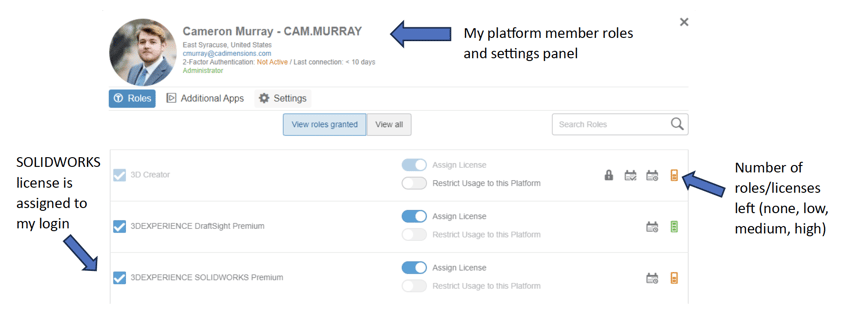
As easy as it is to assign these roles, it is just as easy to remove them from a student. All you need to do is uncheck the “Assign License” button again for a user. If you are teaching a half-year course, I would suggest doing this towards the end of the semester/marking period as new students are coming into the class.
If students are on teams or collaborating, for example, two students are doing CAD work, two students are running simulations of the CAD, you can temporarily assign Simulation licenses to the students on that team if they do not already have it. The 3DExperience platform automatically locks a license to the user once it is assigned, so these temporary role assignments would last for 30 days.
Thinking about this situation, I also thought about this scenario: “What if a student drops a course and their license is still locked to them for 30 days?” Although this is a possibility, I would recommend having an introductory unit, like mechanical drawing, safety unit, etc. and allow students to add and drop during this timeframe.
The 3DExperience license flexibility is a huge plus in my eyes as a former teacher, especially with tons of moving parts and students in a school district.
3. CAD on the Cloud
Speaking of flexibility, the 3DExperience platform also has what are called Cloud CAD Apps. These tools live entirely in the browser and are very similar to tools that SOLIDWORKS has. I would often have students that would be out of school for extended periods of time. Having the students make up missed CAD work was almost impossible if they didn’t stay after school or spend time outside of class in the CAD lab. The 3DExperience platform allows for students to access CAD on any computer, any browser, at any time as long as they have their login credentials. Browser-based CAD tools have become essential for remote work since the pandemic and continue to be an asset for teachers when students are working outside of the classroom.
The cloud CAD tools, also known as xApps on the platform, have a very familiar feel to traditional CAD tools and most importantly, SOLIDWORKS. The xApps consist of xDesign, xShape, xDrawing and xStudio. For this example, I made a Lego brick in xDesign:
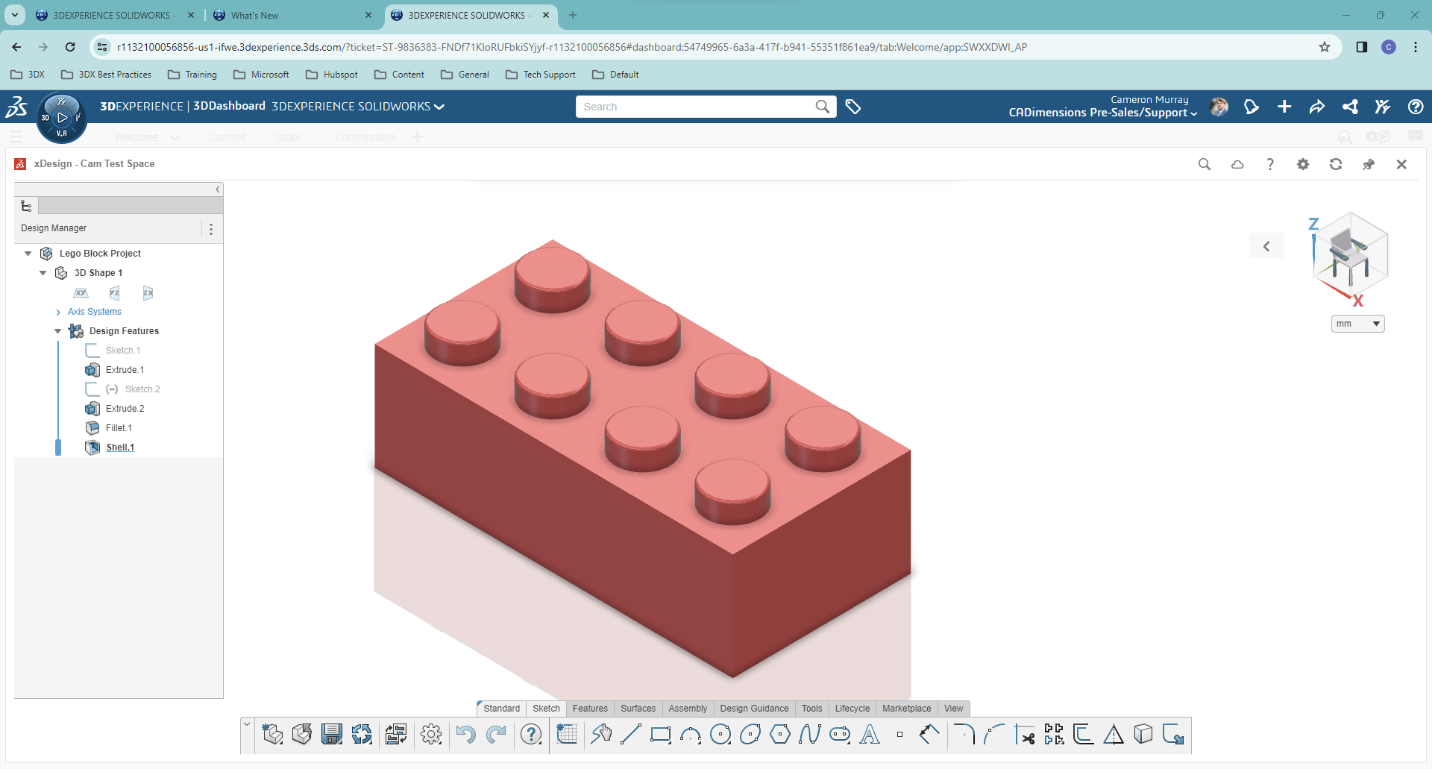
xDesign is the platform's parametric modeling tool, much like standard SOLIDWORKS. In this screengrab, you can see all the familiar sketching tools you would see in SOLIDWORKS or a lot of other CAD programs. One of the best features for student ease of use is the App Switcher icon.
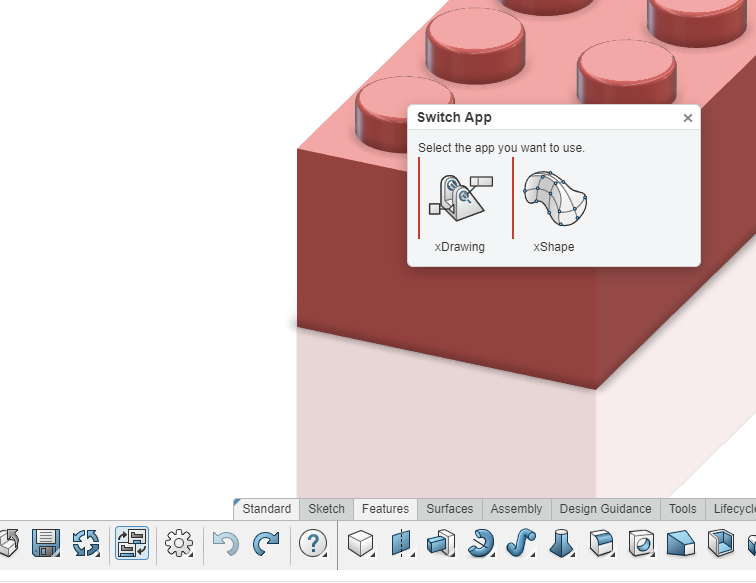
From the app switcher, I can bring my Lego piece into another xApp. In this case, I would have my students create a dimensioned drawing from their CAD file. I would simply switch to the xDrawing app and start creating a simple orthographic view with some dimensions, just like I would be able to in SOLIDWORKS.
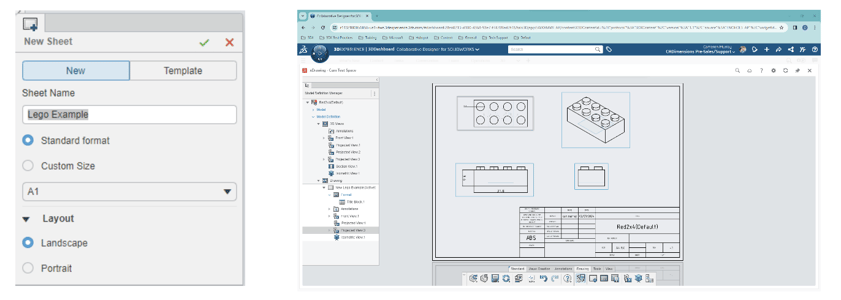
You can export the drawing by creating a 2D output like a .PDF, .DXF or a .DWG. Students can save locally or to the 3DDrive. Another option is exporting this as a STEP or 3DXML file.
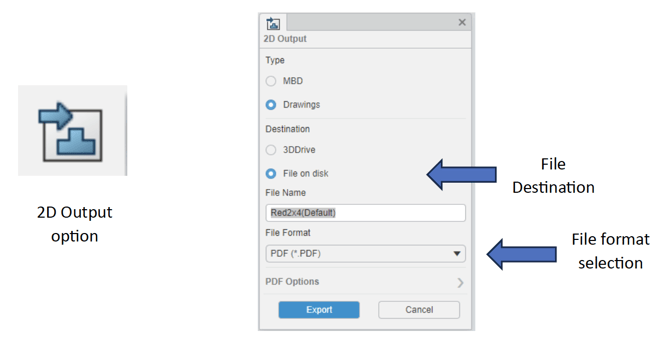
Another xApp that you might find useful on the platform is xShape, which is a sub-divisional modeling tool. Unlike parametric modeling, where you typically think of the XYZ axis with controls and features that follow those axes, sub-divisional modeling allows students to treat 3D shapes and surfaces like modeling clay. When I first started using xShape, I really thought about how I could use this for differentiation. Like modeling clay, it is very easy to start pushing and pulling surfaces on a shape. One thing that my students struggled with was creating organic shapes in their models. On the other hand, some of my students struggled with parametric modeling. If I had had xShape, I would’ve had students use it first to understand the 3D environment, and then bring them into parametric modeling. Some students had a hard time grasping that they are creating life-size objects inside of a virtual environment. I would’ve introduced the concept of 3D Modeling like clay with this app to start with.
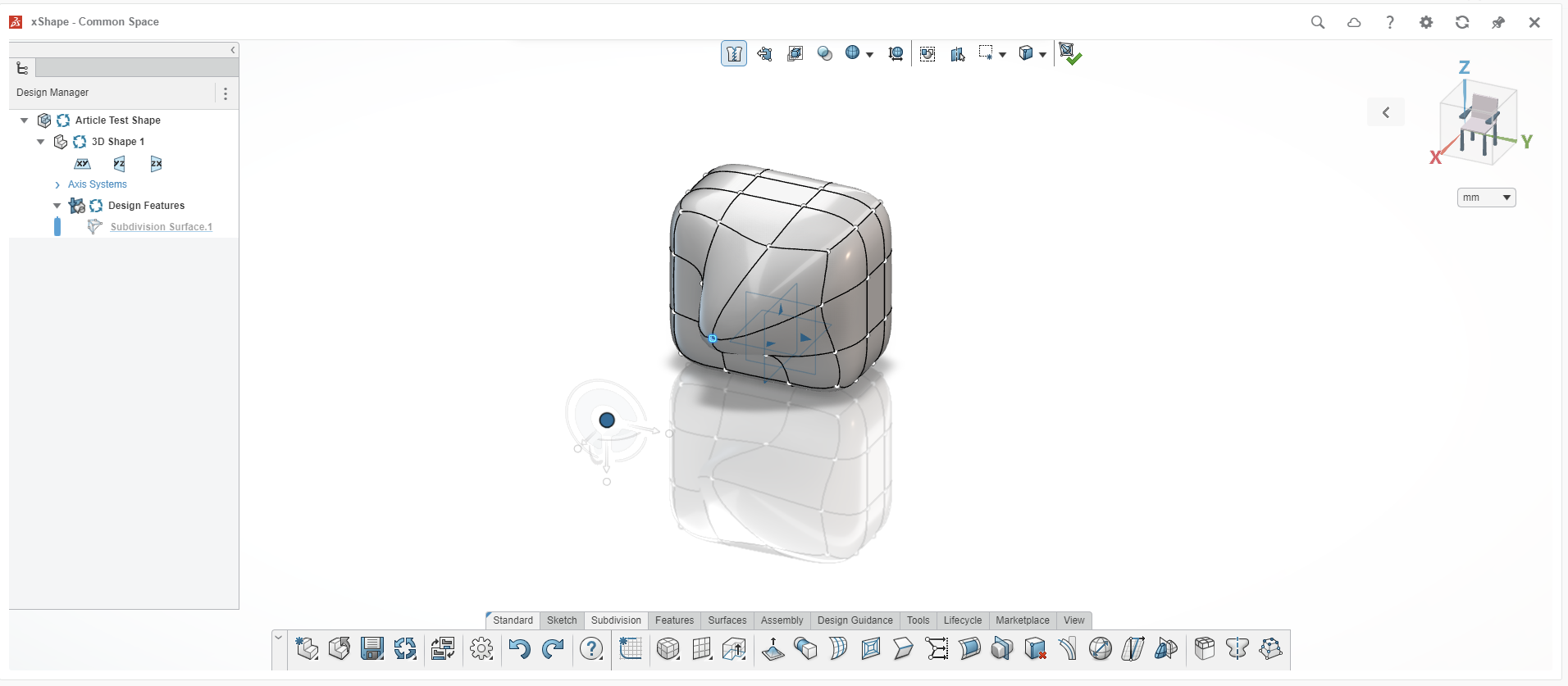
In this xShape window, I am simply pulling points with my mouse in the direction I want them to go.
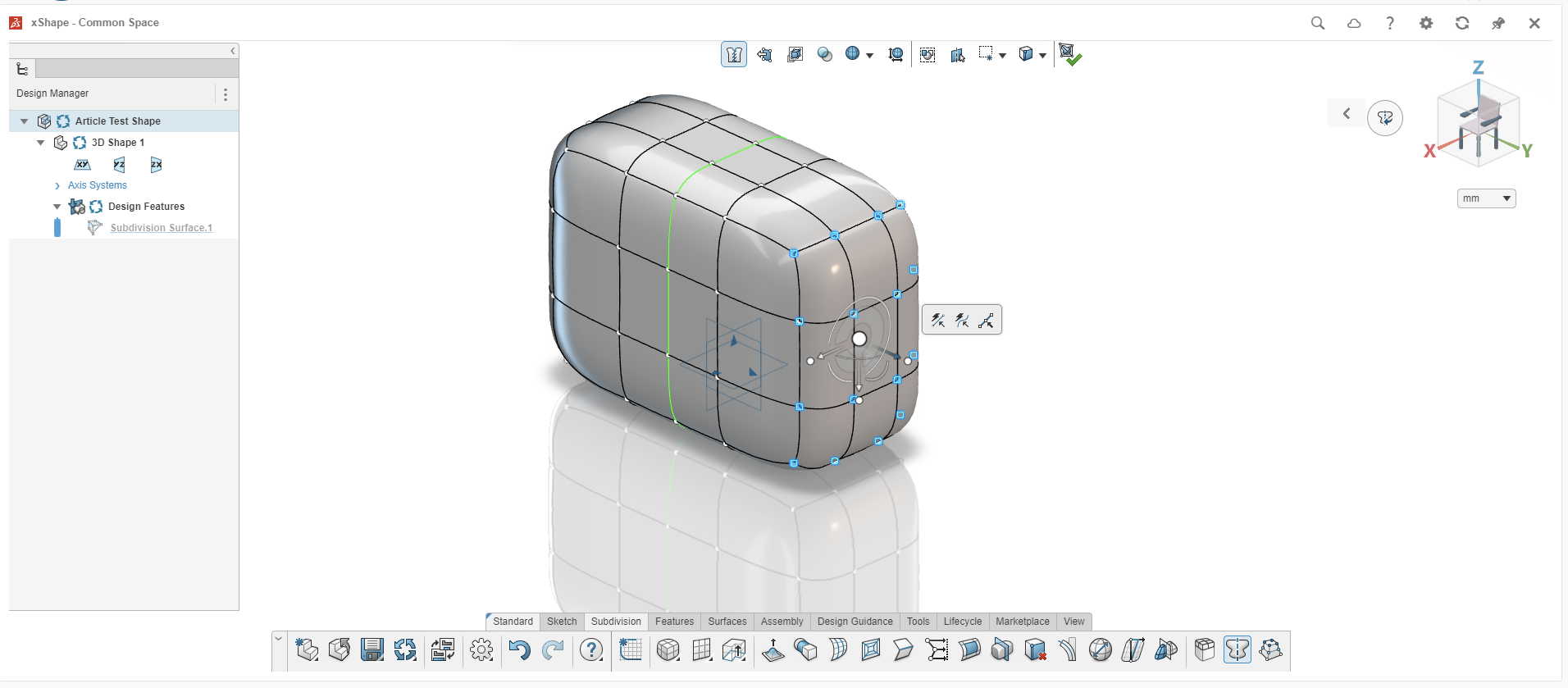
To make things easier, I can also turn on symmetry mode to make symmetrical changes about an axis. In this case, the green line is my axis of symmetry. I can see a lot of value for students who are just learning 3D modeling, or who are simply in need of a refresher. The xApps are included in Educational packages and act as their own modeling software, and are an extension of the SOLIDWORKS portfolio.
4. Student Data Security and Privacy
Schools are constantly looking for new ways to keep their students safe, and student data is certainly a huge part of that safety factor. The 3DExperience platform has you covered! The platform holds multiple internationally recognized certifications and performs standard practices such as:
- ISO/IEC 27001:2017 – Requirements are met for providing and maintaining an information security management system, and appropriate analysis and testing of security risks
- RFC 2350: Computer Security Incident Response Team
- Vulnerability Reporting and Testing – A standard cybersecurity practice that helps proactively identify security risks and fixes them before they cause a legitimate threat.
- ISO/IEC 27701:2019 – Extension of ISO/IEC to include data privacy management standards.
- ISO 9001:2015 – Much like the ISO/IEC certification, this certification allows Dassault Systemes to provide and maintain a quality management system in which they are consistently improving and maintaining the quality of cybersecurity.
ISO/IEC – International Standards Organization (ISO)/International Electrotechnical Commission (IEC)
RFC 2350 – Request for Comments: A cybersecurity incident response tracking document
To learn more about state-of-the-art 3DExperience cybersecurity practices and standards, click here to learn more.
Dassault Systemes places great pride in their security practices, as they receive a Third Part Vulnerability Assessment every year with every new release. Essentially, 3DExperience cybersecurity is audited every single year. Student data is trusted with the 3DExperience platform internationally. The only information students must input to access the 3DExperience platform are an email and a password. It really is that simple!
Empowering Future Innovators: The 3DExperience Platform's Role in Modern Education
The 3DExperience platform provides a lot of value for students, teachers, and school districts. It creates a centralized platform for accessing data, content, and commonly used tools and applications. These are only three of many useful features on the 3DExperience platform.