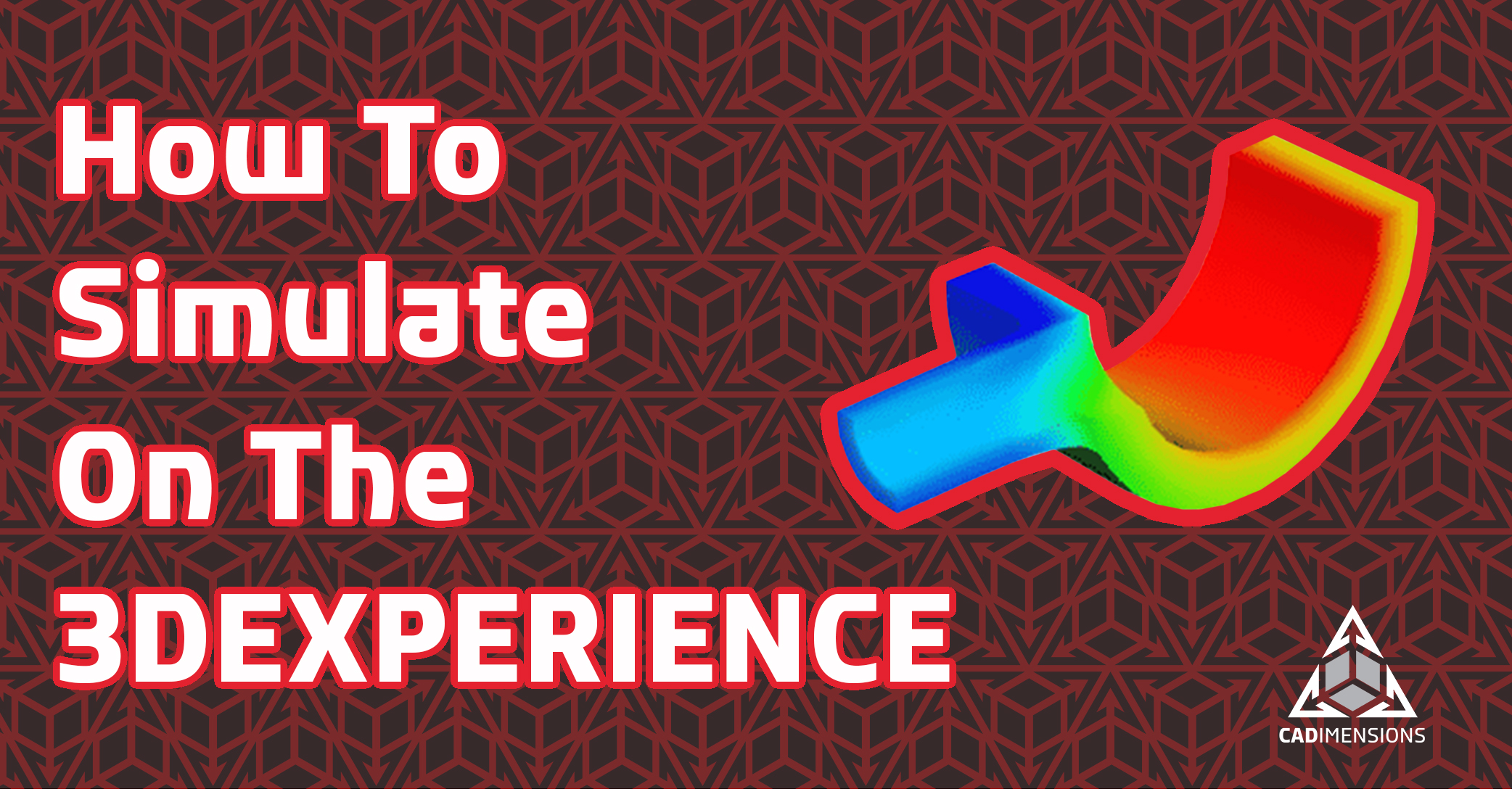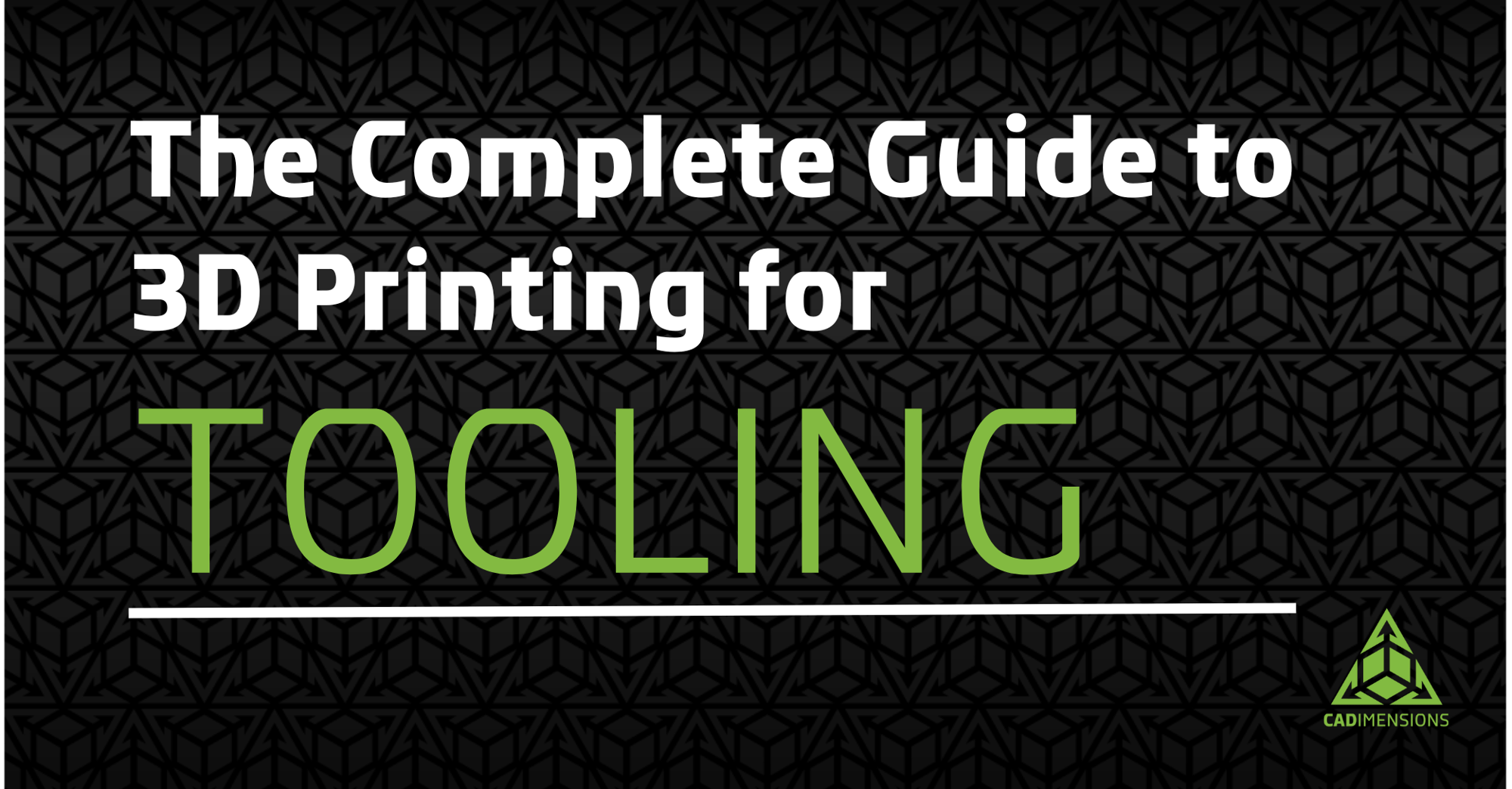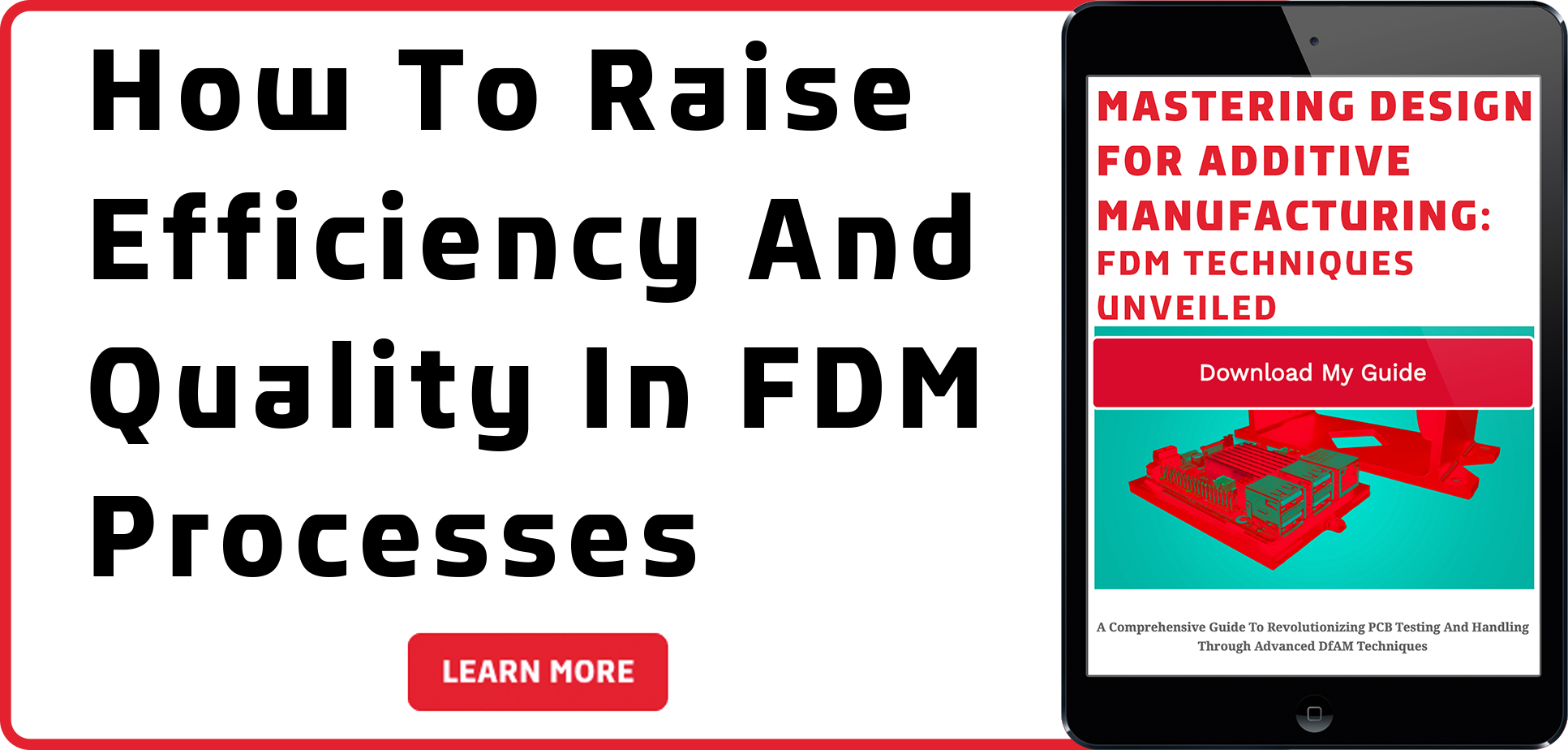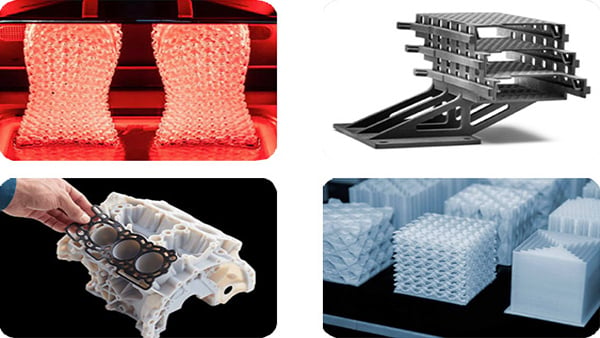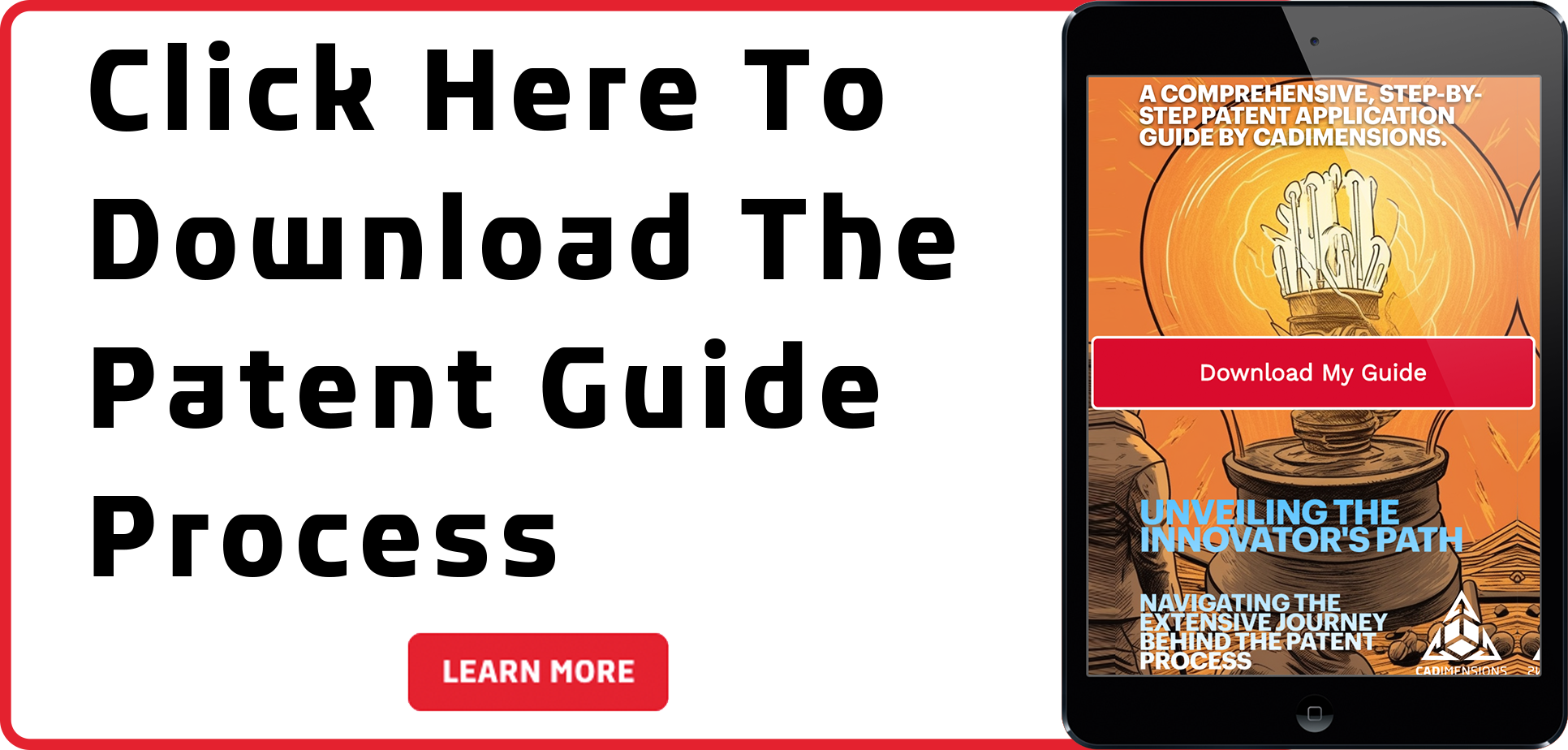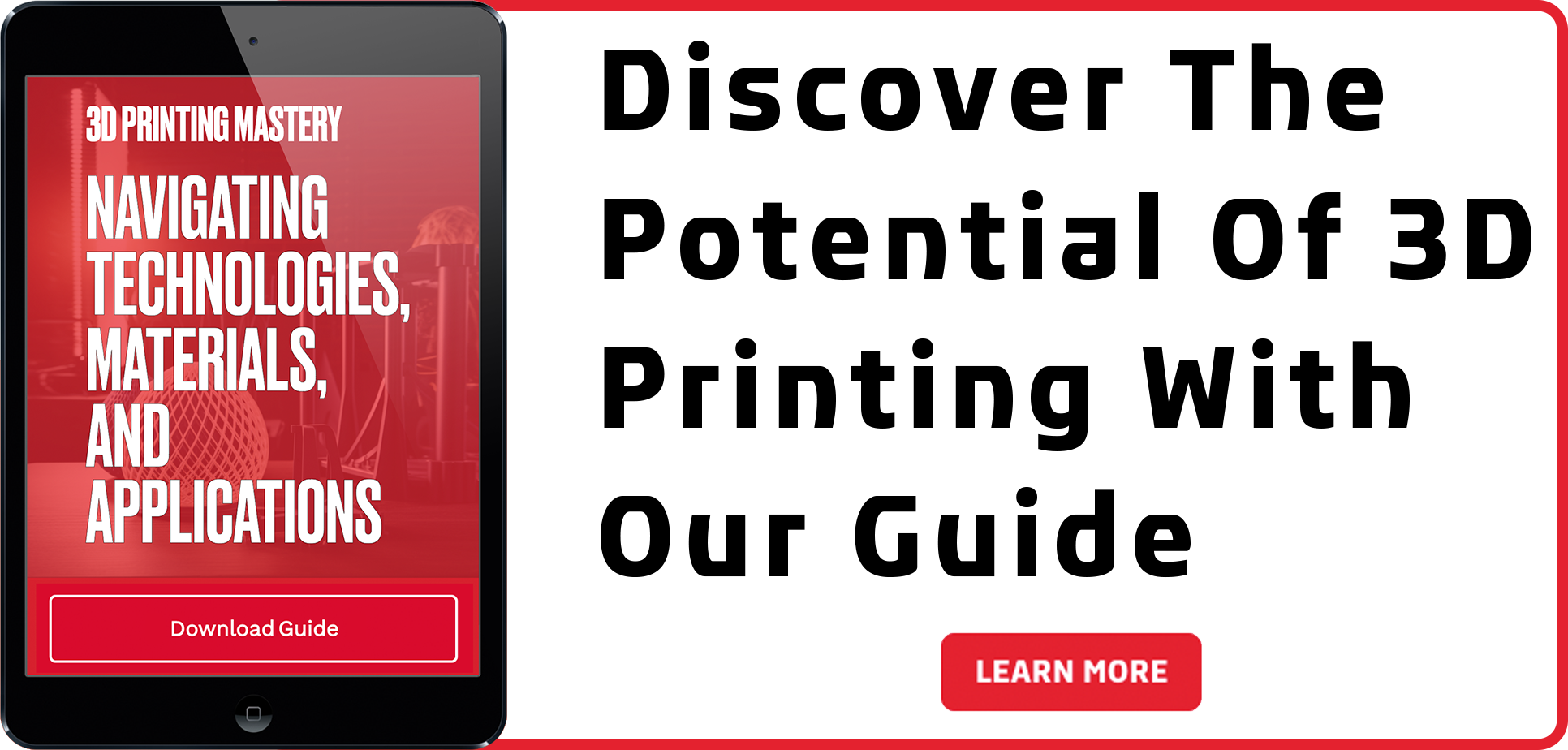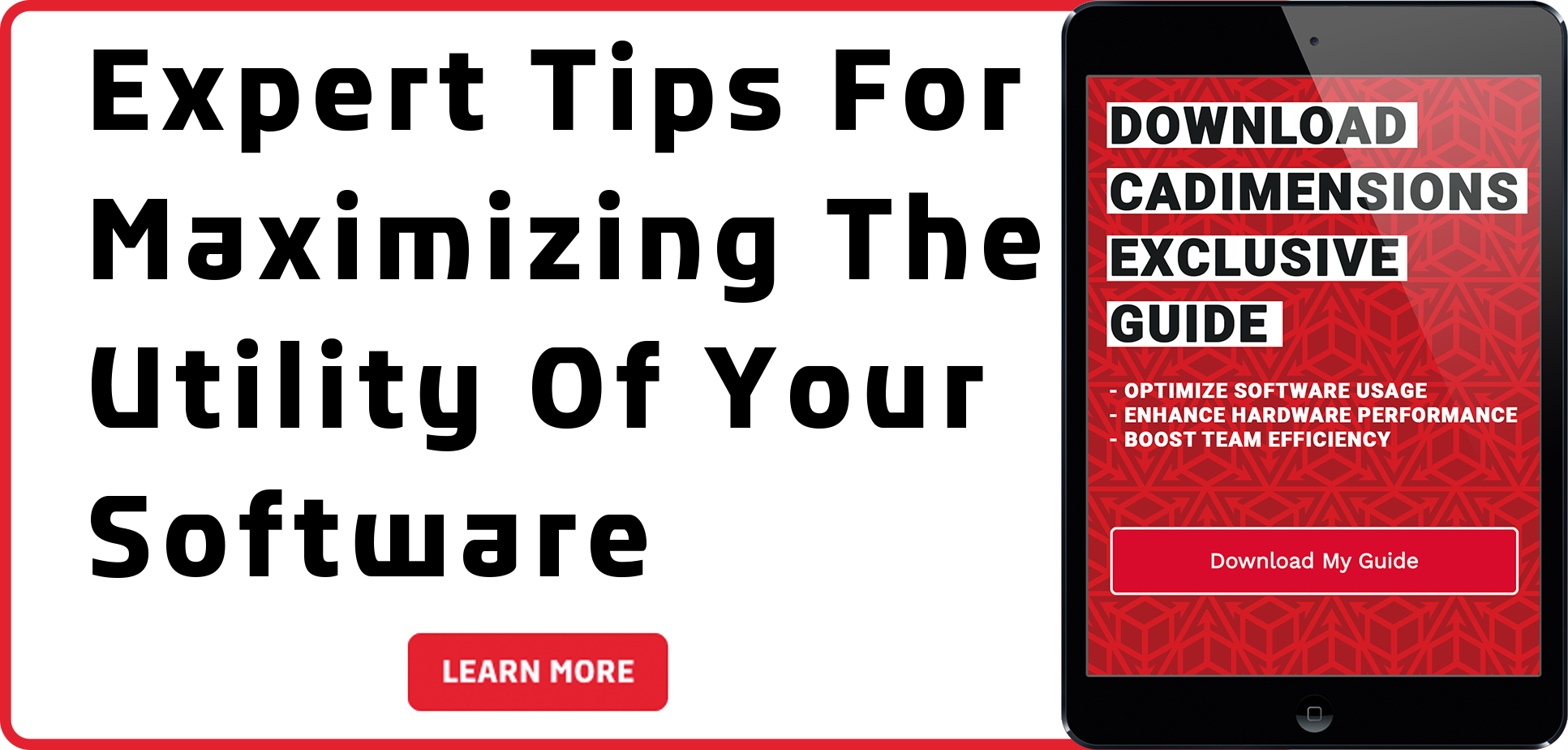A Guide to Navigating the 3DEXPERIENCE UI and 3DSwym Communities Feature
Welcome to another CADimensions technical blog, where we delve into the intricacies of engineering software to uncover how they empower engineers and designers in their quest for innovation. In the ever-evolving landscape of design and engineering, harnessing the power of cutting-edge software is imperative to stay ahead. Today, we set our sights on Solidworks 3DEXPERIENCE, a pioneering cloud platform that not only revolutionizes the way engineers work but also redefines the concept of collaboration in the field of design and engineering. As design paradigms shift towards cloud-based solutions, mastering the intricacies of this platform's user interface is a gateway to unleashing your creativity and efficiency.
This technical blog serves as your compass, guiding you through the intricacies of the SolidWorks 3DEXPERIENCE platform's user interface, while also delving into the essential Communities feature and Forums that serve as a knowledge resource for your company and industry. Whether you're a seasoned designer migrating from traditional SolidWorks PDM or a fresh mind eager to explore the world of 3D design and collaboration, we've got you covered.
3DEXPERIENCE User Interface
The 3DEXPERIENCE cloud platform contains hundreds of apps and contains the functionality of various traditional software ranging from Product Lifecycle Management to Project Management. This functionality is divided into several roles that allow access to various apps to perform role-specific tasks. Due to the significant amount of functionality available to users, 3DEXPERIENCE utilizes a simple and flexible user interface to simplify your experience while still giving you access to all the tools you need. We'll shed light on how this interface has been crafted for functionality and seamless collaboration among engineers and designers.
The 3DEXPERIENCE user interface is a synthesis of efficiency and intuitiveness, divided into four main sections, each playing a crucial role in enhancing the overall user experience.

Navigation Bar - Blue
At the very top of the interface, the Navigation Bar serves as the command center for users. It provides quick access to essential tools, making it effortless for engineers to navigate to their design files by searching with 6W tags, switch to a customer’s 3DEXPERIENCE tenant to intact with their files, and view notifications from team members among other useful functions. The Navigation Bar ensures that users can swiftly find what they need, streamlining their workflow and reducing the learning curve for new users.
3D Compass - Yellow
The 3DEXPERIENCE platform contains a large selection of apps for data management, design collaboration, project management, and much more. All these apps and many other useful tools can be accessed through your 3DCompass. This innovative feature allows for a fluid interaction with your roles and apps. Your 3D Compass Menu divides your apps into groups by assigned roles, groups of app widgets in your cockpits, custom favorite apps, and a complete list of all the apps you have access to.
Flyout Menu - Red
The Flyout Menu is located next to your 3D Compass and gives you a more customizable way to access your cockpits and dashboards with favorites and search tools. This intelligent approach to dashboard quick access ensures you always have the multitasking capabilities you need through customizable dashboards and app widgets that allow you to display multiple apps, reports, or design files on one screen. This simple yet powerful menu not only accelerates access to design and project information but also minimizes clutter, ensuring that the interface remains clean and focused on the task at hand.
Dashboard - Green
Multitasking, reporting, and project efficiency have never been easier with 3DEXPERIENCE Dashboards. These customizable interfaces can be easily created and shared among different user groups to provide department or project members with a tailored experience while interacting with the 3DEXPERIENCE user interface. Dashboards feature customizable widgets of all your most used apps and provide you with a multitasking environment where files and other items can be dragged between widgets to seamlessly utilize various apps simultaneously in a context specific to your role or current project. These Dashboards also use tabs to separate app widgets into dashboard layouts that work together to perform specific tasks or provide a high-level view of information from various apps for reporting or project management.
Communities and Forums
Communities in 3DEXPERIENCE is a social collaboration interface that gives you a more direct connection with industry peers and your design team.

Join a Community
You can join custom private communities on your 3DEXPERIENCE tenant that are related to specific projects and company departments or switch over to the Dassault Systemes tenant and access the public communities to learn and collaborate with other users in your industry. You can see all available public communities in 3DSwym by clicking Show All on your Communities tab and scrolling down to Discover Communities.

The 3DSwym Communities feature includes several kinds of posts that can be viewable to your company and interacted with in different ways. Simple text posts are supported and used frequently, but to get the most out of your 3DSwym Communities, several other posts can be useful.
Post Types
SolidWorks 3DEXPERIENCE Communities offer a diverse set of post types, including media posts, tasks, ideas, surveys, and wiki pages, which can be instrumental in managing design projects and disseminating company information.
- Media Posts: These can be used to highlight design achievements for markup and feedback, create freehand sketches or whiteboards for brainstorming, and share multimedia content that enhances product or company understanding.
- Tasks (Wedo): Task posts allow teams to organize and assign responsibilities efficiently. Engineers can track project progress, set deadlines, and ensure that critical tasks are completed on time, leading to better project management.
- Ideas: Idea posts encourage innovation by providing a platform for employees to share creative suggestions. Valuable ideas can be implemented to improve processes, products, and services, ultimately enhancing the value your company can bring to its customers. Ideas can move through a developmental workflow starting as a New Idea, moving into a considered Concept, and then maturing into a Project Plan to be implemented into the company process or product design.

- Surveys: Surveys are essential for gathering feedback from your design community, whether in your company or in the international design engineering industry. Surveys can include multiple questions and several different types of responses, including single or multiple choice, open answers, or rating scales.
- Wiki Pages: Wiki pages serve as repositories of knowledge. Companies can create comprehensive documentation on design standards, best practices, and company policies. This centralization of information streamlines employee onboarding, reduces errors, and ultimately contributes to an environment not dependent on tribal knowledge where products can be innovated efficiently.
Create a Community
If you’d like to create your own environment to interact with peers on a certain subject, or you have a specific project you’d like to collaborate on, new Communities can easily be created inside the 3DSwym application. Start by selecting the New Community button in the top right of your My Communities interface and define the title and description of your new 3DSwym Community. Next, add a custom thumbnail and configure the Community features to include the various post types that members can use to contribute to your Community. Finally, add members to your Community and start posting to begin collaboration on projects, share news and announcements, or spark new discussions about your products or processes.
Community Usage - Enterprise and Startups
3DEXPERIENCE Communities have emerged as a powerful tool in the design industry to foster collaboration, facilitate discussions, and drive innovation. In this section, we will delve into the various uses and potential business impact of SolidWorks 3DEXPERIENCE Communities.
Collaboration between Engineers
Engineers often work on complex projects that require close collaboration, sometimes working remotely or in separate offices spread across several countries. SolidWorks 3DEXPERIENCE Communities serve as a central hub where engineers can share their designs, ideas, and feedback with colleagues and stakeholders. This real-time collaboration enhances productivity and accelerates project timelines.
When engineers from different locations need to collaborate on a mechanical design project, using the Communities feature enables them to easily share design information, post new ideas, create project surveys to gather opinions on critical design decisions, and create tasks with deadlines for project milestones. The ability to comment, share markups, and provide feedback within the community streamlines the design iteration process, reducing errors and ensuring all team members are on the same page. This efficient collaboration can significantly impact project success by reducing design cycle times and minimizing costly rework.
Access to Design Files
Effective communication of design decisions during review processes or presentations is vital in the design and engineering field. 3DEXPERIENCE Communities offer a seamless integration of conversations and video meetings, providing immediate access to design files while discussing project details. This feature ensures that all participants are viewing the same version of the design, reducing misunderstandings and miscommunications. These conversations can also transform into their own Communities where all post types can be utilized, and conversation-specific information can be gathered for searching and reporting.
For instance, a design review meeting can be conducted within the community, where stakeholders can discuss the CAD model while simultaneously annotating and making suggestions in real time. This interactive approach enhances the quality of decision-making, leading to more accurate designs and faster approvals.
Learning and Knowledge Sharing
The value of 3DEXPERIENCE Communities extends beyond internal collaboration; it also serves as a valuable resource for industry-wide knowledge sharing. Engineers and designers can engage in discussions with experts in their field, ask questions, and share insights. This open exchange of information can have a profound impact on the growth and development of professionals and organizations alike. By participating in the 3DEXPERIENCE Communities, users can connect with peers who have faced similar issues and access a treasure trove of knowledge. This accelerates problem-solving and fosters innovation within the organization. Additionally, staying informed about industry trends and best practices can lead to competitive advantages and improved efficiency through the implementation of cutting-edge technologies and methodologies.
Companies can also create Wiki Pages specific to internal processes and policies or create a Knowledge Base for customer support and product development. Users can search and filter for specific posts to ensure quick and easy access to information when needed. Establishing this centralized location for critical information can increase efficiency during the design process and enable employees to easily review proven processes to reduce errors and make better design decisions.
Community Usage - Educational
As teachers, we know how important routines are for our classrooms and our students. Having the tools to facilitate these routines is essential for daily classroom functions and classroom culture. Dassault Systèmes 3DExperience gives teachers the power to use Communities for student and teacher collaboration, ideation, and learning management all in one place. For this article, we created several educational Communities for our example classroom setup. We think of 3DExperience Communities in the classroom much like your typical Learning Resource Management website; except with CAD, data, and other design tools all in the same place.
For a lot of educational institutions, student data privacy is a large consideration when looking at software usage. The 3DExperience Communities we created are set to Private Visibility. We created unique user groups (class rosters) for each class roster and invited those user groups accordingly to each course’s corresponding community. This privacy setting, along with 3D Experience’s multi-faceted cybersecurity management, provides a secure and safe environment for student data and project storage.
Setting expectations in the classroom and upholding those throughout the year can be a very daunting task for some. We created an indexed Wiki Page for student reference with Classroom Rules & Policies. Additionally, we posted a safety rules document in the general classroom Community ref: “Mr. Murray’s Classes.” Maintaining these policies in a common place is important for upholding classroom standards. If you are teaching lab-based Technology or Vocational courses, you know first-hand the importance of shop safety. We also created a traditional Community Post with a safety rules document that covers this for you as well.
Assigning daily tasks, delivering lessons and content, and taking attendance are all a huge part of classroom processes. In our Computer Integrated Manufacturing Community, we created a sample lesson with 3DWhiteboard. These can be edited in real time and stored in your classroom’s community for future reference. In the same community, we posted a Daily Attendance survey using a community survey. It is very easy to create assignment posts as well; see the same Community for an example.
Imagine having project management and student collaboration all in one spot. An idea in Communities has the capability of going from the Idea stage to the Concept stage, and finally, the Project Plan stage. Students can collaborate on these ideas and can track the progress of the idea (a team project, for example). With 3DExperience Design Tools being just a few clicks away, your students’ design processes and collaboration are streamlined; and they can get to designing, innovating, and learning more efficiently.
Conclusion
3DEXPERIENCE Communities are a multifaceted tool that can significantly impact an organization's business operations and project efficiency. Due to the wide array of potential uses for Communities, companies will continue to innovate and discover new uses for this powerful tool that can help keep all project or process information in one centralized location while also encouraging discussions and the transfer of knowledge between team members. Whether it's enhancing collaboration between engineers, sharing design files to receive feedback, promoting knowledge sharing, or managing design projects efficiently, the Communities feature offers a comprehensive solution for design and engineering professionals. By harnessing the power of this tool, organizations can stimulate design discussions, improve decision-making, and ultimately achieve an environment that supports collaboration and innovation.