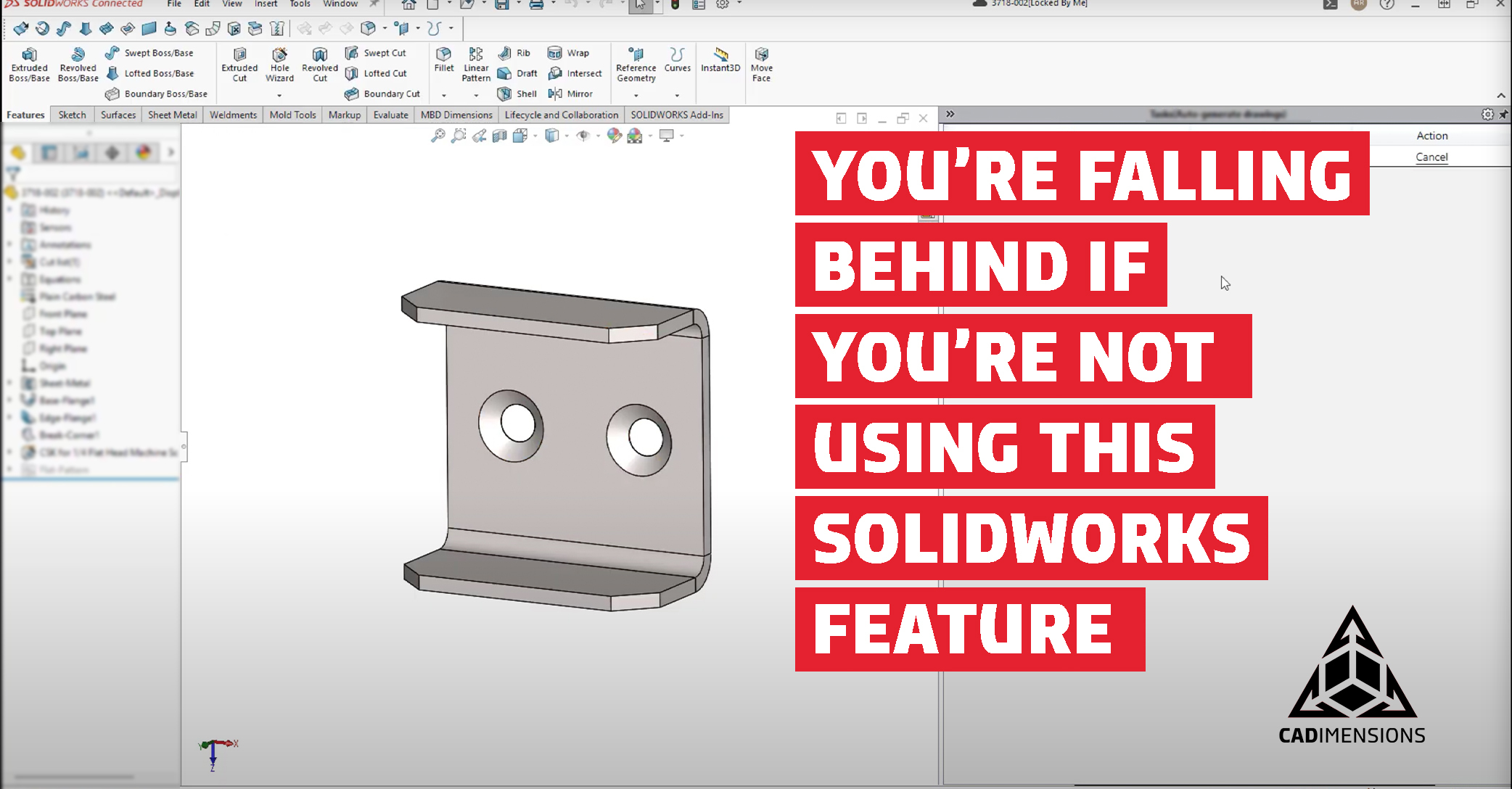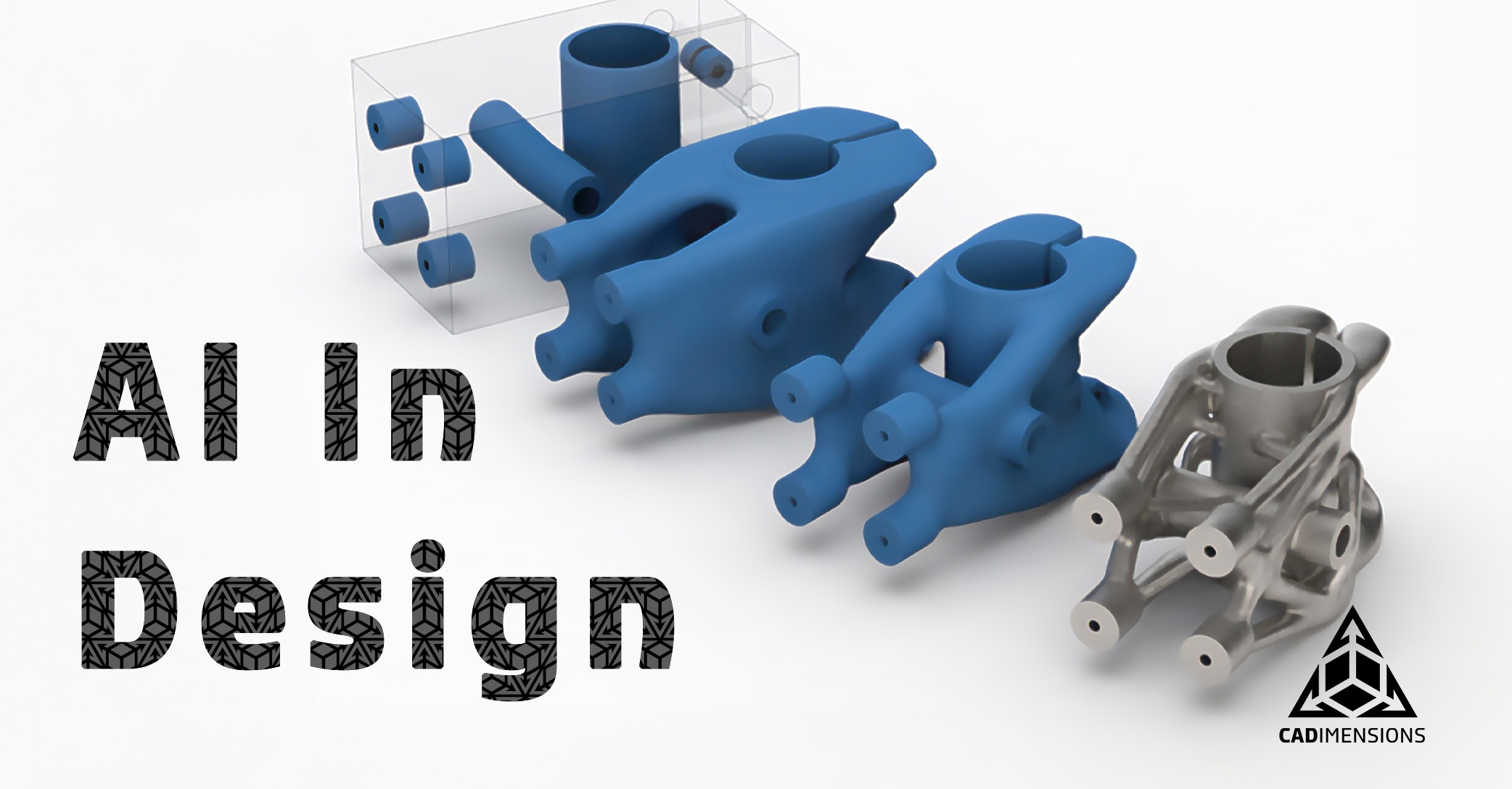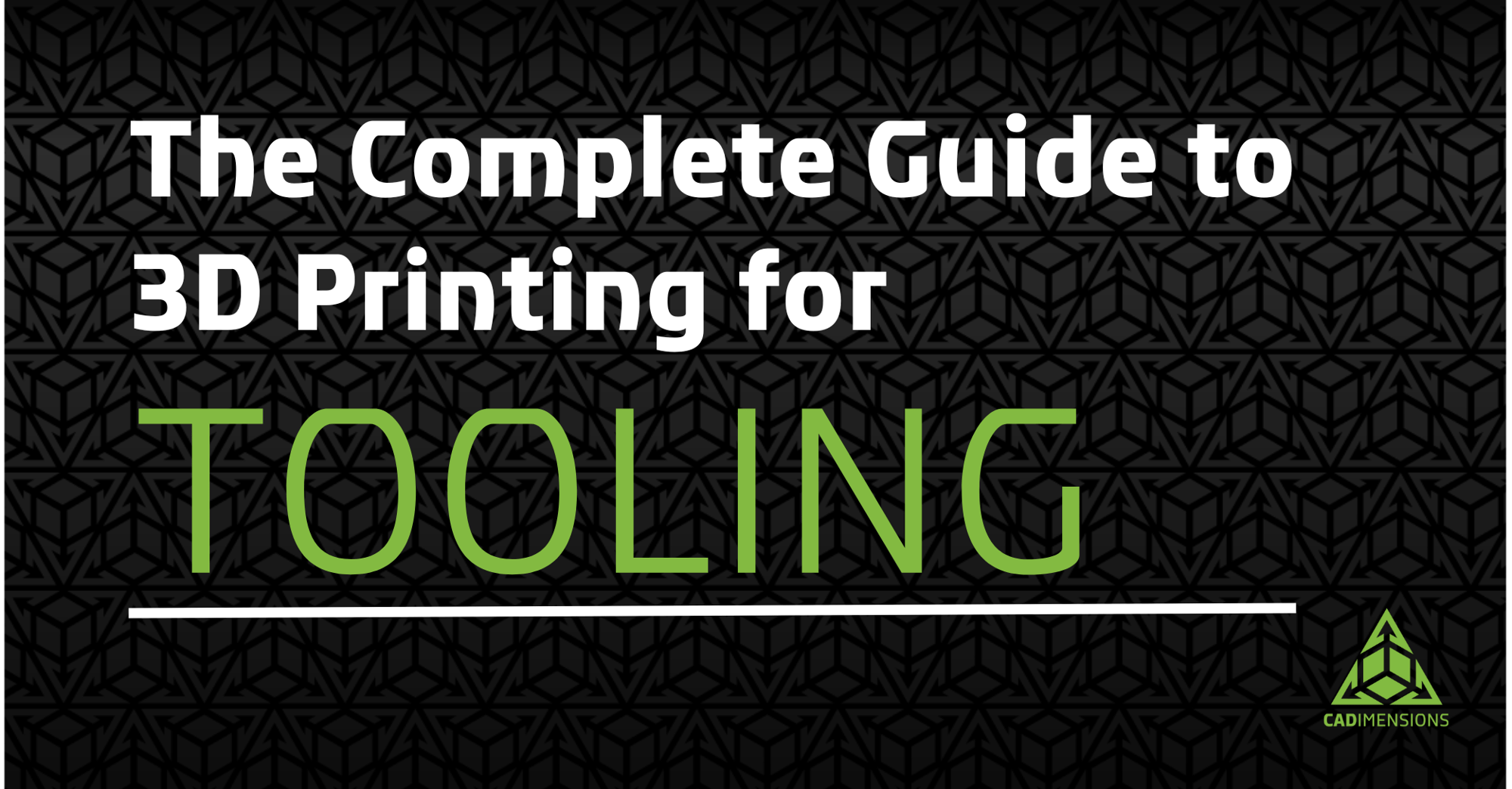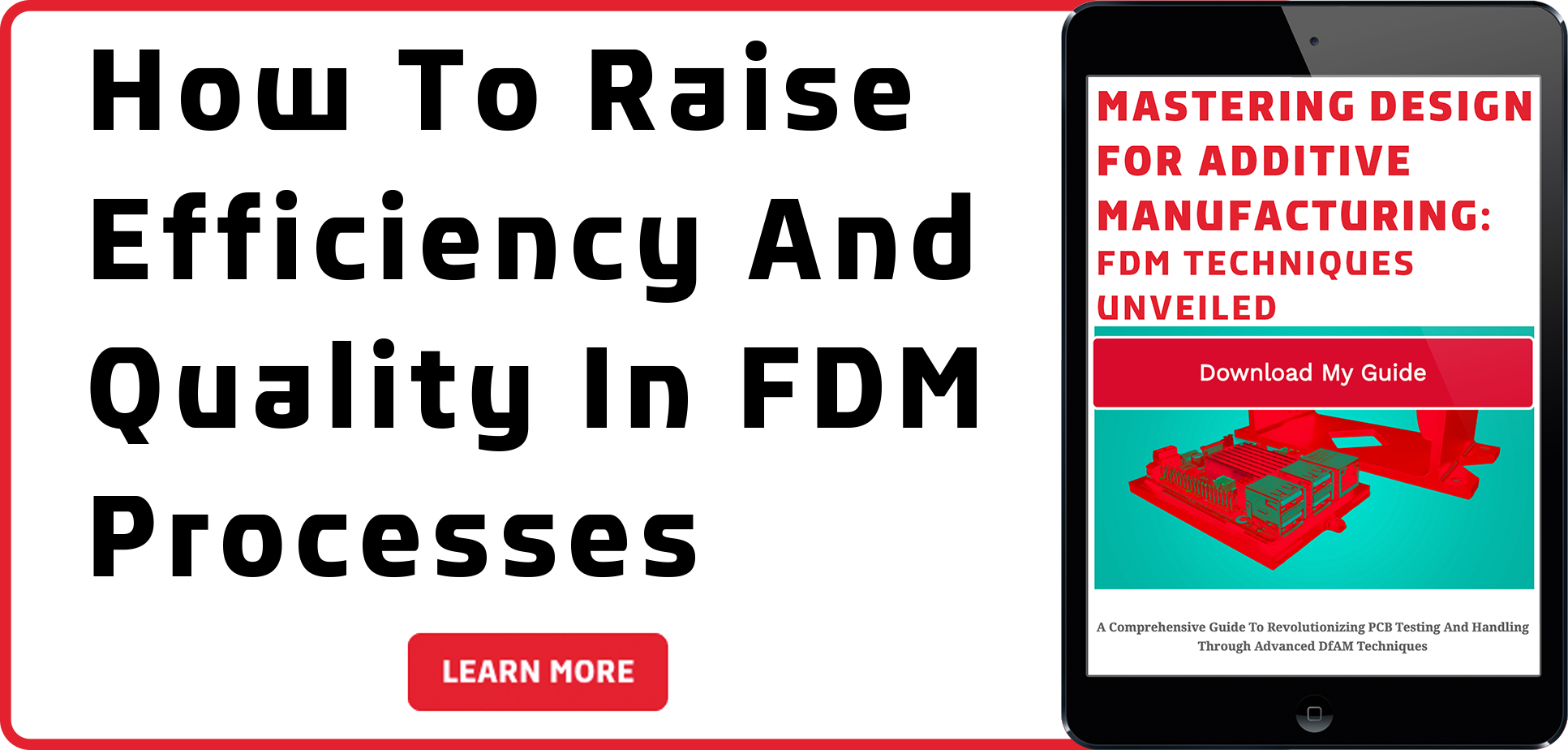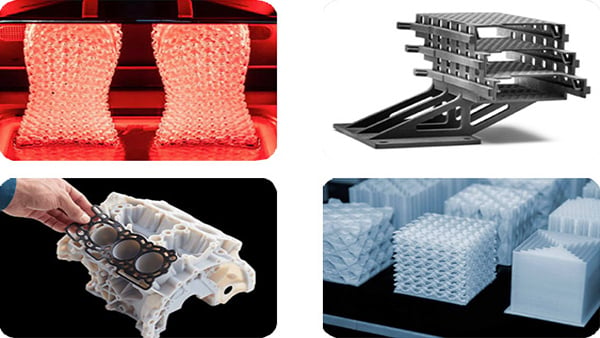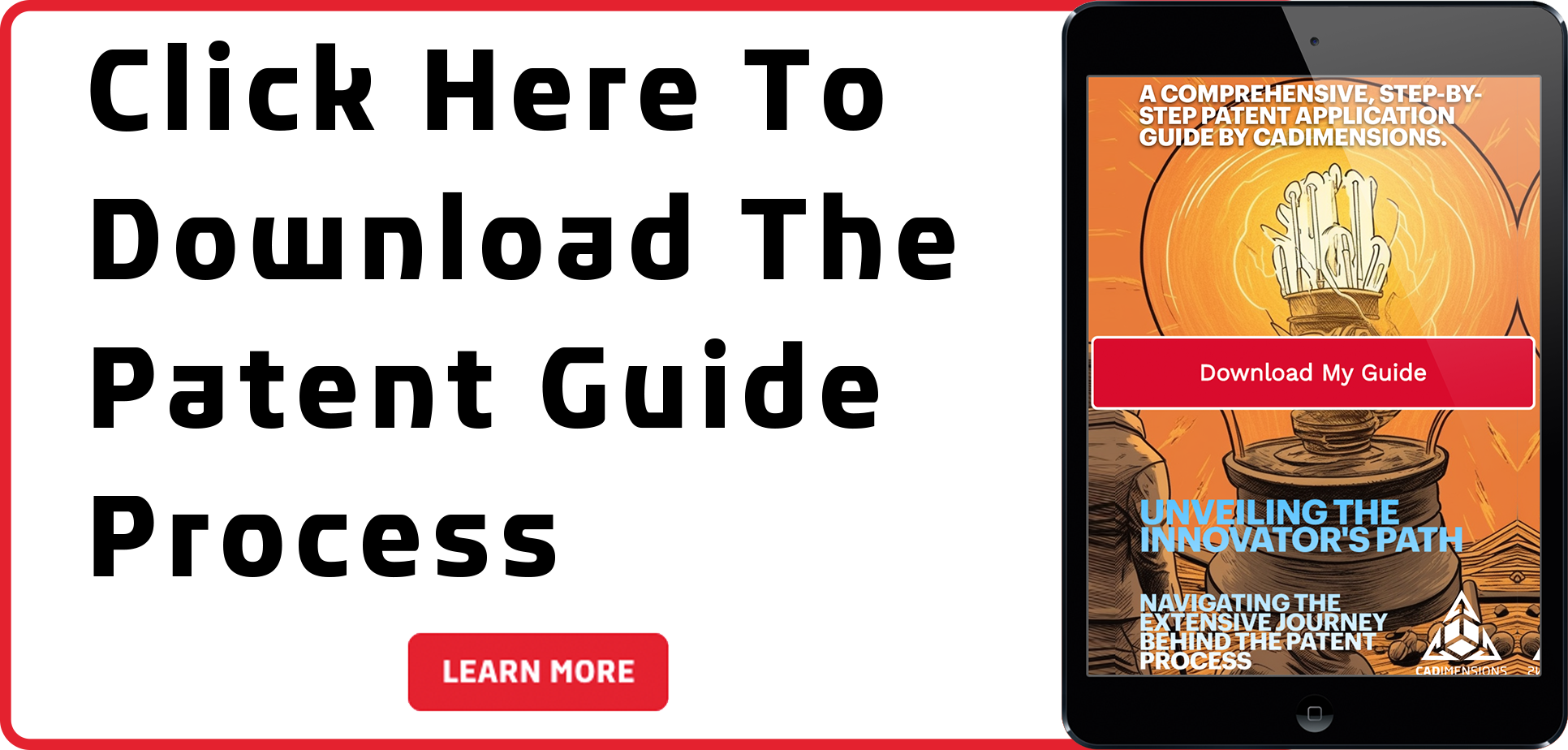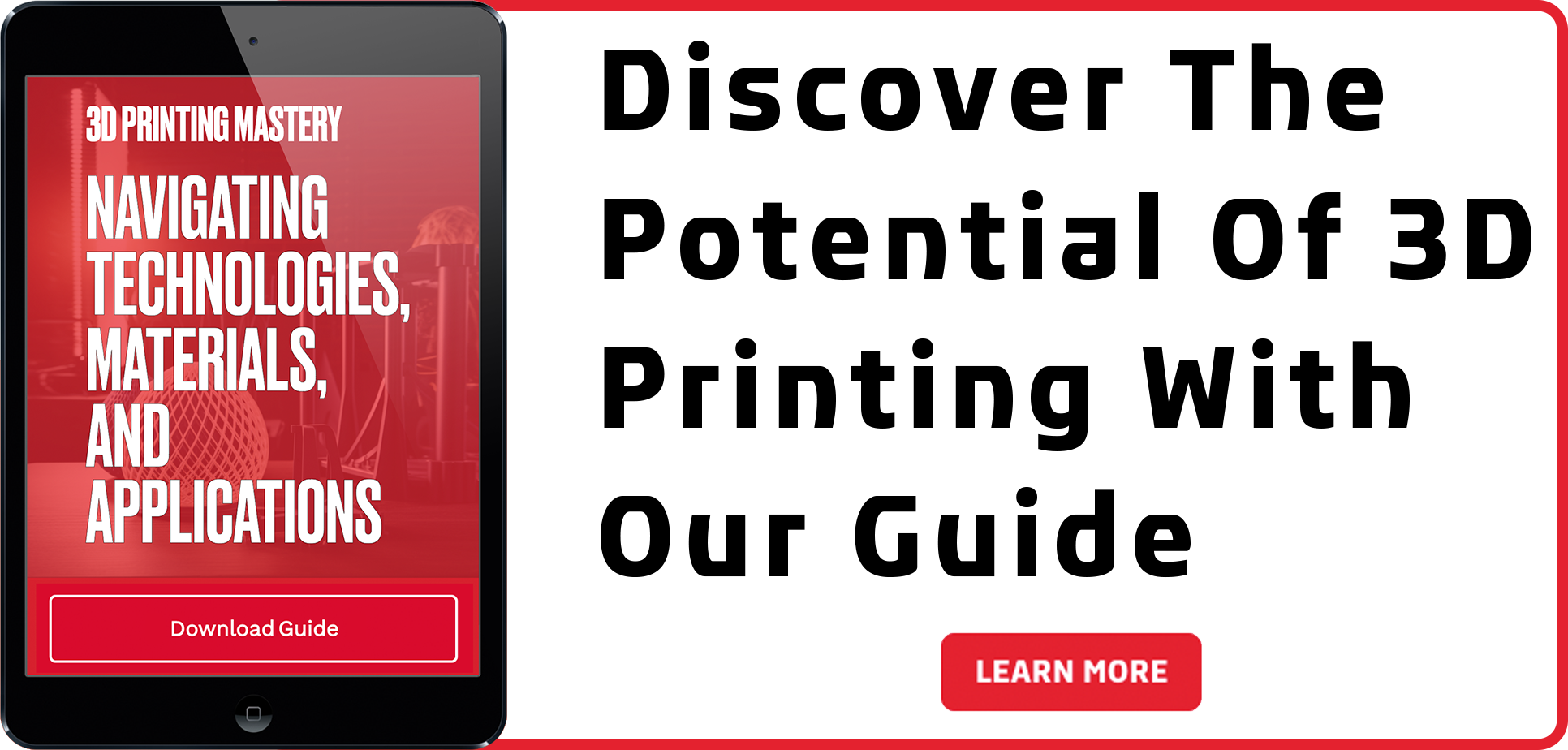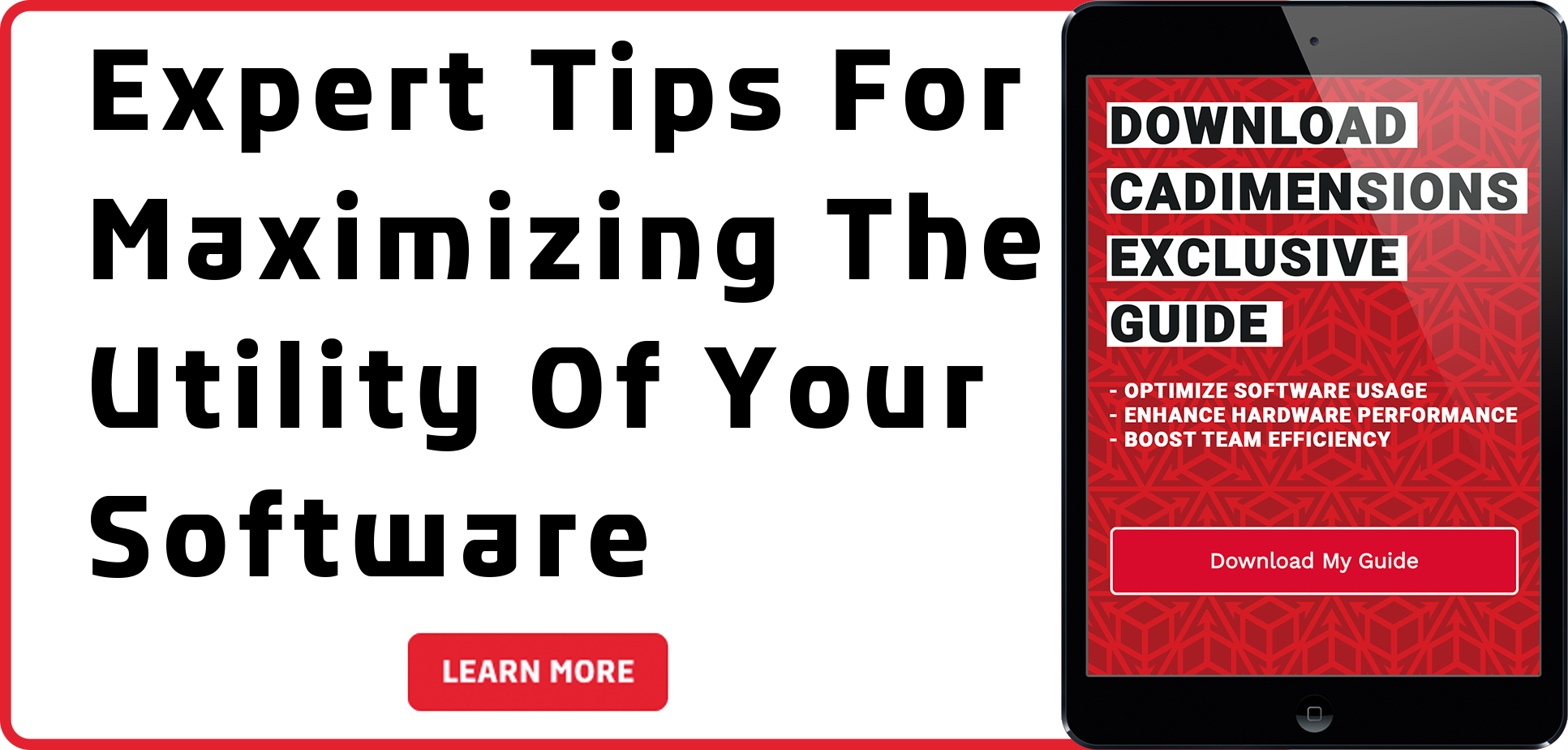SOLIDWORKS ALERT: Still Creating Drawings Manually? See How 3DX Can Automate It
Introducing Automatic Drawing Generation in SOLIDWORKS with 3DEXPERIENCE: A New Era of Design Efficiency
The future of CAD design is here - and it’s built to free you up to focus on what really matters. SOLIDWORKS, in conjunction with the powerful 3DEXPERIENCE Platform, has taken a bold step into the realm of AI-driven engineering with the launch of the Auto-Generate Drawing tool. So, ask yourself: If your current design documentation isn’t fast, automated, and effortless - what’s holding you back from taking advantage of this innovative tool?

The image shows a drawing created with the Auto Generate Drawing Function in SOLIDWORKS via 3DEXPERIENCE Cloud, featuring a revision table, BOM table, multiple views, part callouts, and custom properties for the title block.
Key Features of Auto-Generate Drawings in SOLIDWORKS
The Auto-Generate Drawing tool empowers users to create production-ready 2D drawings from 3D models with minimal input. Here’s what makes it a game-changer:
Features:
AI-Driven View Selection: Automatically determines the optimal standard and projected views based on geometry and complexity.
Title Block and Annotation Auto-Fill: Pulls metadata from the model to populate critical drawing information automatically (requires proper template setup).
Template-Based Output: Supports customizable drawing templates aligned with company standards.
Cloud Processing: Generate drawings for multiple components and assemblies at once, utilizing the cloud server for processing.
Benefits:
Time Savings: Reduces drawing creation time, leaving more time for Design.Consistency and Accuracy: Ensures uniform standards across drawings with less manual input.
Scalable: Perfect for individual users and enterprise teams alike.
Cloud Collaboration: All drawings can be saved and version-controlled on the 3DEXPERIENCE Platform, enabling seamless team collaboration. However, cloud saving is not required.
Want To Read About This Feature And Other Newly Released Enhancements?
CLICK HERE to check out this blog directly from SOLIDWORKS.
How to Set Up Auto-Generate Drawing in SOLIDWORKS
Getting started with Automatic Drawing Generation is straightforward, especially for users already integrated with the 3DEXPERIENCE ecosystem.
Connect Your SOLIDWORKS to the 3DEXPERIENCE Platform: Use the 3DEXPERIENCE Add-In to connect your local design environment to the cloud platform.
Prepare Your 3D Model: Ensure your model is saved and includes relevant metadata.
Set the Necessary Templates: In your SOLIDWORKS system settings, make sure your Default Drawing Template, and file locations for Document Templates, BOM Templates, Family Table Templates, & Revision Table Templates are all set to the proper locations on your PC that include the necessary template files.
Run the Automation: Initiate the process, and within minutes, your 2D drawing is ready for review, markup, or immediate release.

The GIF illustrates the automatic drawing generation process. The task pane displays the requested drawing and its status. Once done, click "Open" to view and edit.
Best Practices for Using Auto-Generate Drawing
To fully leverage the capabilities of this tool, here are some pro tips:
Standardize Your Templates: Invest time upfront in creating robust drawing templates that reflect your organization’s standards.Utilize File Property Links: Ensure all components and assemblies include accurate metadata—then set it to feed directly into the drawing title blocks.
Review and Modify: Take the time to review the auto-generated drawings. Add any additional dimensions, callouts, or file data that was not put there by the tool.
The Future of AI-Driven Design with SOLIDWORKS
This tool isn’t just a new feature—it’s the beginning of a broader vision. Dassault Systèmes is actively weaving artificial intelligence deeper into the DNA of SOLIDWORKS and the 3DEXPERIENCE Platform.
What’s on the horizon?
Predictive Design Assistance: AI that suggests design improvements based on performance, manufacturability, and cost.
Conversational CAD: Chat with Virtual AI Assistant, trained in the best practices in SOLIDWORKS, which can help with in-context CAD questions or suggestions. It could even automate some tasks, to keep you focused on innovation & design.
Generative Design Workflows: AI-generated geometry that meets user-defined objectives and constraints.
Want to see the Auto Generate Drawings tool in action?
Check out our Tech-Tip video that walks through the setup and use of this groundbreaking tool, powered by the 3DEXPERIENCE Cloud Platform.
Why Auto-Generate Drawings Changes Everything
The Auto-Generate Drawings tool is more than a productivity enhancer—it’s a clear signal that SOLIDWORKS is committed to leading the industry into the AI-powered future of design. Engineers and designers can now spend less time on repetitive tasks and more time innovating.
As AI continues to evolve within SOLIDWORKS and the 3DEXPERIENCE Platform, expect smarter tools, more automation, and a tighter integration between design intent and production-ready documentation. The age of intelligent CAD is just getting started.
Don't Think It Will Actually Save You Time?
Request a demo and we'll show you how!