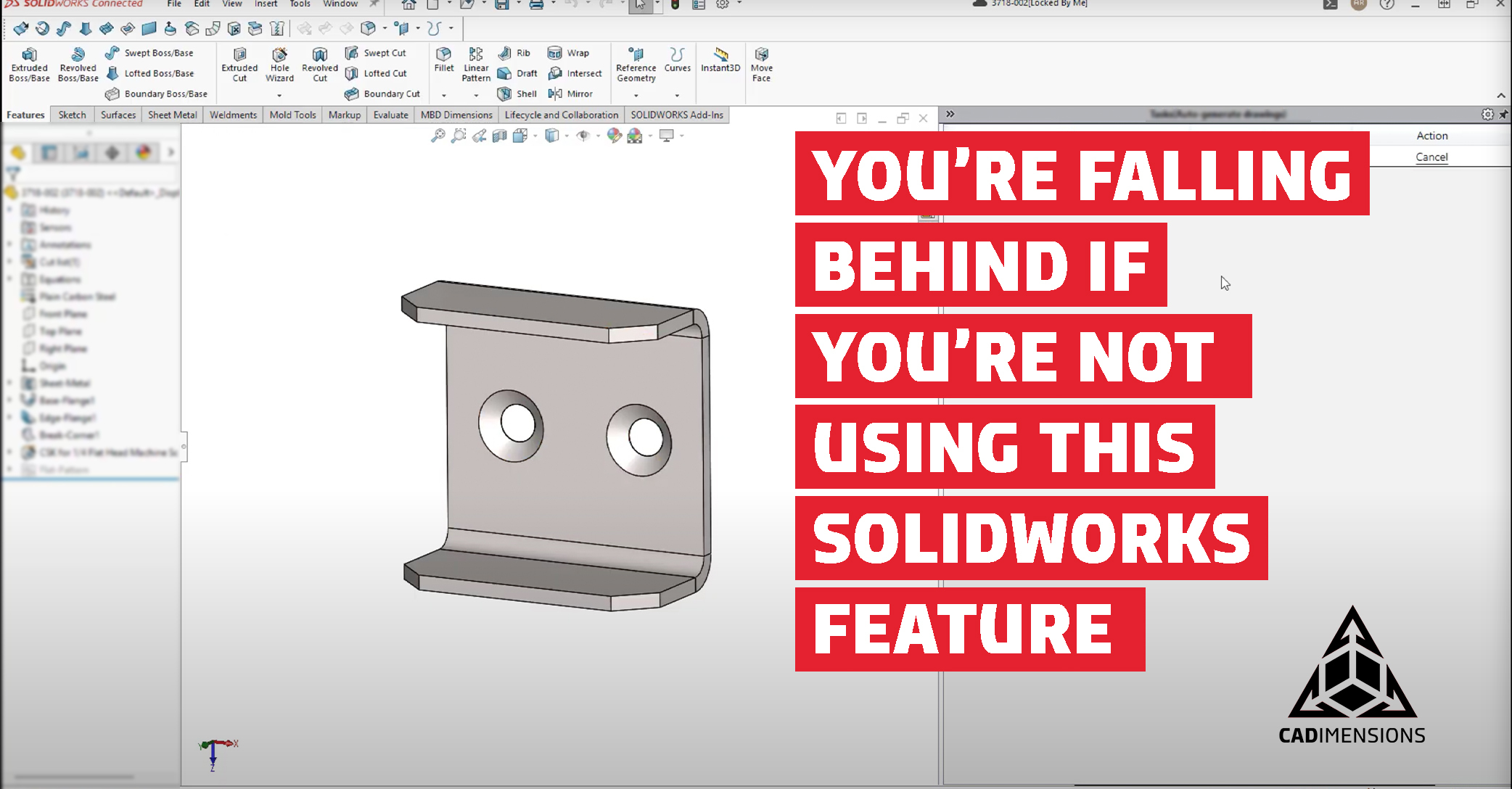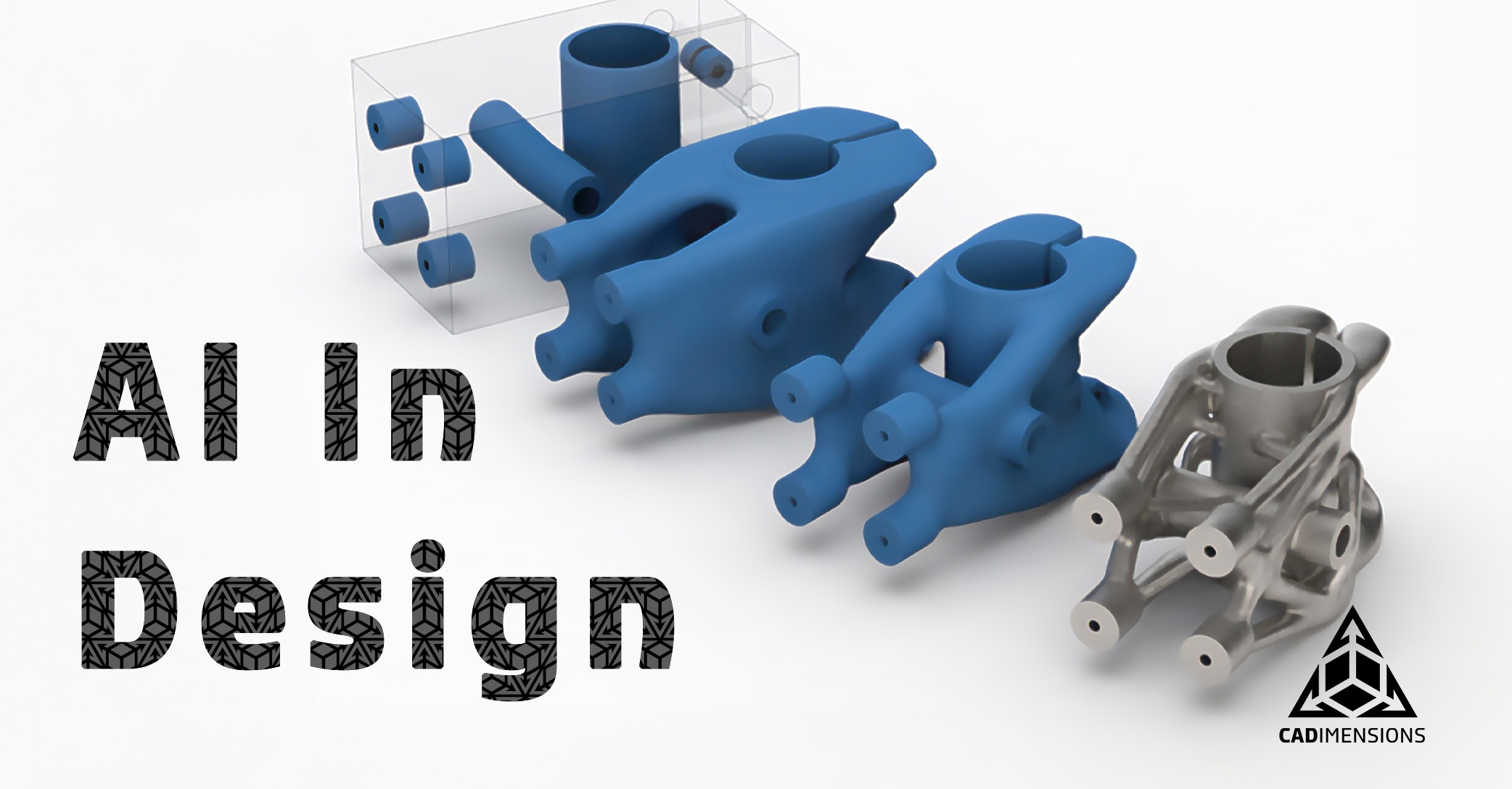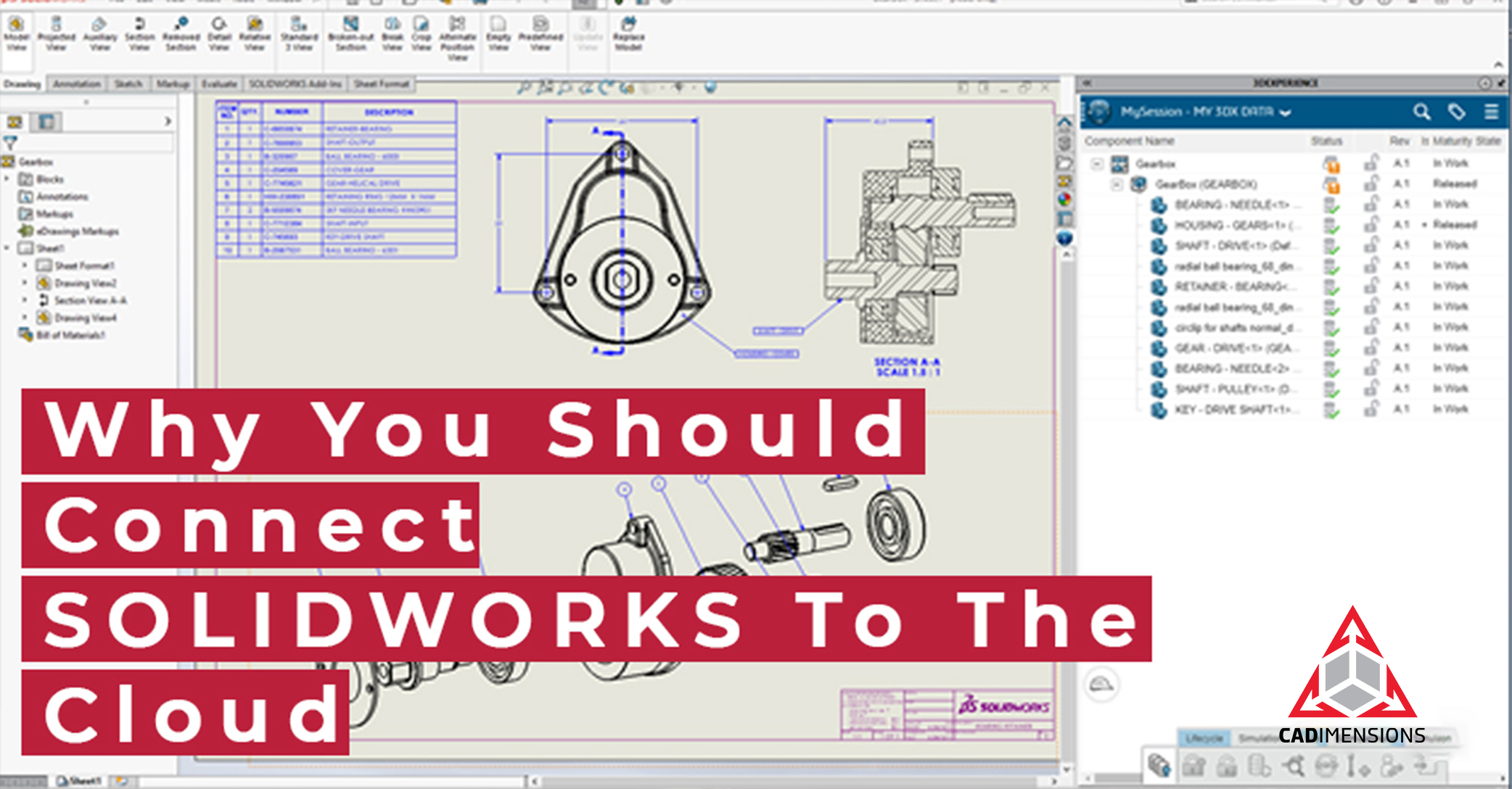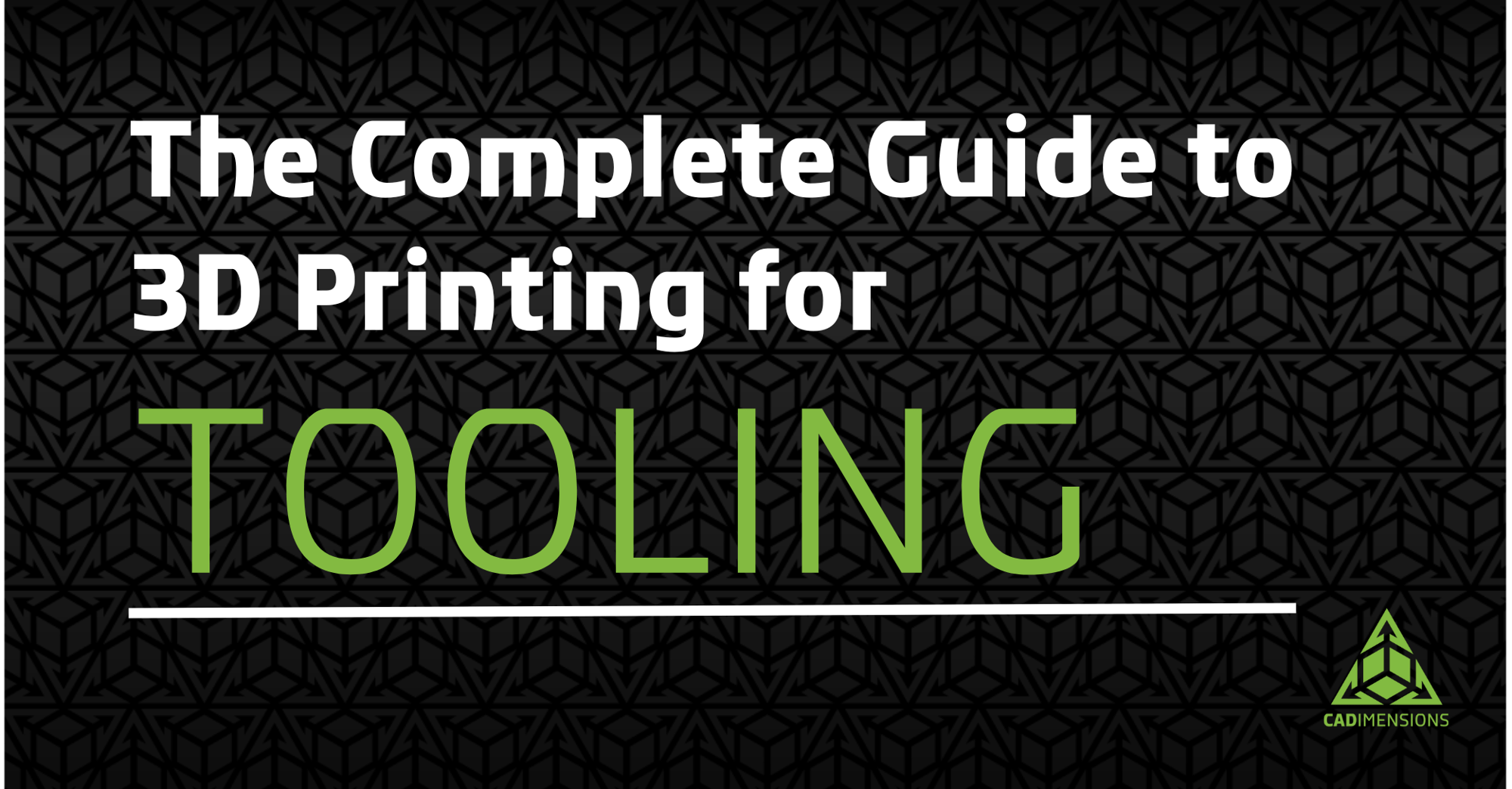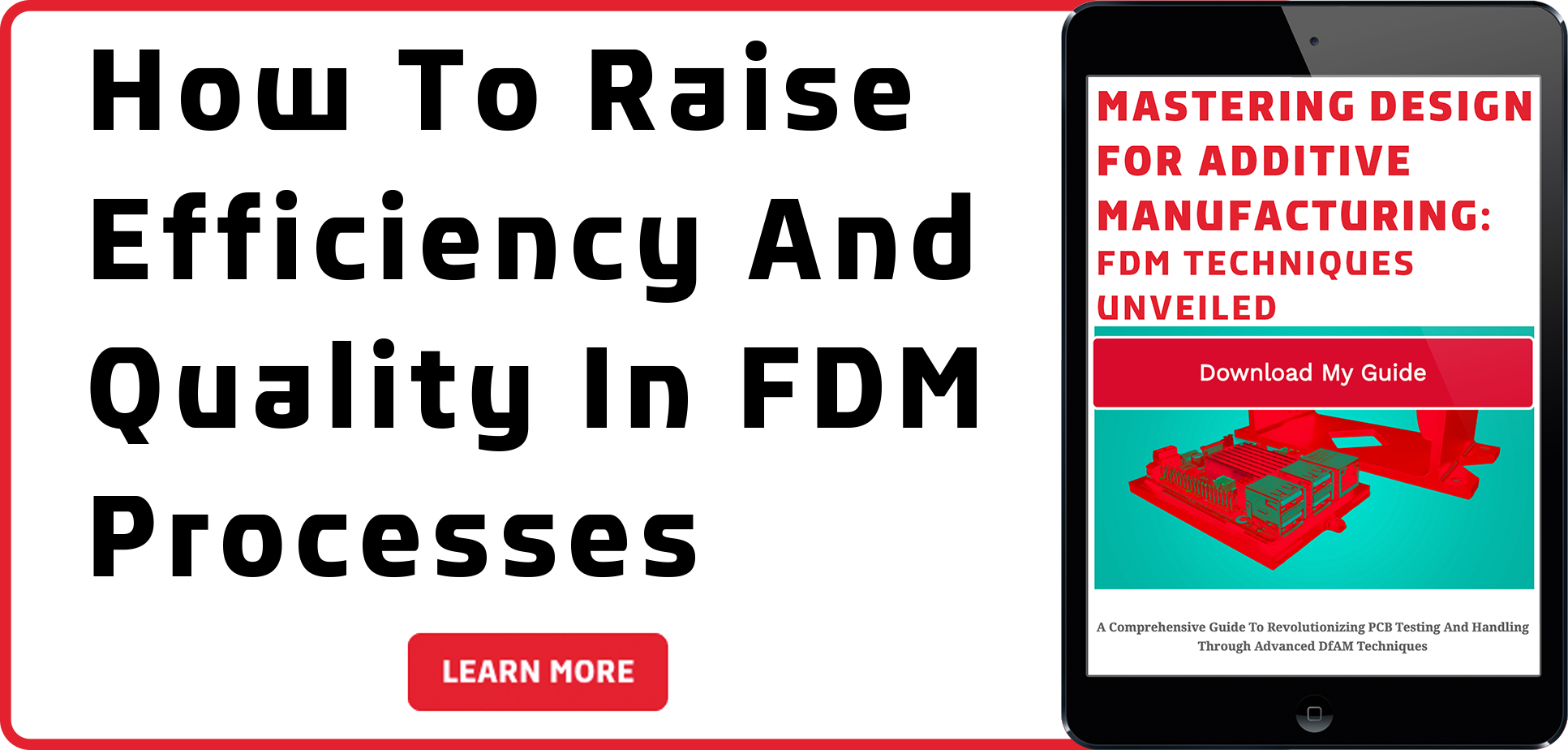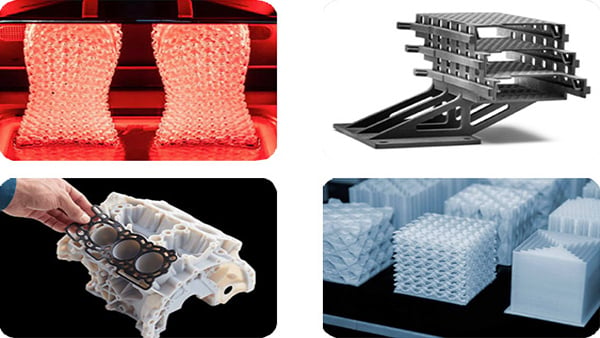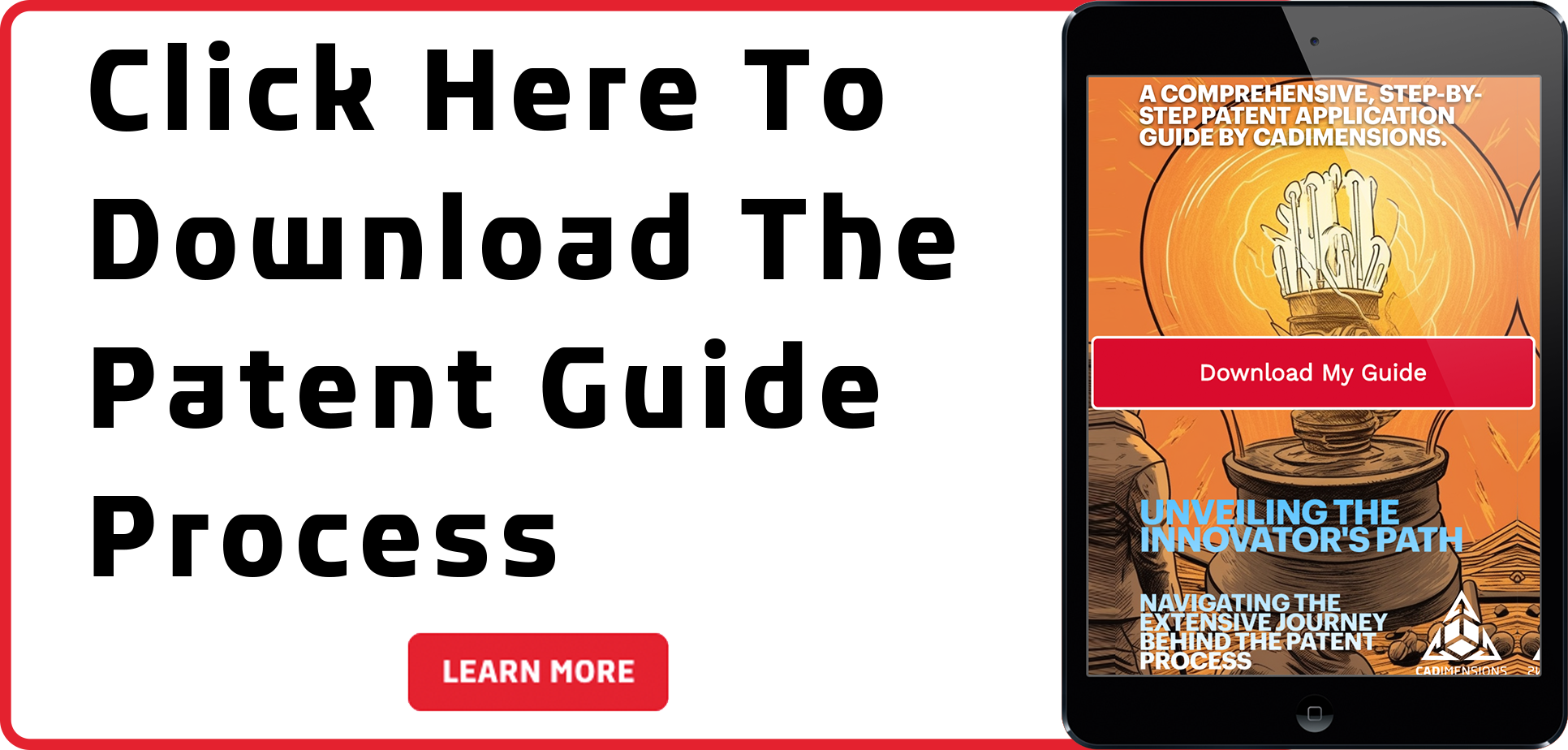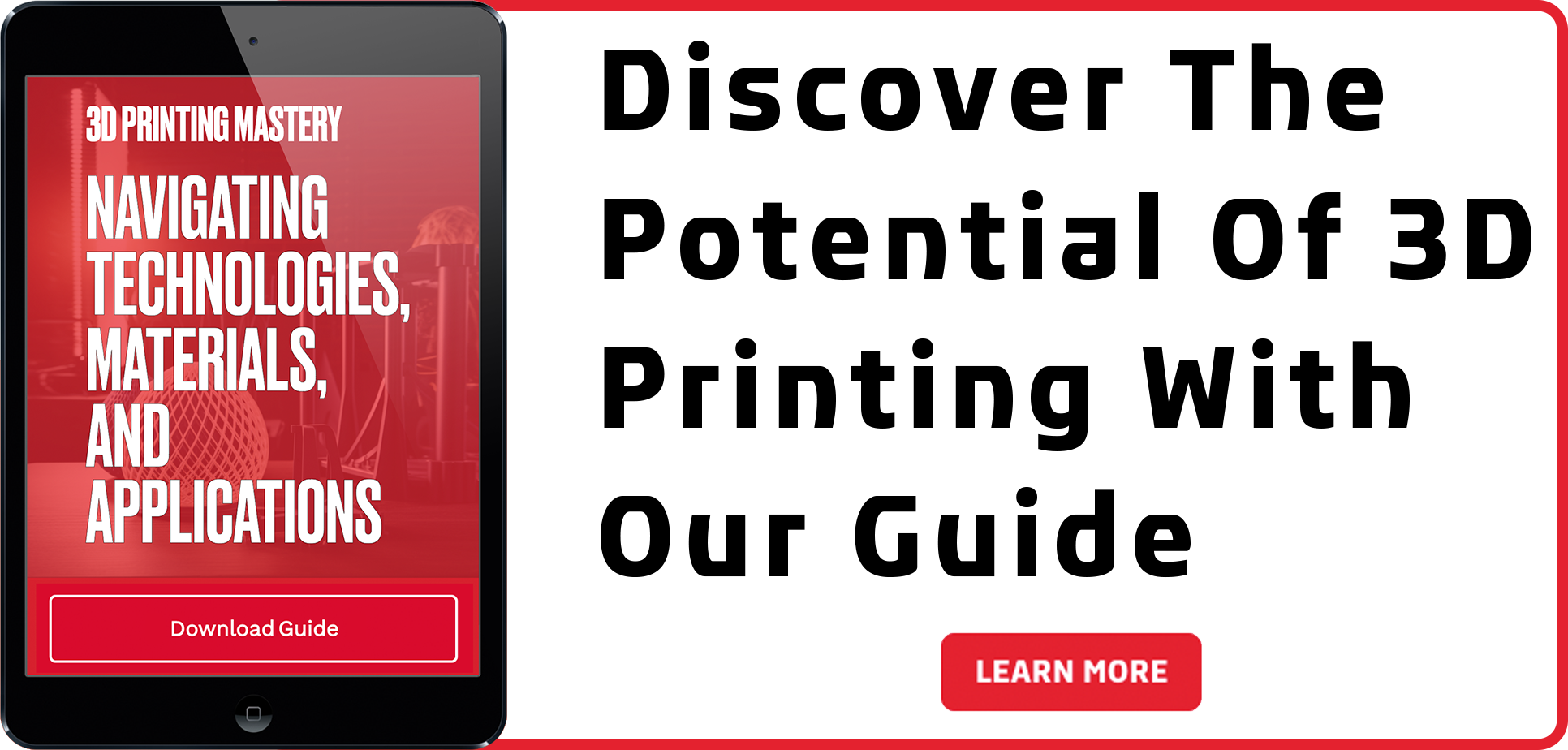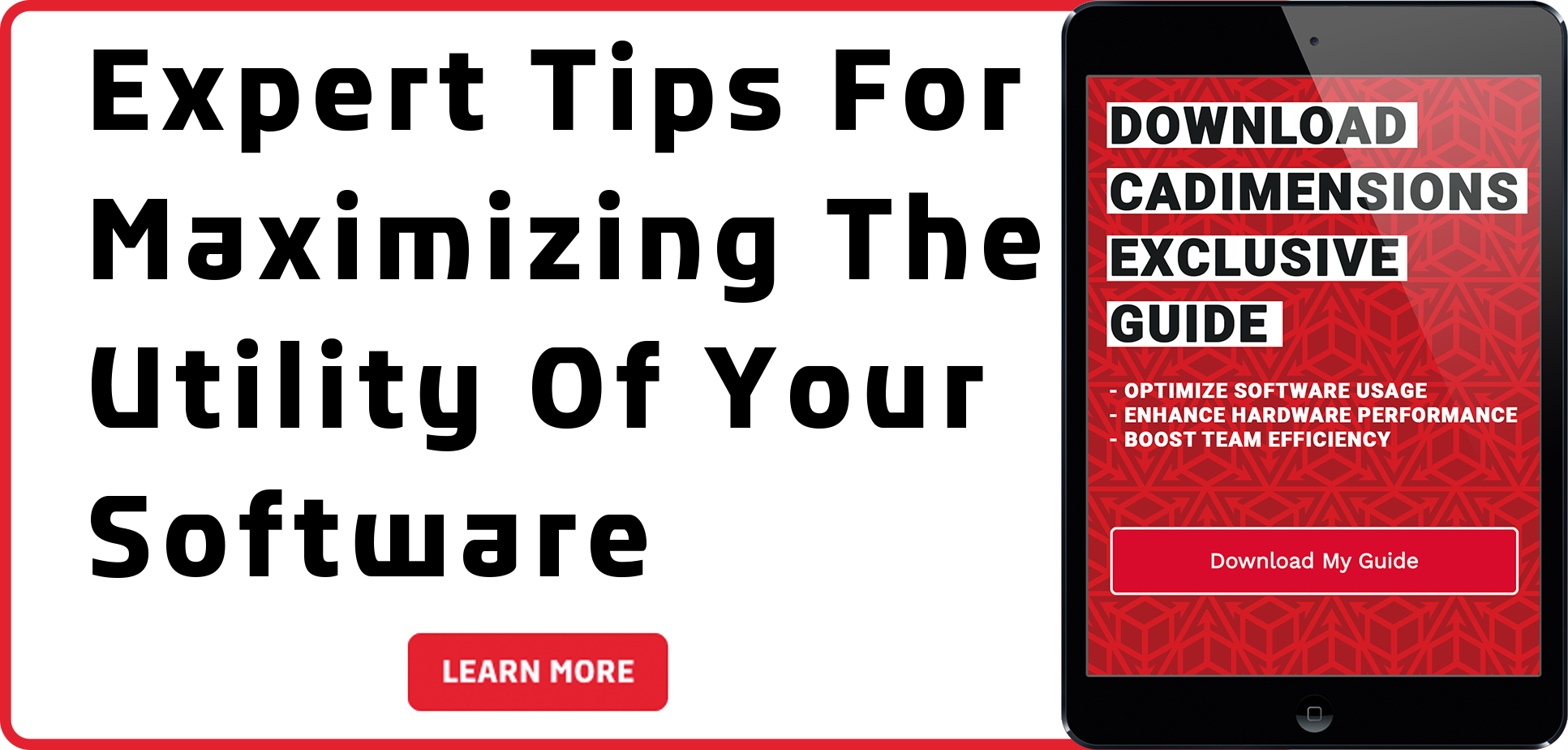What Is AURA? The New AI Assistant in SOLIDWORKS Connected
If you've ever wished your CAD tools could think along with you—anticipating your next move, helping with design choices, or even debugging features—AURA is the answer you’ve been waiting for.
Launched as part of Dassault Systèmes’ 7th Generation SOLIDWORKS products, AURA is a built-in AI assistant now available in SOLIDWORKS Connected through the 3DEXPERIENCE platform. Whether you’re a seasoned engineer or just starting your CAD journey, AURA has the potential to transform how you design.
What is AURA?
AURA is an AI-powered assistant integrated directly inside SOLIDWORKS. It’s not just an automated chat window or knowledge base — it’s a context-aware design companion that understands what you're working on, what you need help with, and even learns your preferences over time.
It lives inside the MySession panel of the 3DX Task Pane window, and is also accessible through the 3DSwym conversations feature, either inside SOLIDWORKS or via browser. This means you can pull up AURA as you are designing in real-time, and start asking questions.
Where AURA Lives: 3D Univ+rses
AURA is a Dassault Systemes product, under the umbrella of the 3D Univ+rses initiative. 3D Univ+rses embodies the new identity for SOLIDWORKS’ collaborative, cloud-based, AI-based design tools. This suite of products connects CAD designers, engineers, and product developers through shared workflows and apps, all centered on real-time design collaboration.
With this ecosystem, AURA isn't just helping you—it's learning from your projects, referencing shared organizational knowledge, and offering smarter design suggestions that evolve with your workflow. Learn more about 3D Univ+rses here!
Key Features & Benefits of AURA
Let’s break down what makes AURA more than just another AI tool:
1. Learns from You
AURA adapts to your design style and modeling behaviors. Over time, it tailors suggestions based on how you work.
2. Automates Tedious Tasks
Repetitive design updates? Let AURA handle that. From generating variants of parts to guiding through complex mates, AURA’s goal is to reduce your mouse clicks and repetitive actions.
3. In-Context Help & Troubleshooting
Struggling with a feature error? AURA can analyze your model context and provide precise, immediate support.
4. Training Built-In
Trained on SOLIDWORKS' own documentation and training manuals, AURA can answer complex design questions. Think of it as a live tutor embedded in your workflow.
5. IP-Safe and Private
Unlike other AI tools, AURA is trained in and operates directly within your 3DEXPERIENCE platform environment, meaning your IP stays protected. Your data and conversations are never shared outside your company’s workspace.
Final Thoughts
Designers thrive on creativity, speed, and clarity. AURA brings all three into our daily workflow by:
- Giving fast, context-aware help
- Automating the grunt work
- Acting as a real-time CAD coach
We will tentatively demonstrate AURA in our FD03 "What's New" webinar in Q4 of 2025. Stay tuned for updates.
Sign Up Now & Never Miss Out!
Sign up so you don't miss our AURA demonstration!