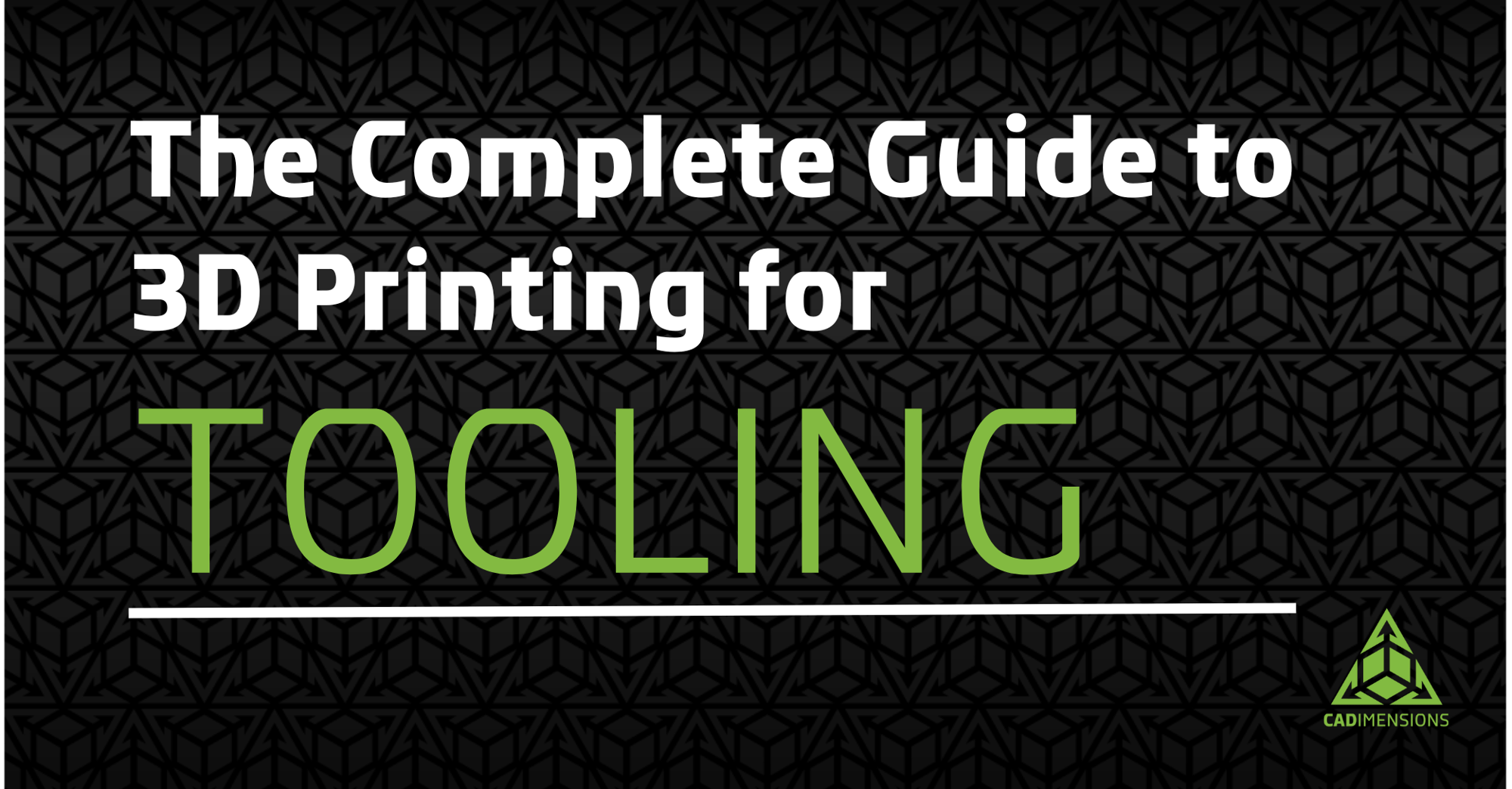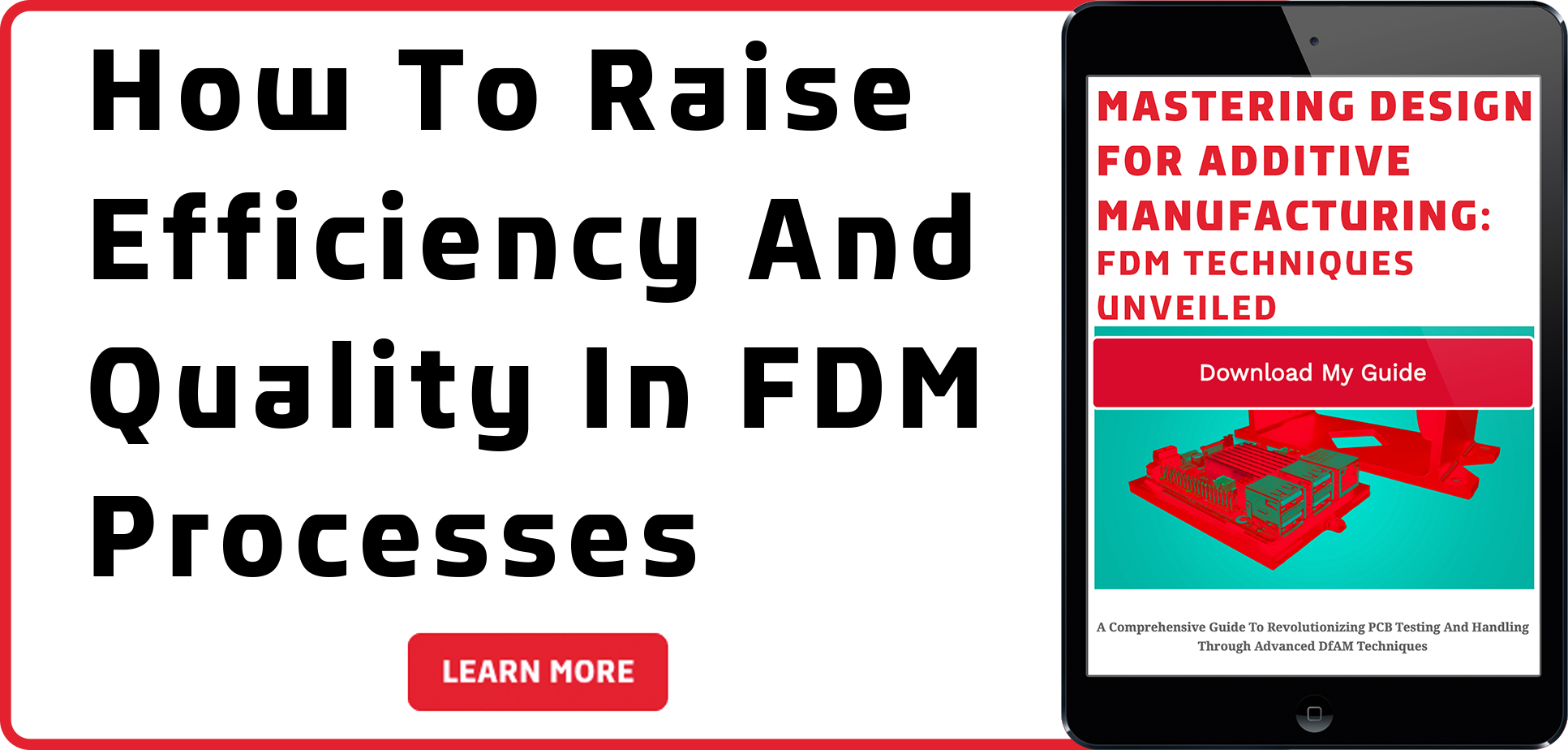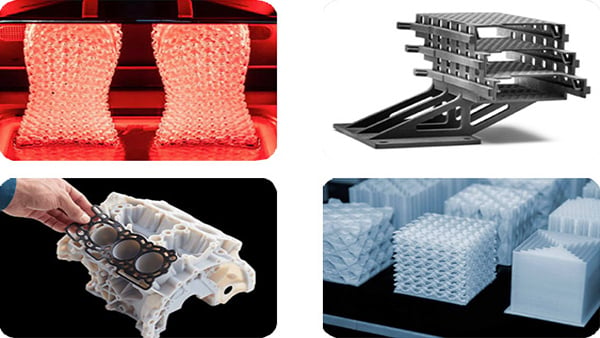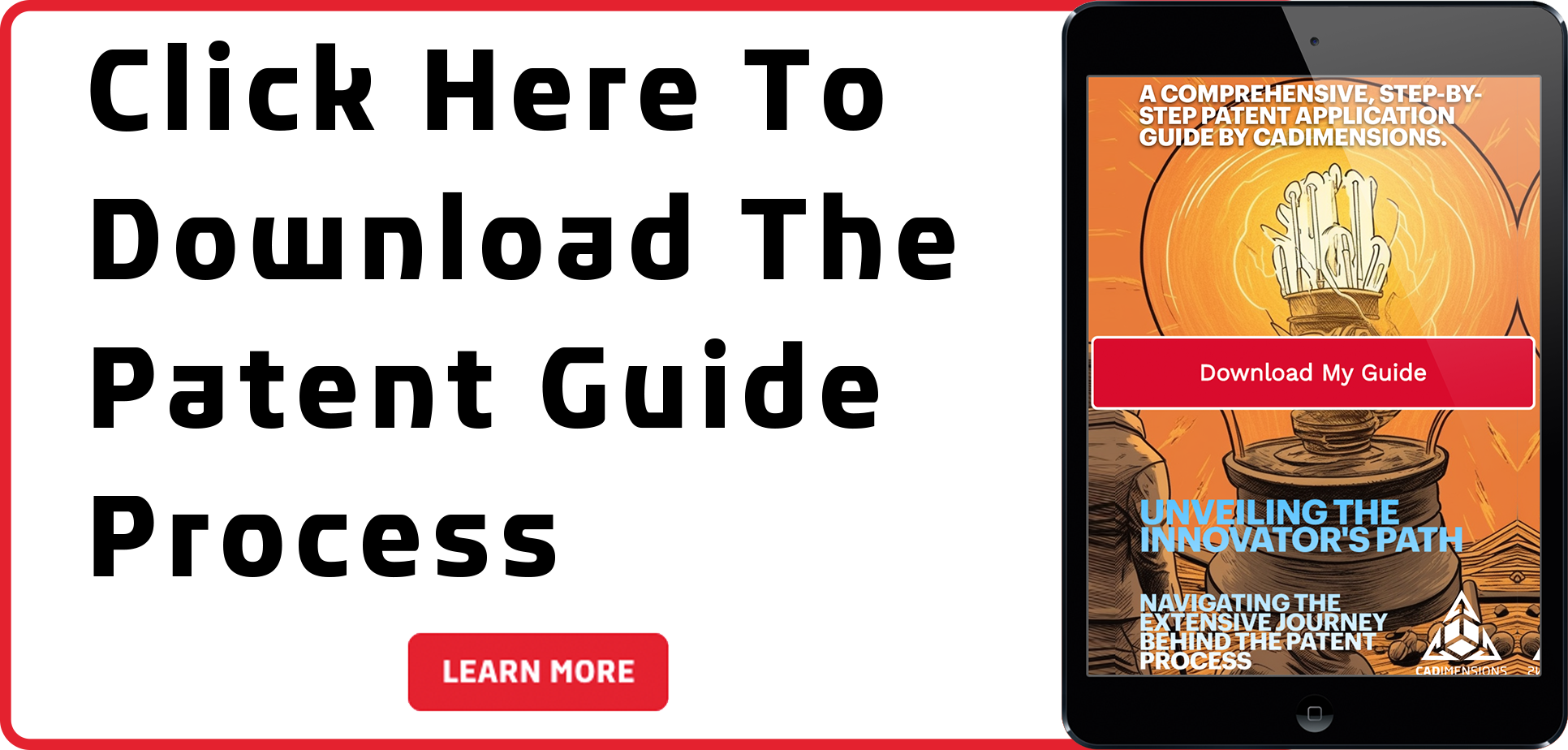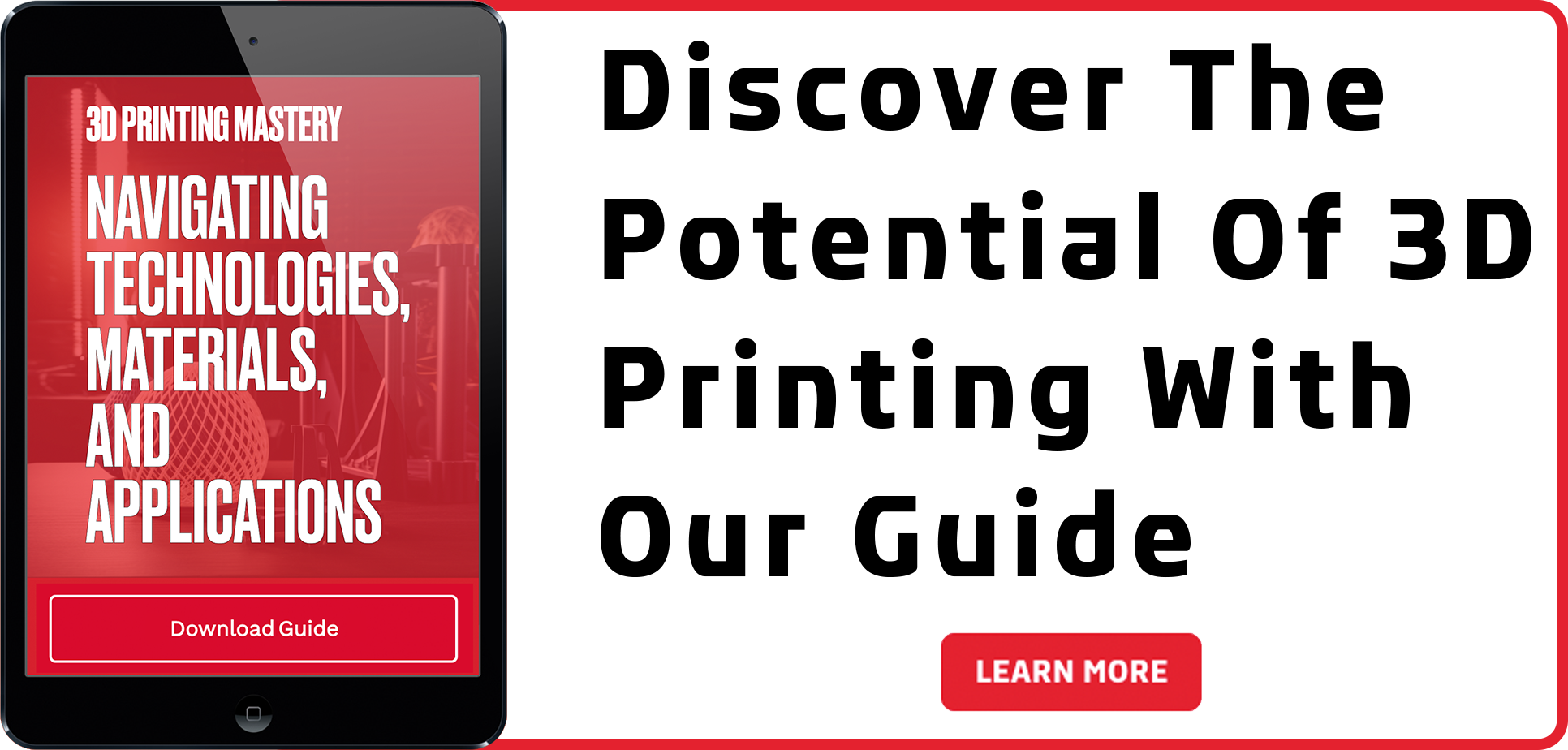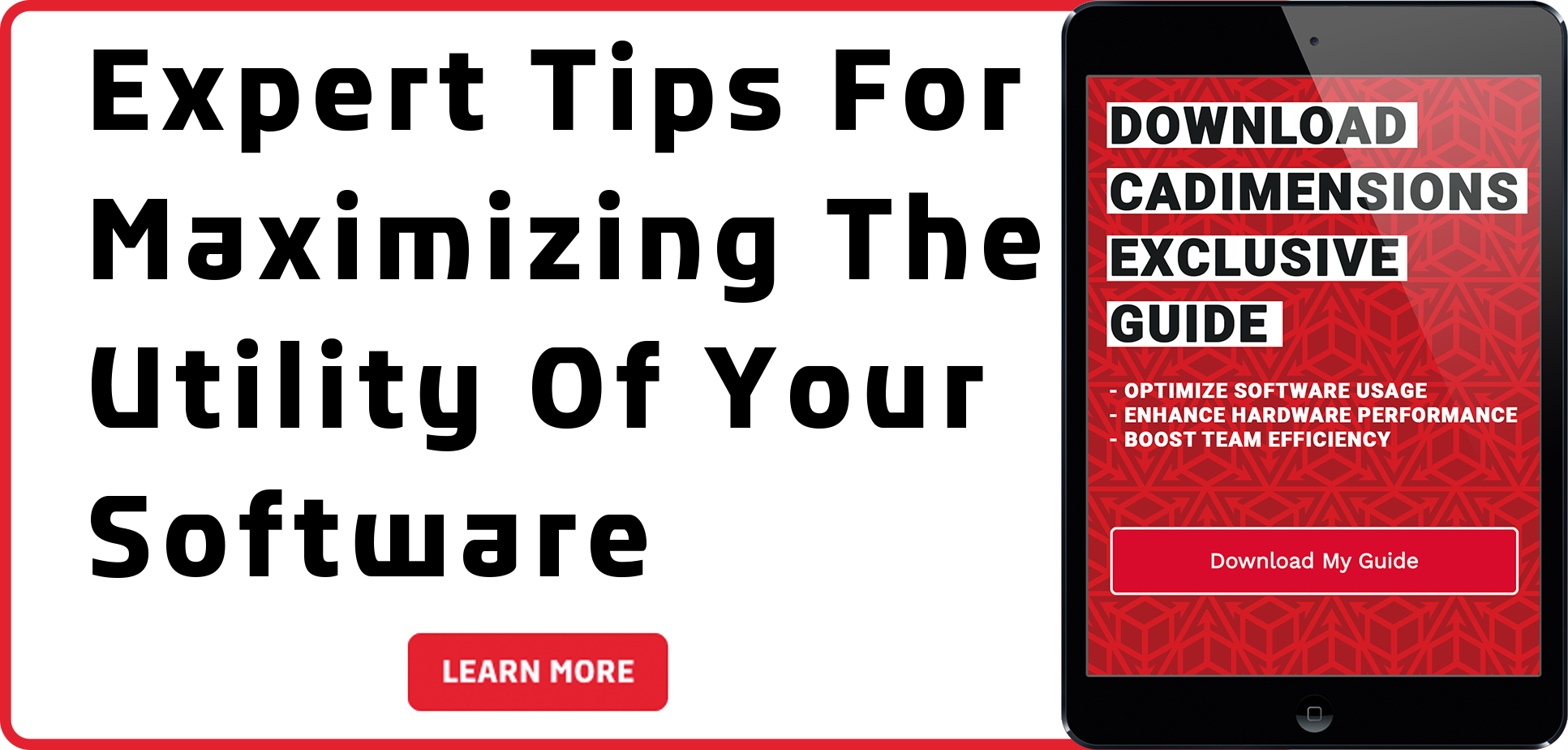SOLIDWORKS 2026: Where 3DEXPERIENCE Fits Now
Updated November 15, 2025
SOLIDWORKS just got simpler. As of November 15, 2025, Dassault Systèmes unified the product naming under SOLIDWORKS Design Standard, Professional, and Premium. New seats include Cloud Services powered by the 3DEXPERIENCE platform. The platform stays. Extra labels are gone.
“It was clear a change was needed, it was always the SOLIDWORKS we know and love” said Kevin Holbrook, Product Success Team Manager at CADimensions. “it’s just SOLIDWORKS Design now, the names no longer require clarification, we can focus on what additional functionality the cloud offers a SOLIDWORKS Design customer just like we do with other add-ins”
Quick Answer
SOLIDWORKS now offers fit under three tiers: It will now be offered as SOLIDWORKS Design Standard, SOLIDWORKS Design Professional and SOLIDWORKS Design Premium. SOLIDWORKS is the brand and Design is the CAD product. Just as SOLIDWORKS PDM is described. The cloud technology comes standard with all levels of licenses. The 3DExperience platform still powers all of cloud functionality, but we no longer confuse customers by making it a focus of the product names.
Good news: All 3DEXPERIENCE Roles, like 3D Creator, 3D Sculptor, and SheetMetal Designer, did not change.
Why this change matters
For years, customers saw duplicate naming paths when comparing desktop SOLIDWORKS and the 3DEXPERIENCE ecosystem. The 2025 update removes that duplication. SOLIDWORKS returns as the primary brand. 3DEXPERIENCE continues to deliver cloud collaboration and data, quietly in the background.
“It’s a branding reset,” said Kevin Holbrook. “They realized extra labels weren’t helping customers. SOLIDWORKS is back front and center, with 3DEXPERIENCE where it belongs, as the platform behind it.”
Then vs. Now: 2025 vs. 2026
Here’s what changed at a glance.
| Before (2025) | Now (end of 2025 and forward) |
|---|---|
| Multiple naming variants across desktop and cloud-labeled SKUs. | One family: SOLIDWORKS Design Standard, Professional, Premium. |
| 3DEXPERIENCE branding appeared in some product names and installers. | 3DEXPERIENCE powers the platform but is no longer in the product names. |
| Cloud access associated with specific variants. | Cloud Services available across new licenses. |
| Two stories to explain: SOLIDWORKS vs. 3DEXPERIENCE Works. | One unified SOLIDWORKS Portfolio. |
License types simplified: Device vs Single User (and how PLC/YLC/YSC map)
Update: On SOLIDWORKS.com you’ll now see two main license choices: Device License and Single User License. These align with the PLC, YLC, and YSC models you may already know. Functionally, nothing changes; this is simply clearer naming for the same options.
| New term | What it means | Aligns with (internal) |
|---|---|---|
| Device License | License tied to a workstation; classic ownership model. Cloud Services included on new seats. | PLC (Perpetual License with Cloud Services) |
| Single User License | License assigned to a named user and managed through 3DEXPERIENCE; ideal for hybrid or remote teams. | YSC (User-Based Subscription). Annual terms may also be offered at checkout. |
If you’re used to PLC/YLC/YSC, this table shows how the new names line up. Your entitlements and Cloud Services remain the same.
Understanding how the new license types work
Every new SOLIDWORKS Design seat now includes Cloud Services, and that part doesn’t change. What’s new is how you choose to own, renew, or manage those seats. The three license types simply reflect different ways to match SOLIDWORKS to your business needs.
PLC: Perpetual License with Cloud Services
This is the classic model most customers already know. You buy the license once, keep it indefinitely, and renew maintenance each year to stay current on updates, support, and Cloud Services. It’s a great fit for established teams with consistent design workloads and long-term product development cycles.
Think of PLC as ownership with flexibility built in. It has the same trusted SOLIDWORKS experience, now with cloud connectivity included.
YLC: Yearly License with Cloud Services
YLC offers the same SOLIDWORKS Design capabilities and Cloud Services access, but on a one-year subscription. It’s perfect for organizations that want flexibility without the upfront investment of perpetual ownership. You can renew annually, scale seats up or down, and adapt to project needs as your business changes.
If you plan your engineering resources year to year, YLC keeps your team agile and budget predictable.
YSC: User-Based Subscription
YSC moves everything into the 3DEXPERIENCE platform with named-user access. Each designer has their own login and can work from anywhere, office, home, or on-site, without managing serial numbers or machines. Licenses are assigned per user, making it ideal for hybrid or distributed teams that need flexibility and cloud collaboration built in.
YSC is for teams that want SOLIDWORKS as a service. It's always connected, always available, and always up to date.
Which one should you choose?
Each option delivers the same SOLIDWORKS Design Standard, Professional, and Premium functionality. The real difference comes down to how you operate:
- Choose Device/PLC if you want to own your licenses and renew maintenance annually.
- Choose YLC if you want short-term flexibility and simple yearly renewals.
- Choose Single User/YSC if your team is distributed, remote, or ready for full cloud access.
And if you’re not sure what fits best, talk to the CADimensions team. We’ll help you map these options to your workflows, headcount, and IT strategy.
See What’s New in SOLIDWORKS 2026
The naming update simplifies how we talk about SOLIDWORKS. This video shows what changes inside the software for 2026. CADimensions VP of Technical Services Tom Delora and our technical team walk through real enhancements that support the new SOLIDWORKS Design tiers and Cloud Services. It’s a fast way to see how the simplified portfolio delivers day-to-day speed.
What you will see: sheet metal start conditions, selective loading for large assemblies, AI fastener recognition, cleaner Manager Pane, split configurations, magnetic lines for drawings, and other workflow wins that pair well with Cloud Services. For more episodes, subscribe to our CADimensions YouTube channel and check out our latest series, SOLIDWORKS 2026: Everything You Need To Know.
What this means for CADimensions customers
- Easier to understand buying process and renewals.
- Less confusion for IT and admins. Fewer product names to reconcile in installs and documentation.
- Future ready. Your team can move to a hybrid cloud on your timeline.
“From a user perspective, nothing changes,” Holbrook explained. “The tools are the same. The license you buy or renew will just say SOLIDWORKS Design now. That’s it.”
3DEXPERIENCE Roles remain the backbone
Roles bundle apps by job function. Think 3D Creator for parametric design, 3D Sculptor for surfacing, and 3D SheetMetal Creator for fabrication. Your teams can add roles without changing your SOLIDWORKS Design tier.
Common scenarios
- We own desktop seats and want cloud collaboration. Keep your tier. Add Cloud Services. Connect data when ready.
- We scale up and down for projects. Choose YLC or Single User for flexibility. Assign roles per user.
- We need advanced validation. Start with Design Premium. Layer simulation roles as needed.
FAQs
What naming elements were removed?
Extra labels were retired as of November 15, 2025. Everything now appears under SOLIDWORKS Design Standard, Professional, and Premium.
Did 3DEXPERIENCE get removed?
No. 3DEXPERIENCE still powers cloud data and collaboration. It is no longer in the product names.
Do 3DEXPERIENCE Roles change because of this?
No. Roles remain exactly the same. See the full list on CADimensions’ 3DEXPERIENCE Roles page.
What’s the difference between a Device License and a Single User License?
A Device License is tied to a workstation (aligns with PLC/perpetual). A Single User License is tied to a named user and managed in 3DEXPERIENCE (aligns with YSC). Both include Cloud Services on new seats.
Do both license types include Cloud Services?
Yes. New SOLIDWORKS Design seats include Cloud Services, whether you choose Device or Single User.
When did these naming updates go live?
November 15, 2025.
How do I choose between Device vs Single User (or PLC/YLC/YSC)?
Ownership and stability favor Device/PLC. Budget flexibility favors annual terms. Named-user SaaS and remote work favor Single User/YSC. Talk to CADimensions for a quick mapping to your workloads.
Next steps
.png)
Talk to a CADimensions Expert
Want help mapping tiers, license types, and roles to your work? Our product team can review design workflows, PDM/PLM needs, and security requirements.
Change note: This page reflects the SOLIDWORKS naming and licensing update effective November 15, 2025. We will revise this article as Dassault publishes new details.