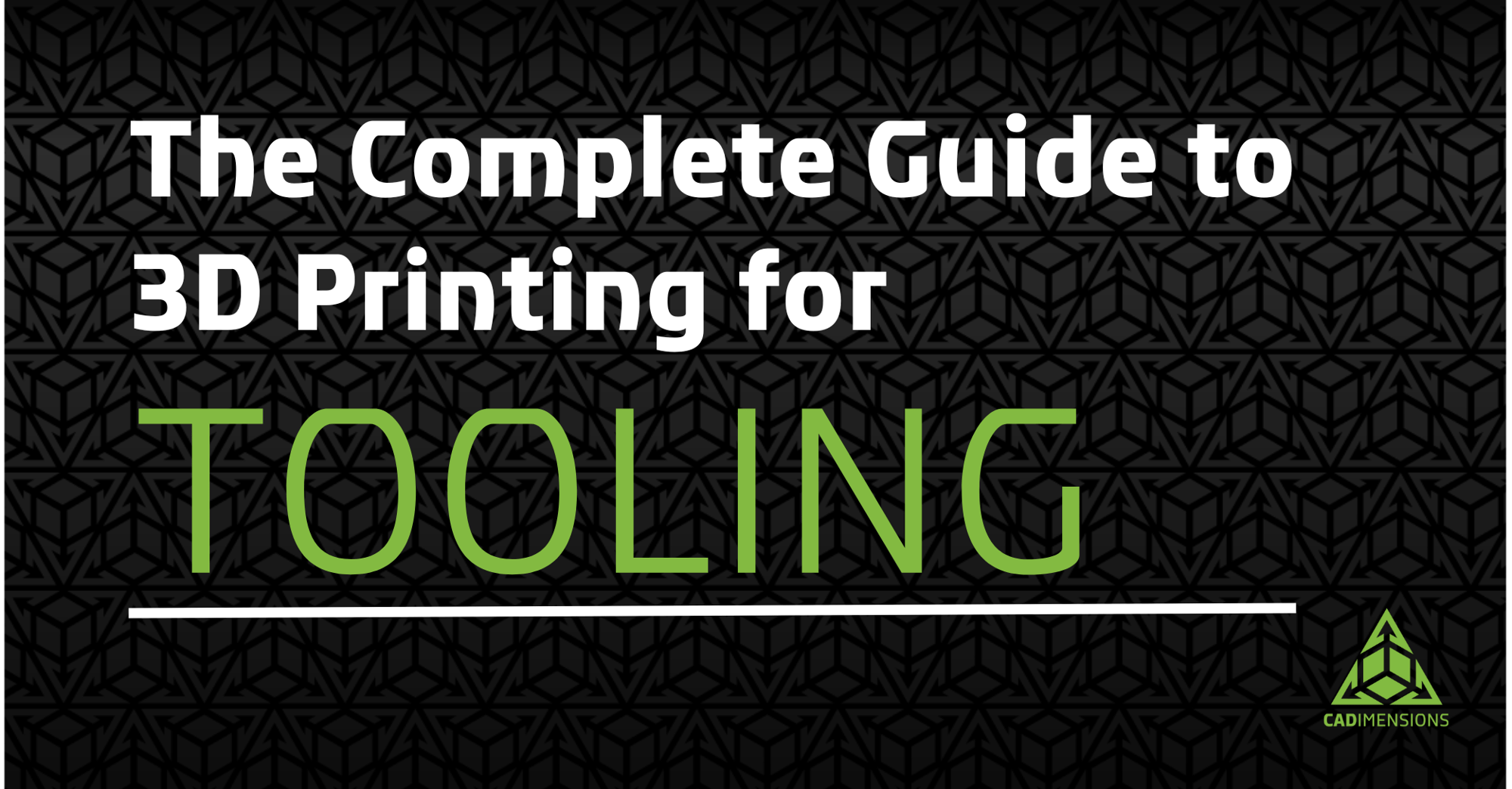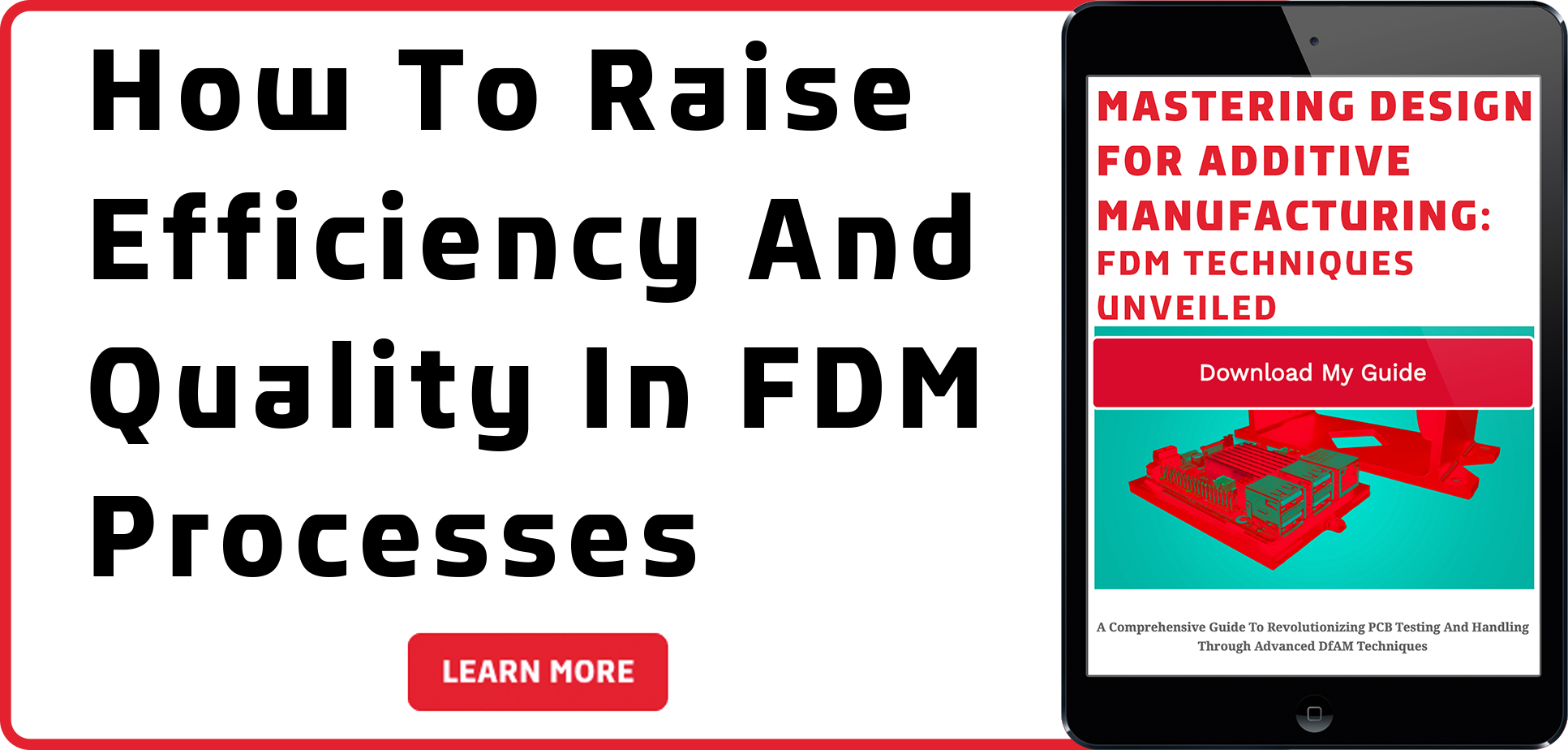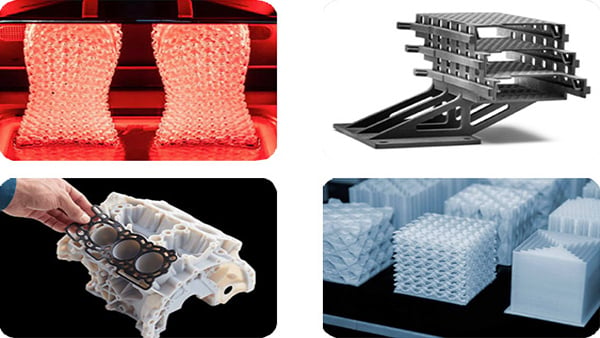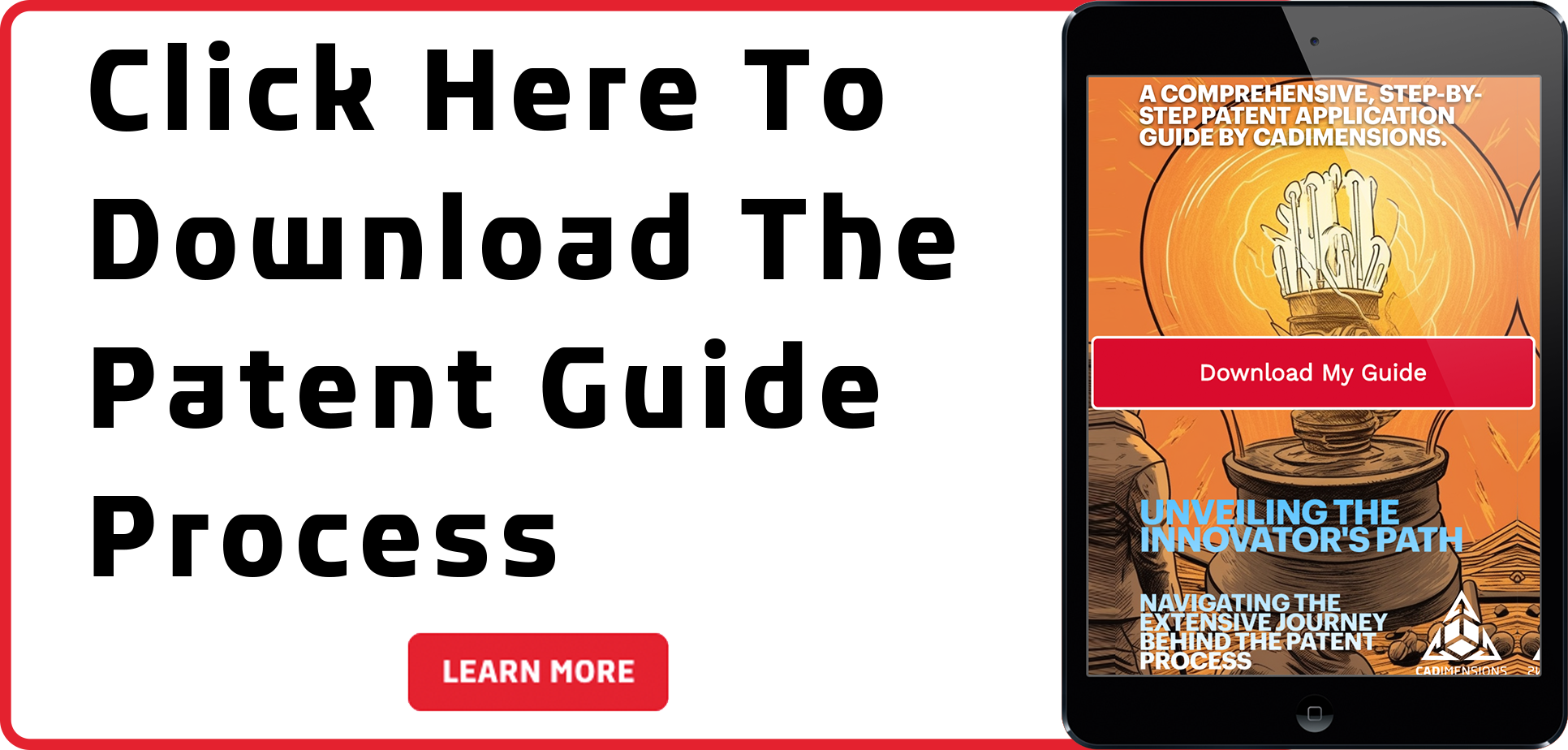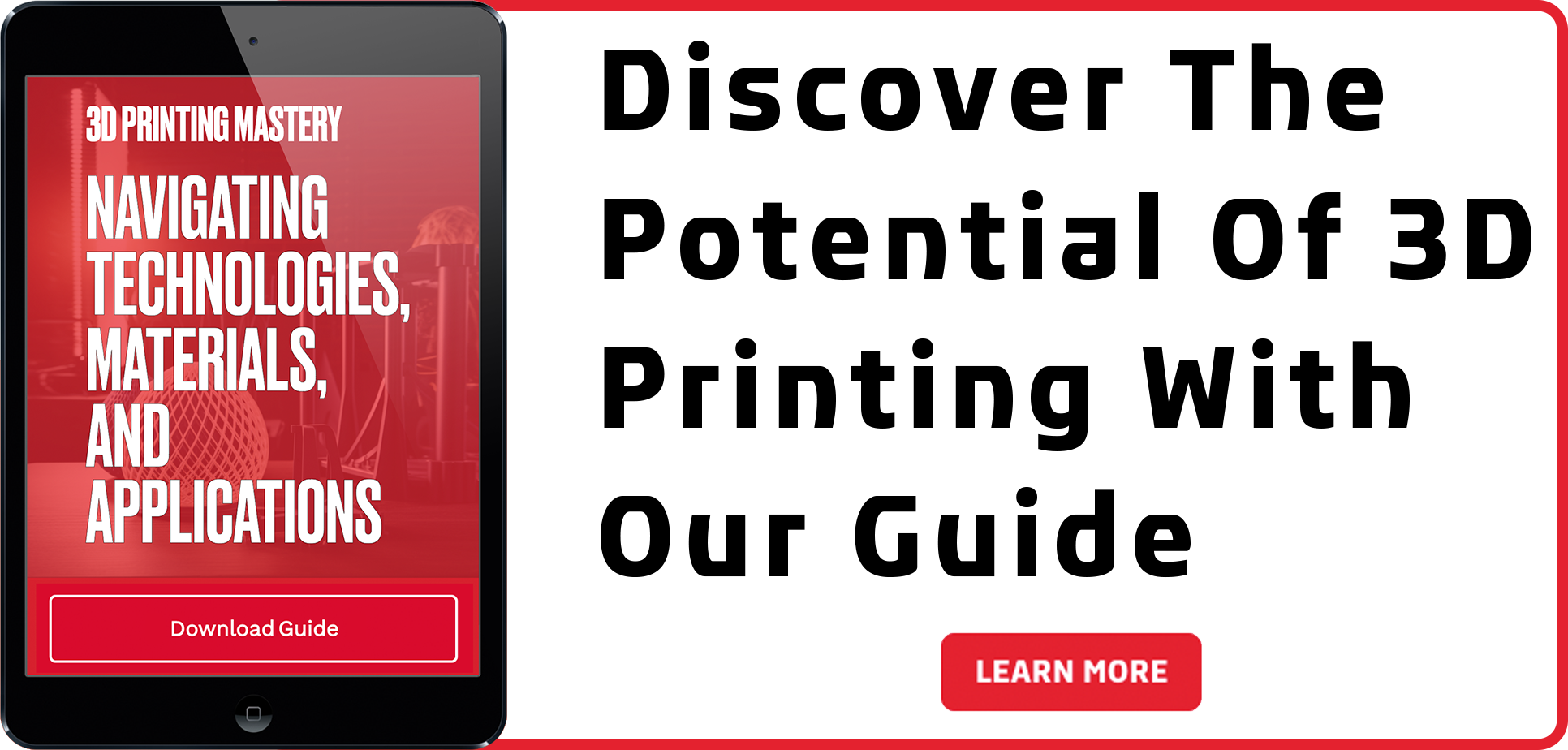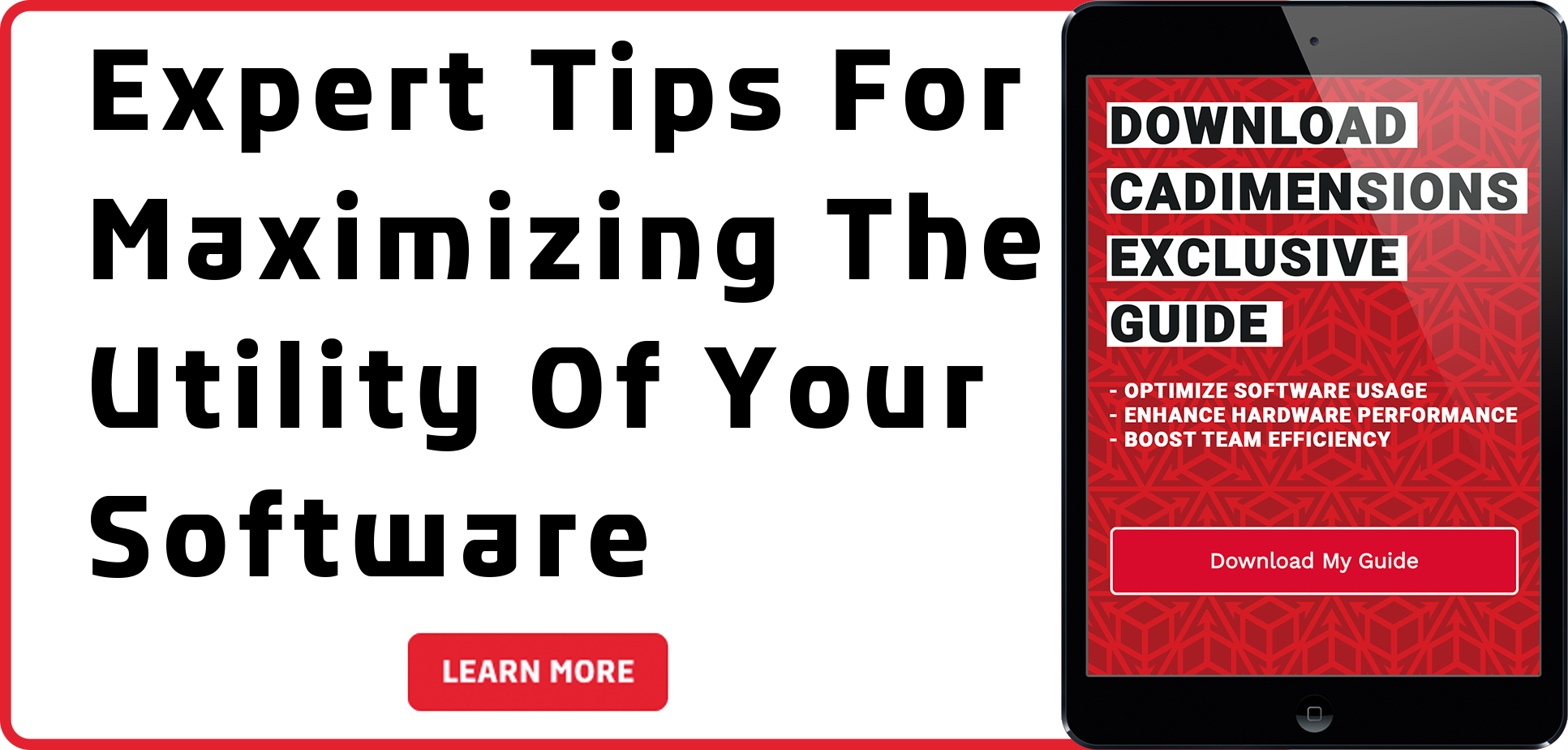7 Questions Engineers Ask Before Moving to 3DEXPERIENCE
7 Questions Engineers Ask Before Moving to 3DEXPERIENCE
Cloud tools promise simpler collaboration and less IT overhead. Engineers still ask smart questions before they move. CADimensions helps teams evaluate 3DEXPERIENCE and plan practical rollouts that fit existing SOLIDWORKS work.
What problems hide in your on-prem server room?
Workarounds, shortcuts, weak processes, and loose data control pile up over time. The result is rework, delays, and surprise costs. CADimensions often sees these issues long before a cloud discussion starts.

Are localized tools creating more overhead than value?
Drawbacks of localized tools and data
- High ongoing cost. Servers, storage, and staffing add up.
- Maintenance load. Installs, backups, and upgrades pull late nights for IT.
- Collaboration friction. VPNs, slow transfers, and version conflicts slow remote work.
- Recovery gaps. A failed server or corrupted data can take days to restore.
- Scaling limits. Growth often means buying more hardware.
Quick takeaway. Local tools give control. They also add hidden overhead. CADimensions helps teams cut that load without adding risk.
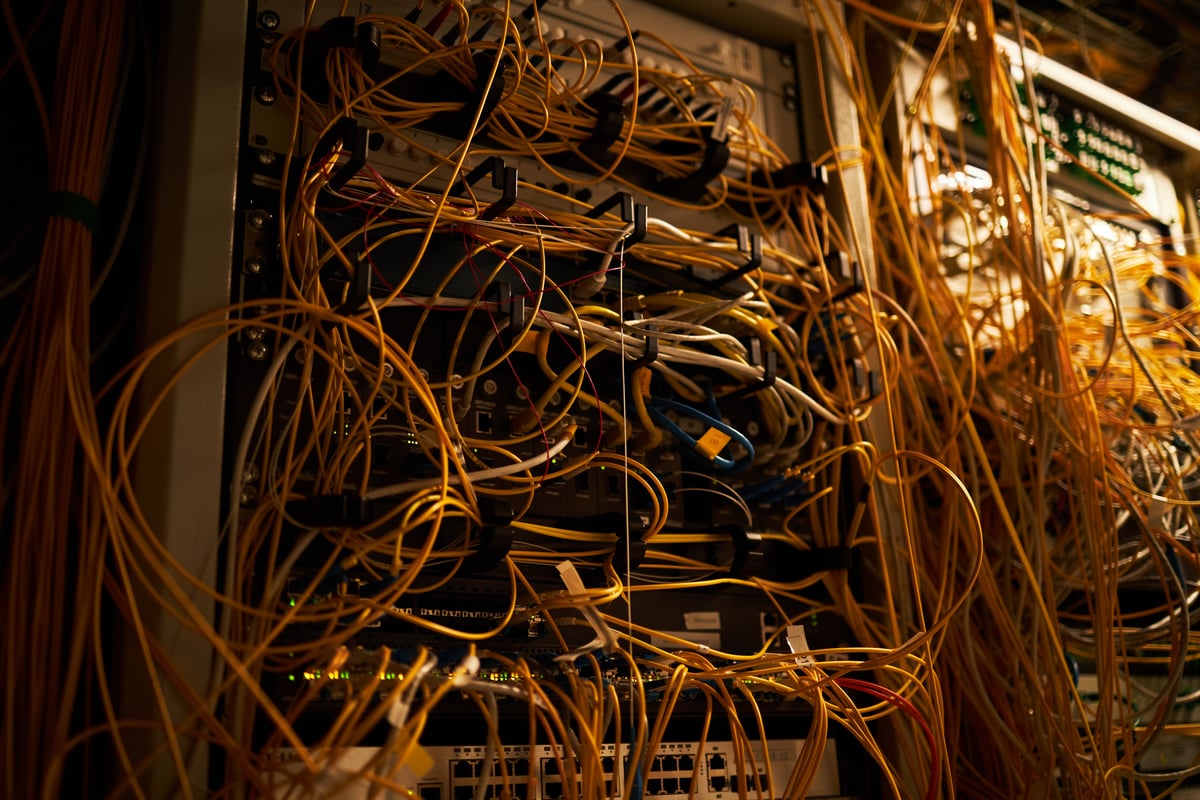
What do engineers ask most about 3DEXPERIENCE?
- What happens if the internet goes down?
- Is cloud data secure and suitable for regulated work?
- Will SaaS reduce control over access and versions?
- Will a cloud PLM interrupt proven SOLIDWORKS workflows?
- Can 3DEXPERIENCE handle large assemblies and heavy CAD loads?
- Can the platform scale with headcount and projects?
- How do we help a team that prefers the current system change habits?
Related questions engineers ask
How does 3DEXPERIENCE compare to on-prem PDM? On-prem PDM depends on local servers and manual upkeep. 3DEXPERIENCE centralizes data, automates updates, and improves cross-site collaboration.
When is a team ready for cloud PLM? Signals include VPN issues, version conflicts, more remote work, and rising IT time. CADimensions uses these signals to design a low-risk pilot.
How does 3DEXPERIENCE handle internet outages and license reliability?
The concern
Downtime hurts. If the internet drops, will licenses fail and projects stall?
The response
3DEXPERIENCE and SOLIDWORKS Connected support offline work patterns, including license checkout and unplanned offline prompts. Teams keep working, then sync when the connection returns.
Further reading: SOLIDWORKS Connected offline mode. Up to 30 days offline in supported cases. Official help.
How does 3DEXPERIENCE meet strict security and compliance needs?
The concern
Regulated companies need clear controls and auditable handling at all times.
The response
3DEXPERIENCE provides managed cloud environments with strong controls. Encryption, access policies, and audit logs are built in. Privacy programs and certifications support strict data handling. CADimensions aligns configuration to internal policy and industry needs. For export-controlled work, we scope the proper environment and controls with your compliance team.
Sources: Dassault Systèmes Trust Center security, privacy and certifications, and the service level agreements.
Do SaaS tools mean losing control of access and versions?
The concern
Admins worry that cloud delivery will reduce control over software access and change windows.
The response
3DEXPERIENCE uses role-based licensing and central admin. Assign rights by user or group. Version updates follow a managed schedule that removes manual patching while staying predictable. Seats can be reassigned for project spikes without waste.
Will a cloud PLM disrupt proven SOLIDWORKS workflows?
The concern
Teams do not want to pause production or rip out a working process just to try the cloud.
The response
Most customers phase adoption. Start with a pilot. Keep engineers in SOLIDWORKS. Let the platform manage data and access behind the scenes. CADimensions guides rollouts so change stays manageable.
Can 3DEXPERIENCE handle large assemblies and complex CAD work?
The concern
Engineers expect fast load times and responsive navigation with complex data.
The response
Shared, controlled data reduces duplicate copies and long paths. With sound data practices and a clean rollout, teams see fewer delays and predictable performance.
Can the platform scale as the team grows?
The concern
Growth often means more servers and more time spent maintaining them.
The response
Cloud delivery makes scaling straightforward. Add users and roles. Expand projects without new racks. CADimensions helps companies scale while keeping structure and governance in place.
How do you reduce cultural resistance to a new platform?
The concern
People prefer familiar tools. Even strong technology meets pushback if the change feels large.
The response
Keep the work inside SOLIDWORKS. Show quick wins like clean version control and easier remote collaboration. CADimensions supports training and onboarding so value shows up fast.
Why does the cloud start to make sense for CAD data?
- Cleaner collaboration. One source of truth reduces file confusion.
- More IT bandwidth. Fewer patches and maintenance windows.
- Compliance confidence. Built-in controls and clear audits.
- Always current. Managed updates keep tools in sync.
- Future-ready foundation. Scale users and projects without new racks.
In short. The goal is not to change what works. The goal is to connect your work so growth gets easier while risk stays low. CADimensions helps teams reach that balance every day.
Conclusion
Hesitation is normal. Concerns about outages, compliance, control, performance, scale, and culture all deserve a clear answer. 3DEXPERIENCE was built with these hurdles in mind.
How CADimensions helps. We guide phased adoption, scope the right environment, and set role-based access so productivity stays high while you modernize data management.
Common questions about 3DEXPERIENCE
Can I keep working if the internet drops?
Reference: SOLIDWORKS Connected offline mode.
Is the platform suitable for regulated work like ITAR or CMMC?
See Trust Center security and privacy certifications. Confirm policy fit with your compliance lead.
Will this force a large process change for SOLIDWORKS users?
Useful links: Cloud support and status and Service Level Agreements.